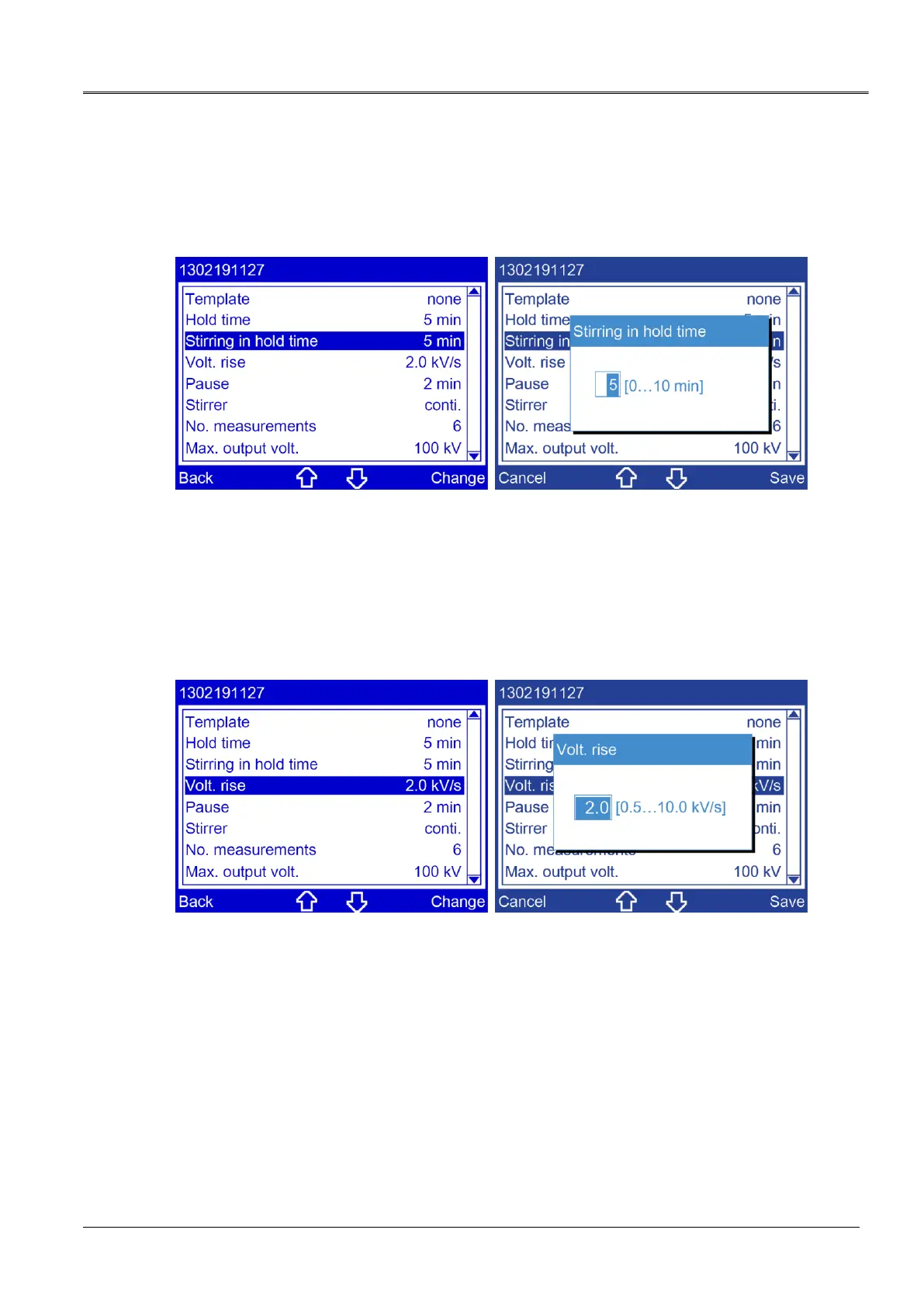11.1.4 Setting the stirring time during the hold time
Recommendation: As the homogeneity of the oil sample has a strong influence on the
quality of the measurement results, stir the oil sample during the measurement process.
Main menu > User-defined measurement > ... > Stirring in hold time
1. Select menu item Stirring in hold time.
2. Select menu item Change.
3. Enter the stirring time during the hold time before the first measurement using the
number keys on the membrane keyboard.
4. Click Save to confirm the entry.
11.1.5 Setting the slew rate for the test voltage
Main menu > User-defined measurement > ... > Volt. rise
1. Select the menu item by pressing the arrow keys.
2. Select menu item Change.
3. Enter the slew rate for the test voltage with the number keys on the membrane keypad.
4. Click Save to confirm the entry.
