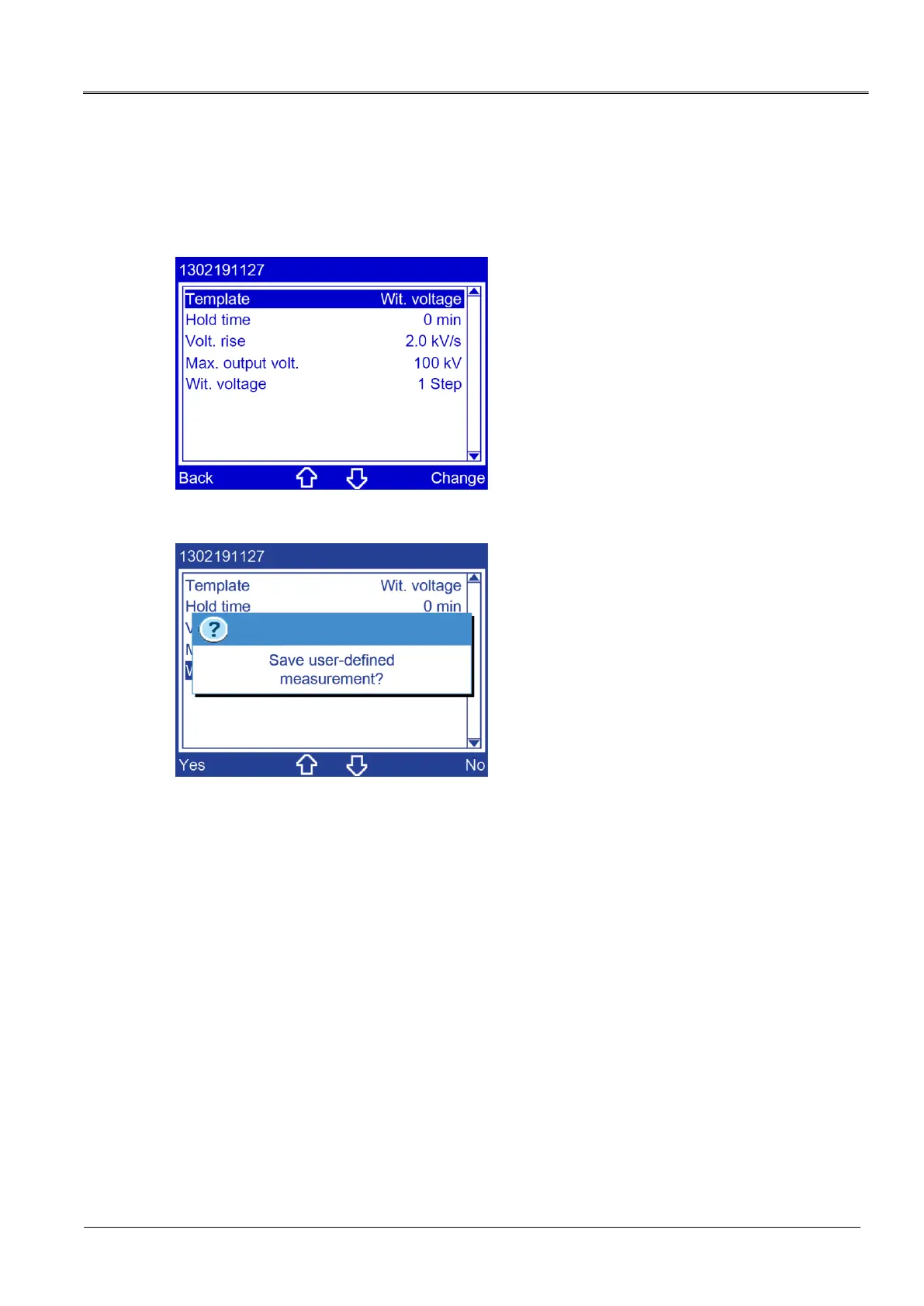11.1.12 Saving user-defined measurements
After you have defined the parameters for a user-defined measurement, you can save this
measurement.
Main menu > User-defined measurement > selected measurement
1. Select Back.
You will be asked if you want to save the measurement with modified parameters.
2. Select Yes.
The measurement will be saved.
