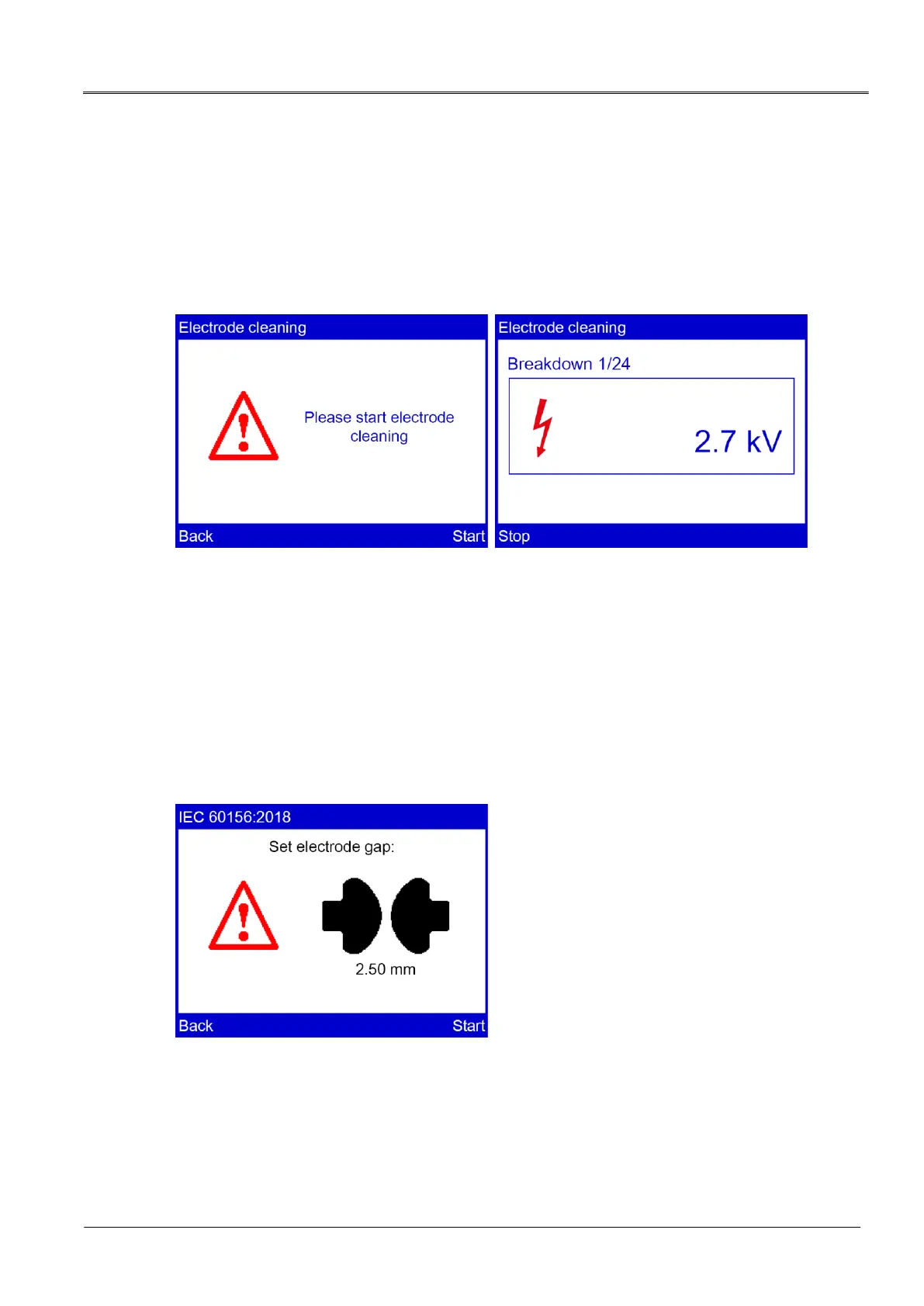7.5 Clean the electrodes
Clean the electrodes:
Before using new electrodes for the first time
After having replaced the electrodes, e.g. if another electrode shape is required for the
measurement
Main menu > Tools > Electrode cleaning
1. In the main menu, select the Tools menu item.
2. Select the menu item Next to confirm the selection.
3. In the Tools menu, select the Electrode cleaning menu item and then Next.
4. Fill the test vessel with clean, unused oil of the same type that will be tested next.
5. Select Start menu item to start the electrode cleaning process.
24 cleaning breakdowns are performed. The voltage required to clean the electrodes is
built up automatically and shown in the display.
7.6 Setting an electrode gap
The electrode gap is defined by standards and is shown pictographically on the display
before a measurement begins:
Set an electrode gap according to the selected standard. Proceed as follows:
