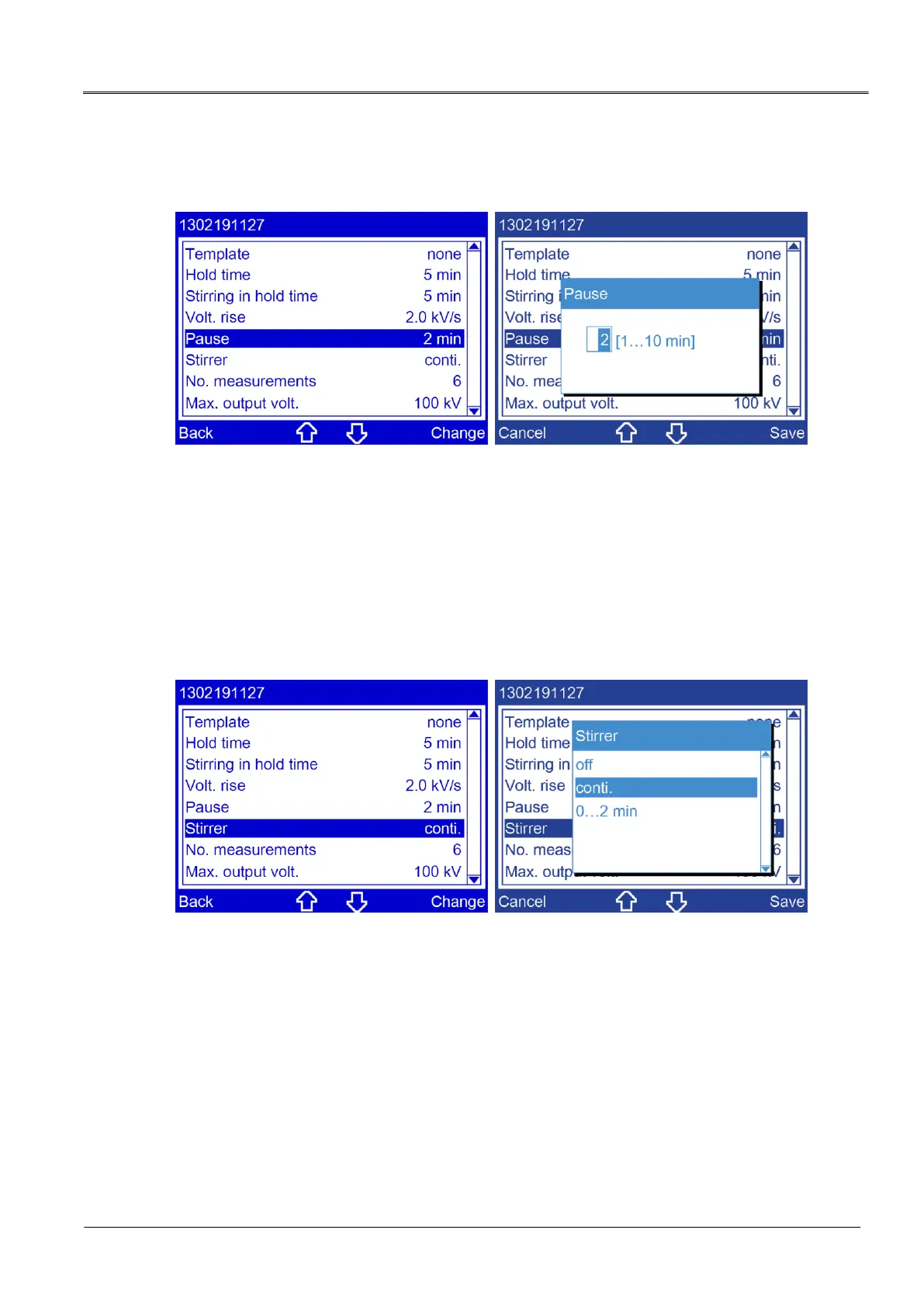11.1.6 Setting the duration of the pauses between measurements
Main menu > User-defined measurement > ... > Pause
1. Select the menu item by pressing the arrow keys.
2. Select menu item Change.
3. Enter the duration of the pauses between measurements with the number keys on the
membrane keypad.
4. Click Save to confirm the entry.
11.1.7 Setting the stirring time in the pauses
Recommendation: As the homogeneity of the oil sample has a strong influence on the
quality of the measurement results, stir the oil sample during the measurement process.
Main menu > User-defined measurement > ... > Stirrer
1. Select menu item Stirrer.
2. Select menu item Change.
3. Choose one of the following settings by pressing the arrow keys:
off: The stirrer is inactive.
conti.: The stirrer runs continuously.
0...x min: Define how long the oil sample is stirred during the pauses
Note: The max. stirring time equates to the duration of the pause
4. Click Save to confirm the entry.
