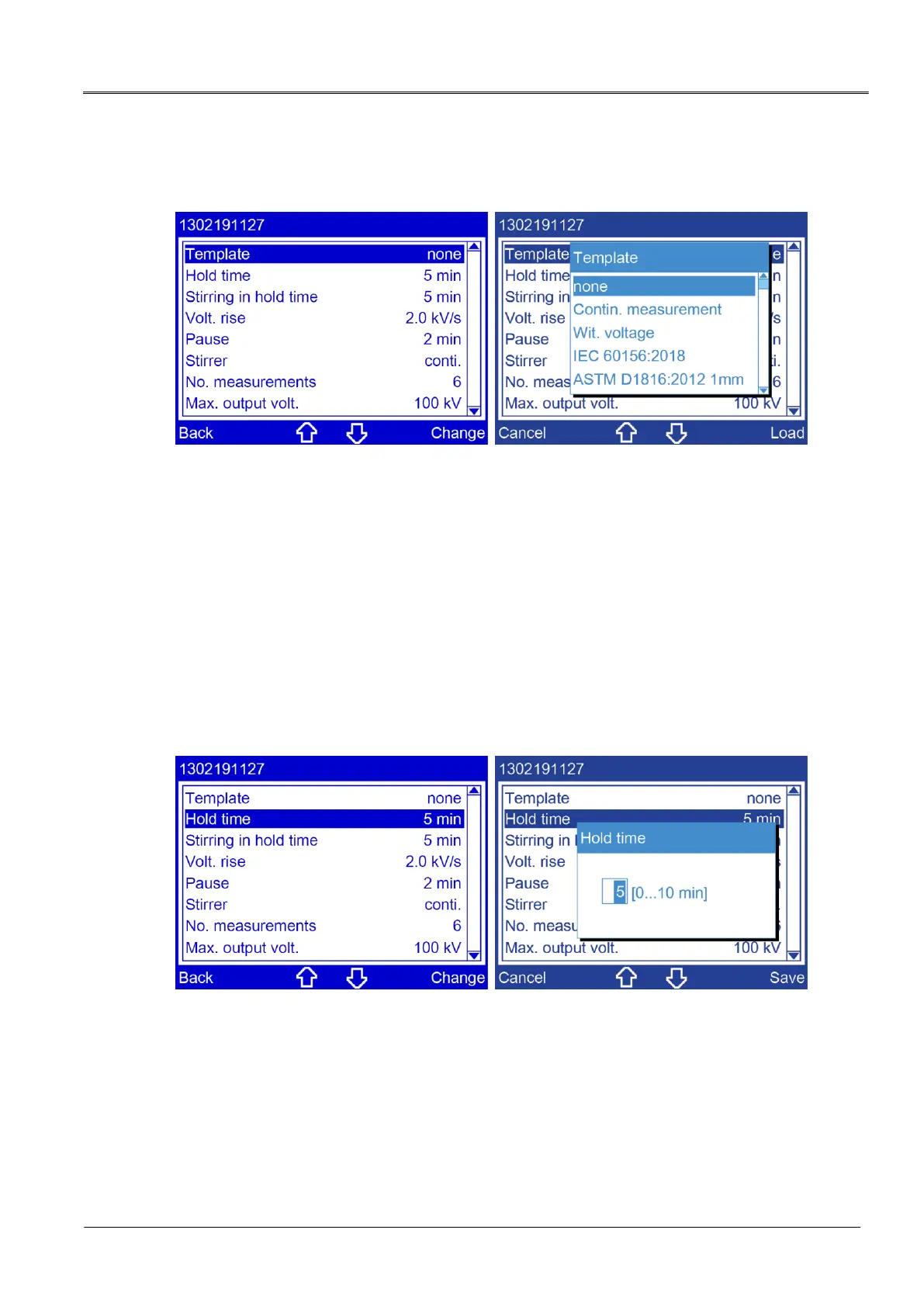11.1.2 Selecting a template
Main menu > User-defined measurement > ... > Template
1. In the main menu, select the menu item User-defined measurement.
2. Select the menu item Next to confirm the selection.
3. In the User-defined measurement menu select the menu item Template and then
menu item Change.
4. Select a template by pressing the arrow keys.
5. Confirm the selection with Load.
The selected template is registered in the measurement log.
Note: If you define additional settings for the measurement which deviate from the selected
standard, a message appears stating that: You cannot change this setting in the selected
template! If you apply the different setting despite this, the selected template will be
disabled.
11.1.3 Setting the hold time before the first measurement
Main menu > User-defined measurement > ... > Hold time
1. Select menu item Hold time.
2. Select menu item Change.
3. Enter the hold time before the first measurement using the number keys on the
membrane keyboard.
4. Click Save to confirm the entry.
