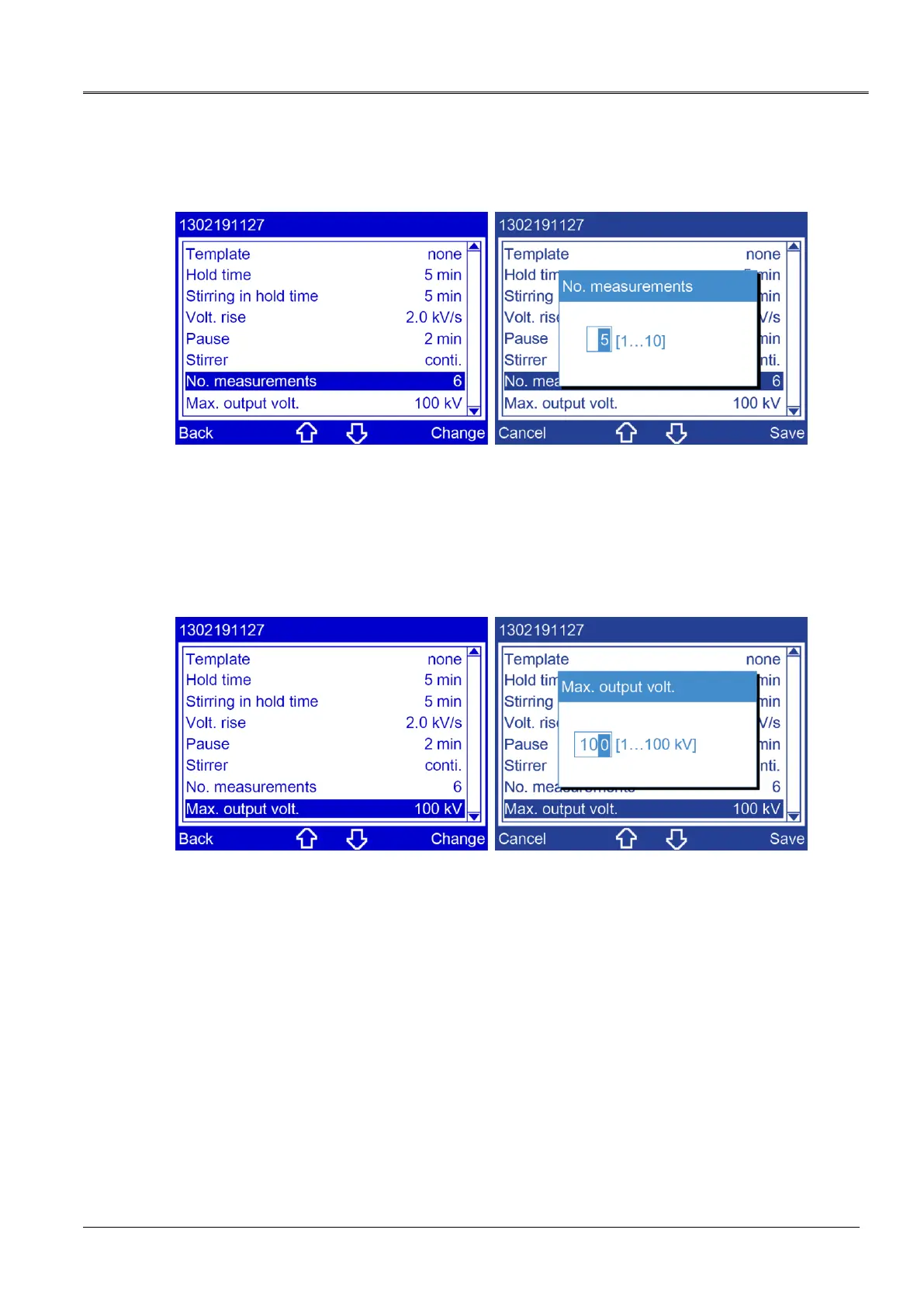11.1.8 Setting the number of measurements
Main menu > User-defined measurement > ... > No. measurements
1. Select the menu item by pressing the arrow keys.
2. Select menu item Change.
3. Enter the number of measurements with the number keys on the membrane keypad.
4. Click Save to confirm the entry.
11.1.9 Setting the maximum output voltage
Main menu > User-defined measurement > ... > Max. output volt.
1. Select the menu item by pressing the arrow keys.
2. Select menu item Change.
3. Enter the maximum output voltage with the number keys on the membrane keypad.
4. Click Save to confirm the entry.
