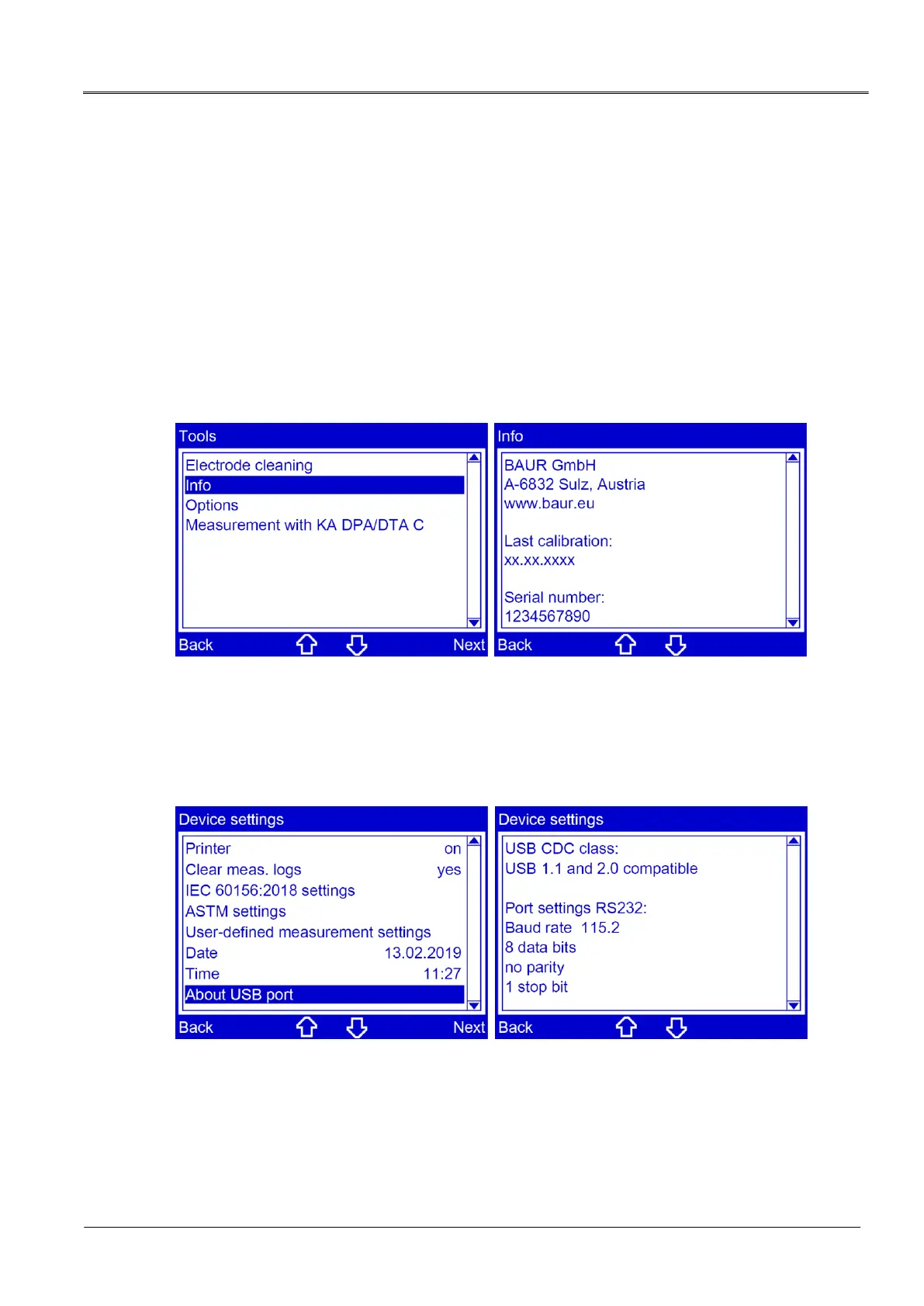6.5 Information on the oil breakdown voltage tester
Under Main menu > Tools > Info, you will find the following information on the oil
breakdown voltage tester:
Date on which the oil breakdown voltage tester was last calibrated
Oil breakdown voltage tester serial number
Oil breakdown voltage tester firmware version
Hardware version
Available options
Correction factors
Main menu > Tools > Info
1. Select the menu item Info by pressing the arrow keys.
2. Select the menu item Next to confirm the selection.
Information on the oil breakdown voltage tester is displayed.
6.5.1 Information on the USB interface
Main menu > Device settings > About USB port
1. Select the position by pressing the arrow keys.
2. Select the menu item Next to confirm the selection.
The version and technical data of the USB port are displayed.
