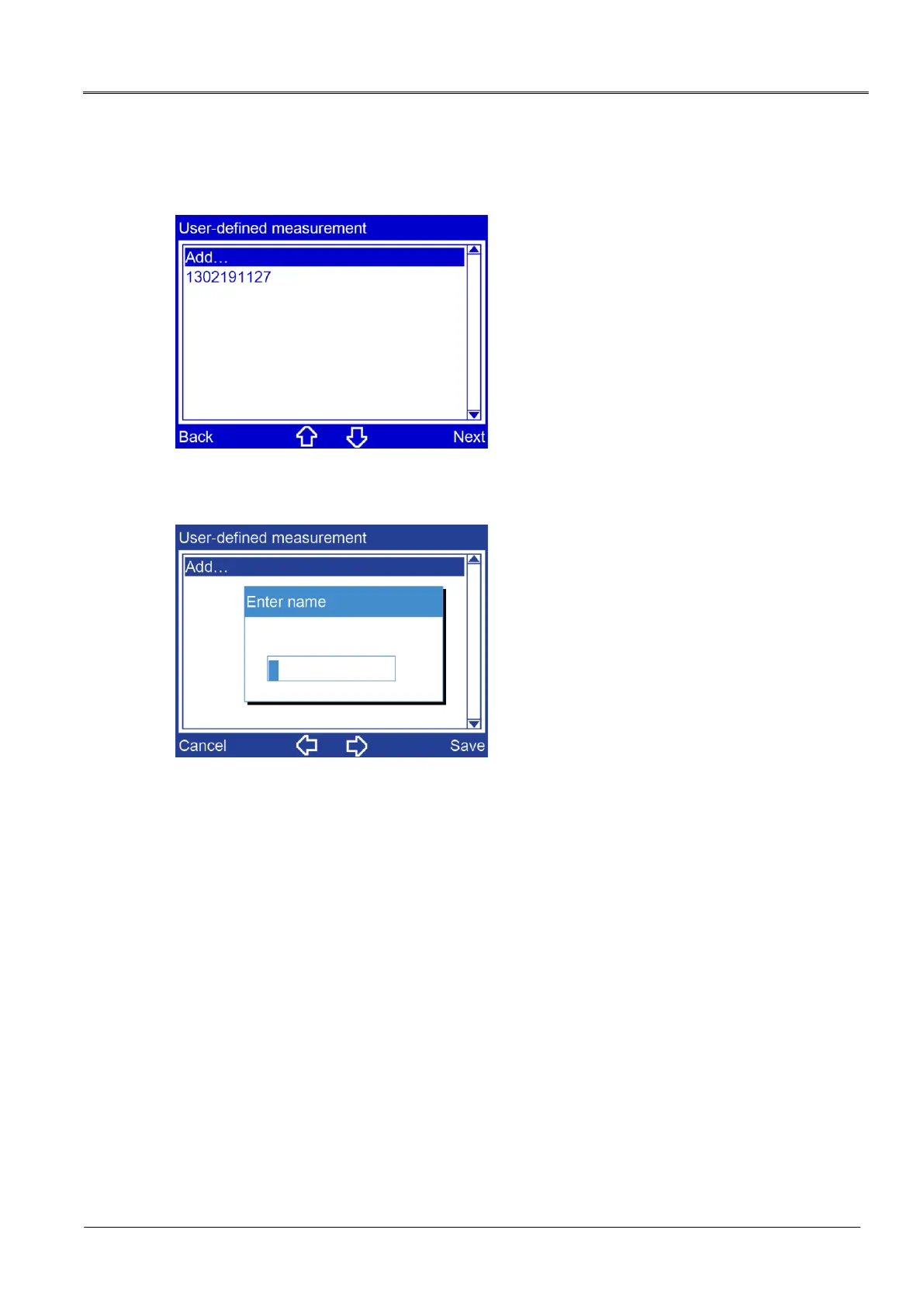11.1 Creating a user-defined measurement
Main menu > User-defined measurement
1. Select the menu item by pressing the arrow keys.
2. Select the menu item Next to confirm the selection.
A prompt appears on the display to enter a name for the measurement.
3. Enter a name for the measurement. If you do not enter a name, the device will issue a
name based on the date and time in a DDMMYYhhmm format.
4. Click Save to confirm the entry.
The menu for defining measurement parameters will open.
