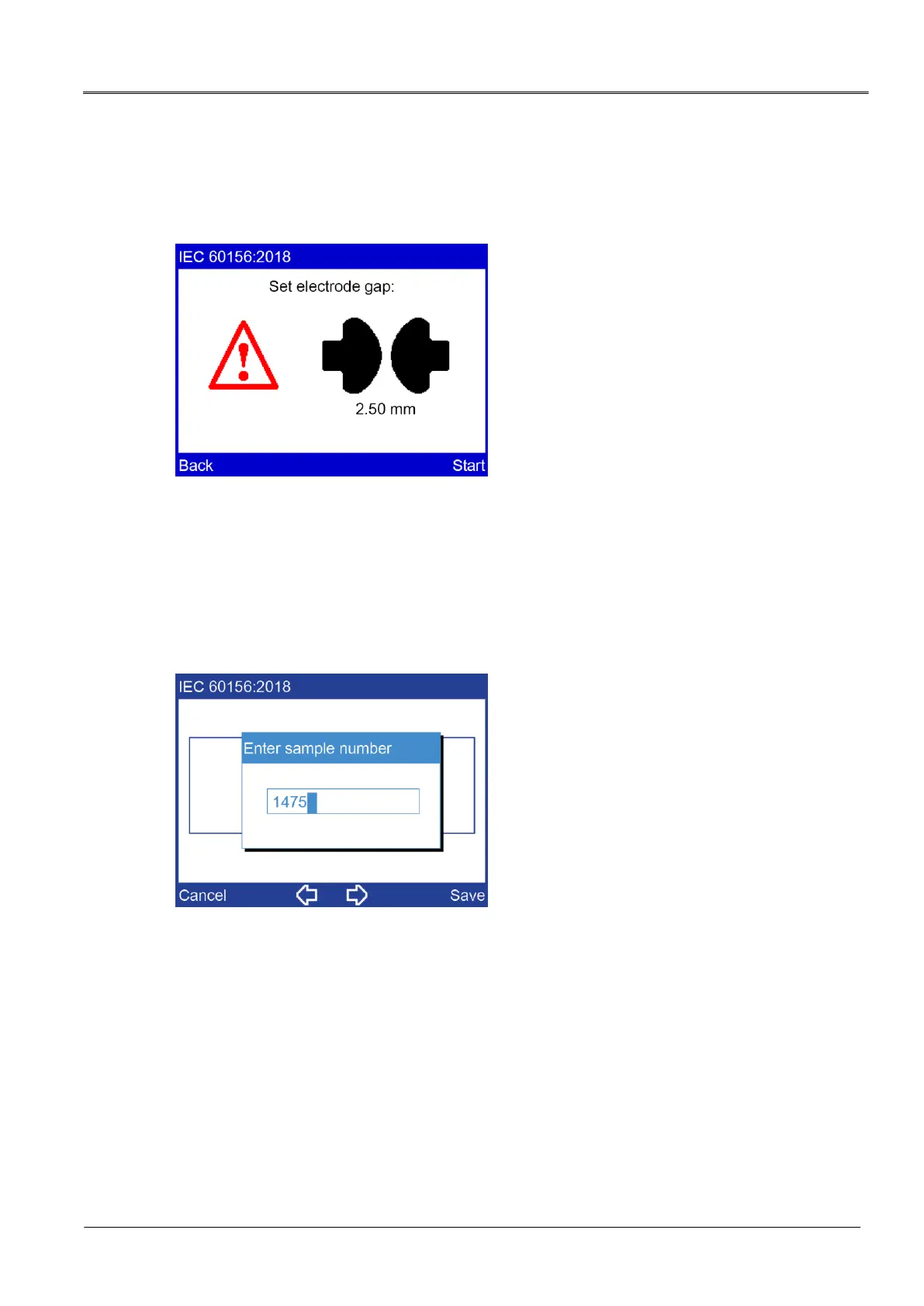3. Select a standard, then menu item Next.
The electrode shape and gap are defined by the relevant standard.
A prompt appears on the display to set the electrode gap according to the selected
standard. The required electrode shape is displayed pictographically.
4. Check that the electrodes used meet the selected standard.
If the wrong electrodes are used, replace them. Further information: Chapter Replacing
the electrodes (on page 27)
5. Set the indicated electrode gap.
Further information: Chapter Setting an electrode gap (on page 28)
6. Select the menu item Start.
A prompt to enter a sample number appears on the display. The oil breakdown voltage
tester will suggest a sample number composed of the date and time in DDMMYYhhmm
format. This sample number can be extended as required.
7. If you want to amend the suggested sample number, do so or enter any sample number
with the number keys on the membrane keyboard.
