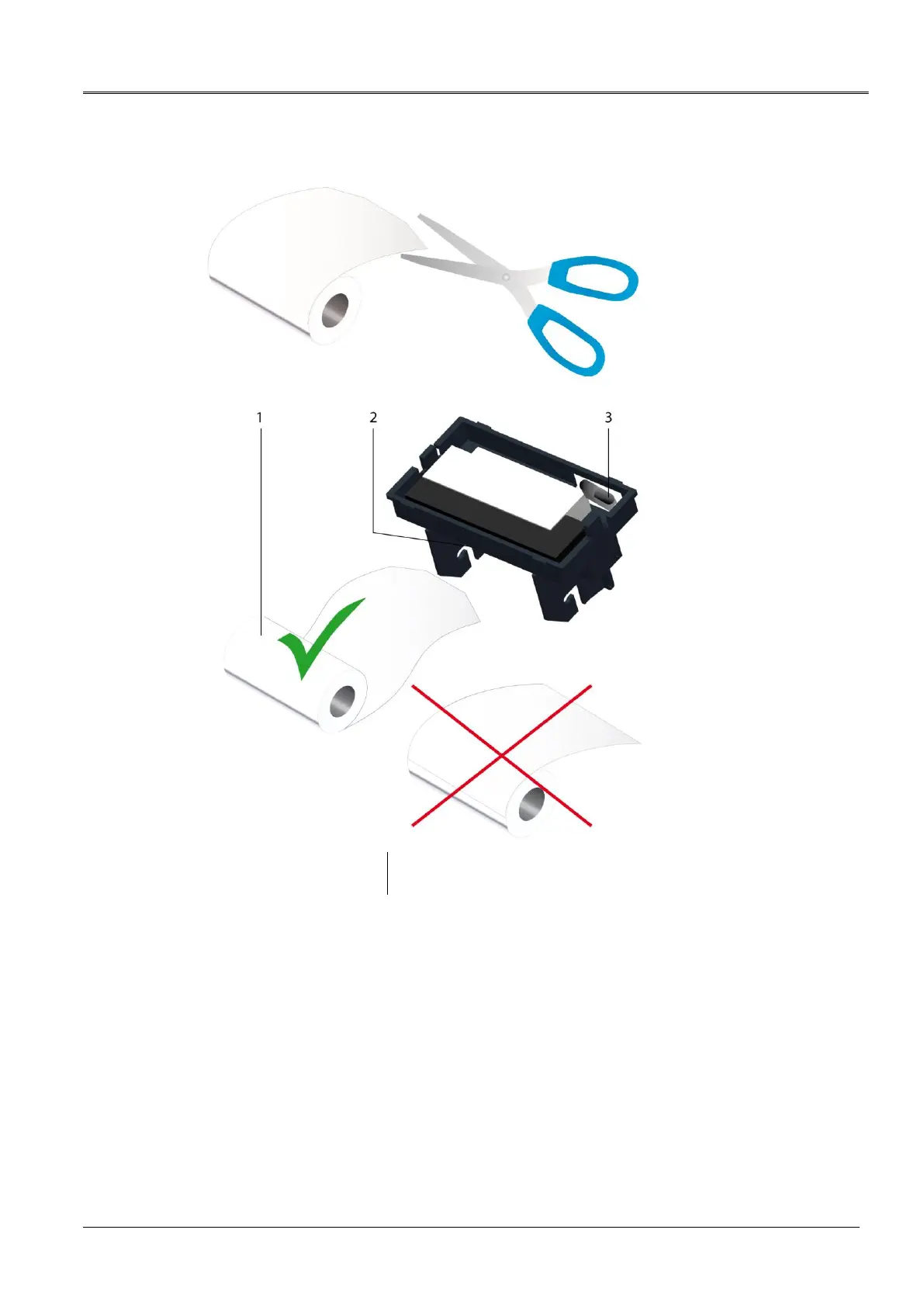5. Use scissors to cut the end of the new paper roll in the shape of a trapeze.
6. Put the paper roll holder with the new paper roll into the printer.
1 Paper roll
2 Paper feed
3 Paper feed button LF/SEL
7. Guide the end of the new paper roll into the paper feed (2).
Make sure that the paper is folded in such a way that the printer can pull it in easily.
8. Press the paper feed button LF/SEL (3) until the end of the paper protrudes by a few
centimetres on the top side of the printer.
9. Tighten the paper roll slightly.
10. Place the printer in the groove so that it snaps into place.
11. Place the cover on the printer.
