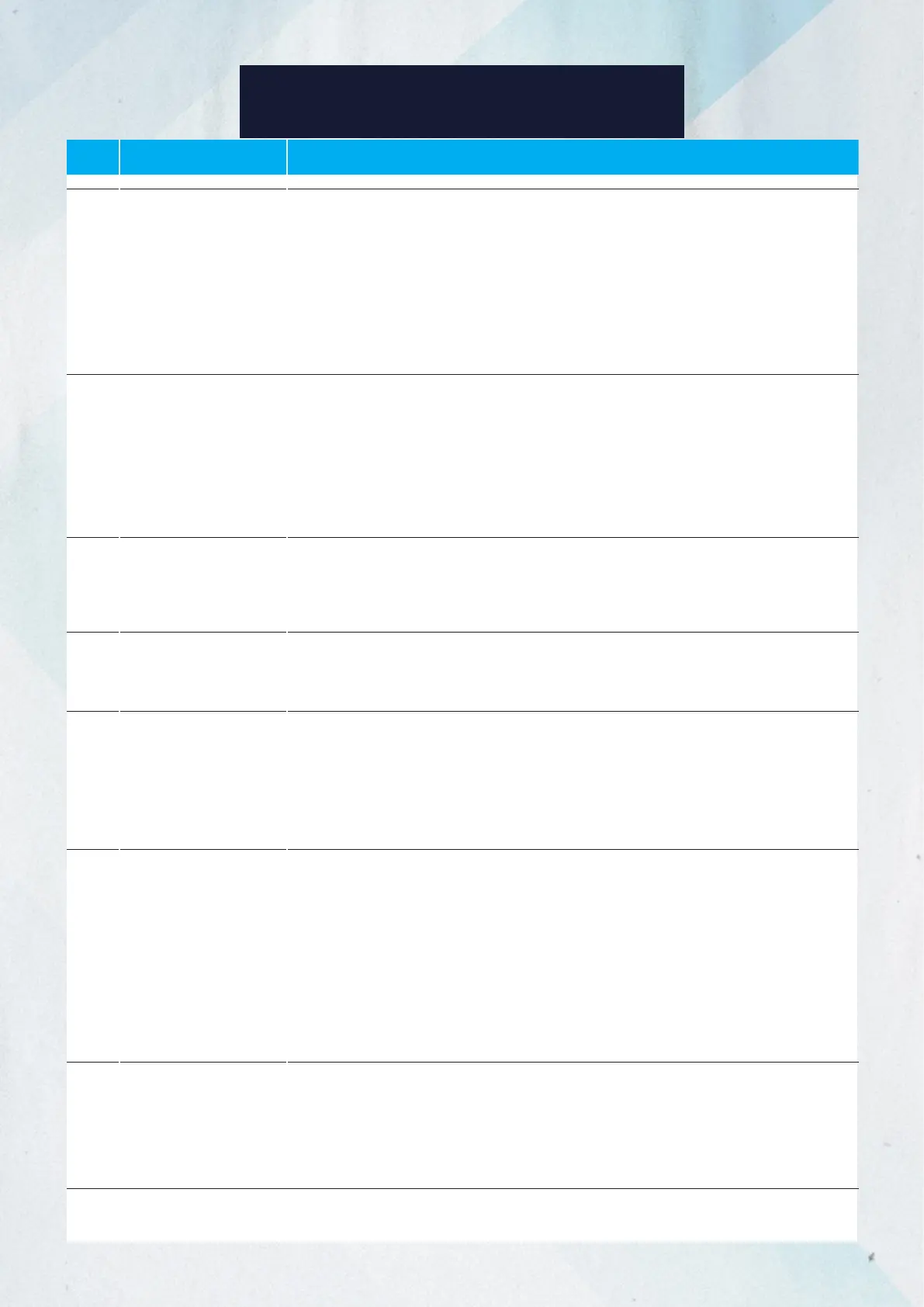AK 98 TROUBLESHOOTING
Code
Machine Screen
Guidance
Resolution
109
High Arterial Pressure
This may be a secondary alarm, resulting from a stop of the blood pump.
Ensure there are no kinks or clamps closed on the blood tubing.
Consider opening (widening) the Arterial Pressure window on the screen and
using the green or red arrows to get the grey dial into the green area of the pressure
limits so that the pump can restart.
Check the transducer protector for potential strikethrough, if blood has contacted the
protector membrane – replace with a sterile transducer protector if necessary.
Consider needle dislodgement, check connection of arterial needle with arterial line.
114
High Venous Pressure
Consider lowering the pump speed while the pump is stopped using the blood
pump down button (-) to the right of the screen.
Alarm recurrence may indicate a mechanical obstruction – access complications,
kinks, or poor flow within vascular access related to the set pump speed.
May also indicate clotting in the venous chamber.
Check the transducer protector for potential strikethrough, if blood has contacted the
protector membrane – replace with a sterile transducer protector if necessary.
115
Low Arterial Pressure
Consider lowering the pump speed while the pump is stopped using the blood pump
down button (-) to the right of the screen.
May indicate a mechanical obstruction - access patency issues, kinks, or poor
flow within vascular access related to the set pump speed.
120
Low Venous Pressure
Check the venous
needle position or
catheter lumen.
Consider needle dislodgement, potential clotting before the dialyzer, or a wet
transducer protector.
123
Technical Error
The machine has
been automatically
restarted.
To continue press
Confirm.
Press the Confirm key on the screen to continue treatment.
Proceed to the Functions key, Service, and then to the Error List tab at the top of
the screen. Note the error code on the Error List (most recent at the top).
If the alarm recurs, contact Technical Services and provide the full error code. AK 98 is
continuously supervising the computers used to run treatment. If the system identifies
a problem, it will generate an automatic restart to restore a fully operational system.
124
Technical Error
Contact technical
service.
Most commonly occurs during the Functional Check.
Consider powering the machine down by pressing and holding the on/off button
located on the operator panel to the right of the screen. Note this is not possible during
treatment.
Ensure the dialysate connectors are properly seated on their dialysate ports.
Check that there are no parts of the blood tubing strung on the machine before
the blood pump button is flashing.
Verify that the acid concentrate connector and BiCart arms are free of build-up.
Power the machine on. If the alarm recurs, consider contacting Technical Services.
203
Heparin Pump is
Overloaded
Check heparin line for
obstruction.
May be triggered by a closed clamp on the heparin infusion line or the heparin syringe
is empty.
Consider setting the heparin flow rate to 0 mL if the syringe is empty.
If alarm recurs, consider removing the syringe from the pump and pulling the
piston out to the right.
27