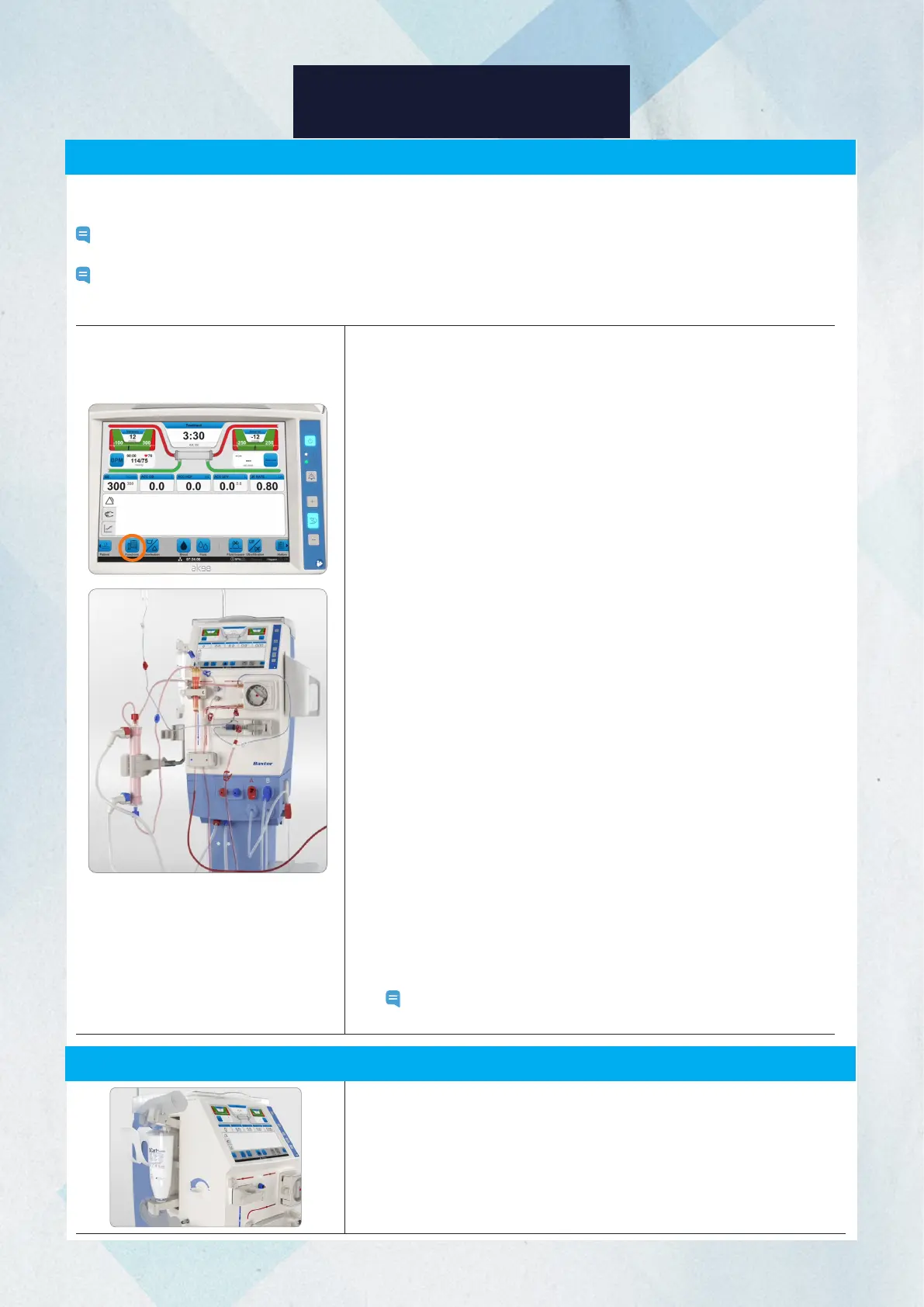23
22
Changing the Dialyzer and Blood Line During Treatment
Replacing the BiCart Cartridge During Treatment
If clotting occurs, you may have to change the blood line and dialyzer during treatment. If you must replace the dialyzer and blood
line during treatment, all values and settings will be saved in the machine, and treatment will resume from where it left off.
Note: It is not necessary to end the treatment and start again to replace the circuit. Once the procedure is complete, the
treatment will continue from when it was stopped.
Note: It is important to follow the instructions provided on the operator’s panel in the sequence listed. Steps performed out of
sequence may delay the option for priming and return to treatment mode. Once started, the new blood circuit procedure
must be completed.
1. Press Functions.
2. Select New Blood Circuit and Confirm. The blood pump stops automatically.
3. Confirm New Blood Circuit with blood return when the blood pump stops.
4. Prepare for rinse back using the rinse back line on the arterial infusion line.
5. Select Rinse Back and Confirm.
- Connect for Rinse Back using the rinse back line
- Start blood pump
- Stop blood pump when rinse back is completed. The rinse back will
automatically stop after the preset rinse back volume, if not stopped
manually before.
6. Disconnect patient and Confirm on the screen that patient is disconnected.
7. Remove venous line from the priming detector.
8. Move dialysate lines to dialysate ports on the machine.
9. Remove the used dialyzer, bloodlines, and heparin syringe.
10. Attach new blood lines, dialyzer, and heparin syringe.
11. Connect priming solution and press Confirm.
12. Gravity prime the arterial line before starting the blood pump
13. Start blood pump when ready for priming. When priming volume is
achieved, the blood pump stops automatically.
14. Connect dialysate lines to the new dialyzer and press Bypass.
15. Select Recirculation, connect bloodlines for recirculation, and start blood
pump.
- When recirculation volume is achieved, prior to stopping the blood pump,
ensure the dialyzer is in treatment position
- Stop the blood pump and select Connect patient
16. Close infusion line clamp.
17. Start blood pump when patient is connected.
18. Restart the blood pump when blood has been detected.
19. Increase blood flow and start UF. Treatment will continue from where it was
stopped.
Note: If not possible to return blood to patient, select Disconnect Patient,
Confirm, and follow on-screen instructions.
If you need to replace the BiCart cartridge with a new cartridge during
treatment:
1. Remove the used BiCart and close the BiCart holder for 2 seconds.
2. Reopen the holder and install the new BiCart cartridge so the machine
can automatically prime the new BiCart cartridge.
HOW TO USE AK 98
