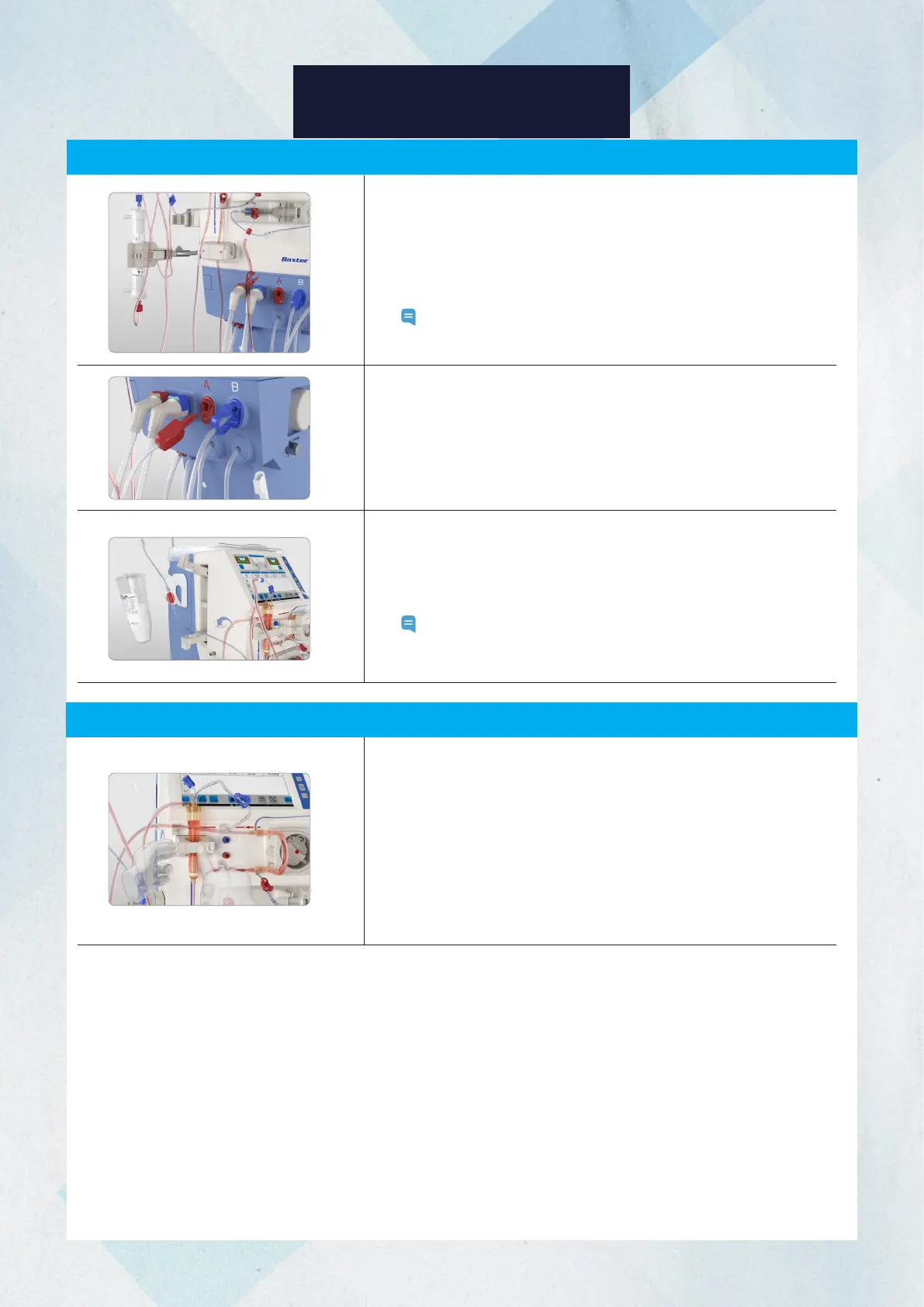21
20
Emptying the Dialyzer and BiCart
1. Rotate the dialyzer so that the blue connectors are up.
2. Remove the blue (outlet) dialysate line from the dialyzer and connect
to the blue dialysate port. The dialysate will drain from the dialyzer.
3. Once the dialyzer is empty, remove the red (inlet) dialysate line from
the dialyzer and connect to the red dialysate port.
Note: The machine will not provide an alert when the dialyzer is
empty, and it is not required to empty the dialyzer.
5. Drain the BiCart by following the on-screen instructions.
6. Pull the top of the BiCart cartridge holder latch outwards and lift it
upwards to remove the BiCart cartridge.
7. Close the BiCart cartridge holder latches.
Note:
The "Drain BiCart" option will not appear on the screen if
the steps above are not followed in order. Always reference
the on screen instructions to ensure the option will appear.
Disconnecting the Blood Line and Dialyzer
1. Press the center of the blood pump door and pull the tab to open
the door.
2. Hold the arterial blood line just before the pump segment.
Pull the blood line outwards while rotating the blood pump
counter-clockwise to remove the blood line.
3. Press the center of the air detector door and pull the tab to open
the door, pinch the venous drip chamber and pull it out.
4. Disconnect and remove the arterial and venous blood lines.
4. Follow the instructions on the screen and disconnect the connector
from the concentrate supply and connect it to the port.
HOW TO USE AK 98
