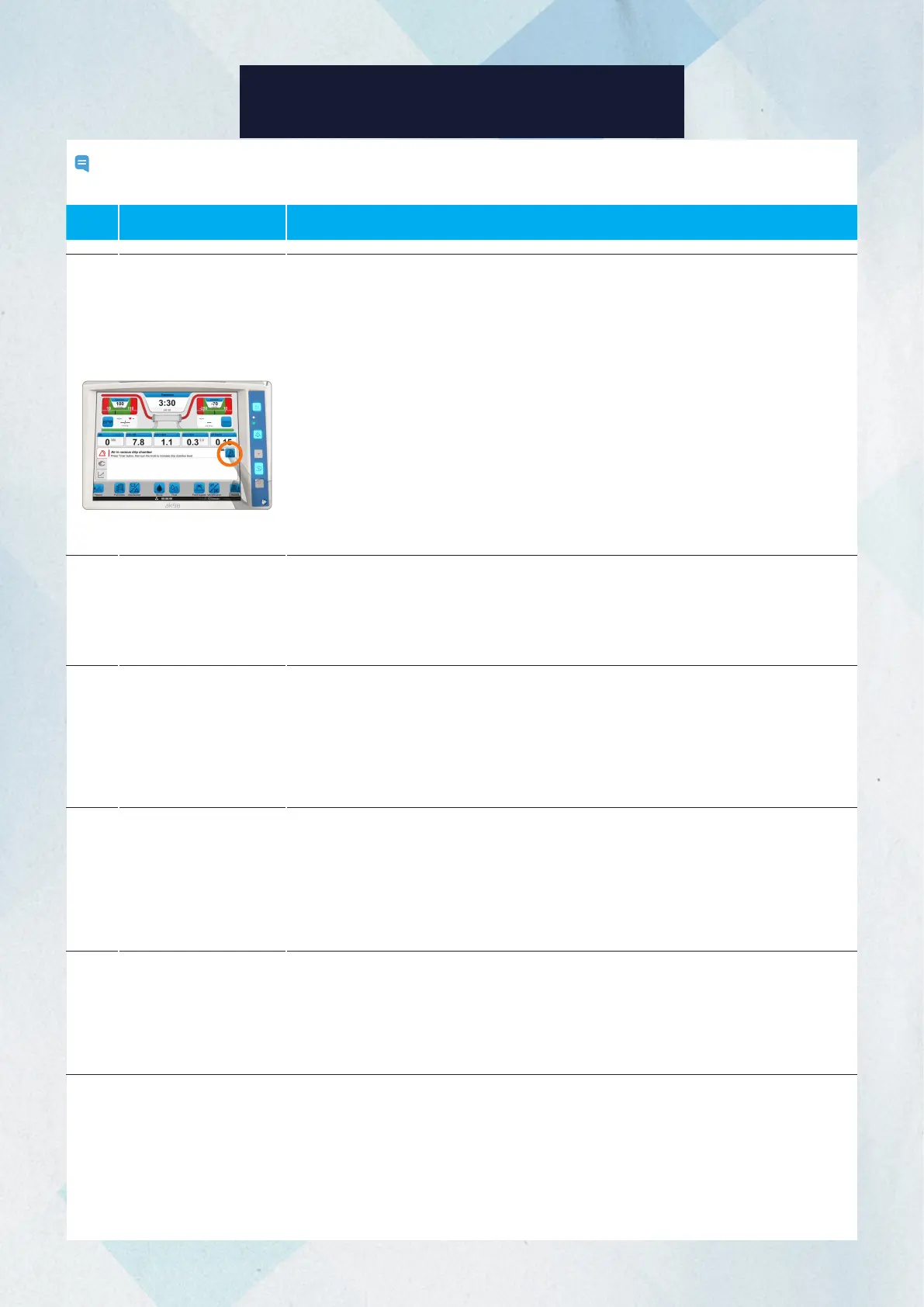Note:
The time the blood pump is stopped may contribute to additional clotting. It is important to check the
bloodlines and dialyzer for clotting after the blood pump stops and therapy is restarted.
Code
Machine Screen
Guidance
Resolution
100
Air in Venous Drip
Chamber
Press Timer button,
then turn the knob to
increase drip chamber
level.
If level has dropped or foam is present in the chamber, touch the clock symbol on the
screen.
Attempt to resolve by SLOWLY increasing the level in the venous chamber using the
level adjustment knob, ensure that the blood pump is moving.
Be sure to watch for the message “Air no longer detected” and confirm on the screen if
appropriate.
1. Press the timer button that appears on the alert tab to turn on the blood pump.
At this point, the blood pump will rotate slowly at 50 mL/min and the speed cannot
be changed.
2. Simultaneously rotate the chamber level adjustment knob counter-clockwise to
raise the blood level.
May require multiple attempts depending on the amount of air present.
May indicate clotting in the venous chamber. Be sure to visually inspect the chamber
for signs of clotting.
101
Blood Detected in
Dialysate Path
To start blood pump
for 15 sec to rinse
detector, press Timer
button.
Indicates that a blood leak may have occurred during treatment.
May occur immediately following priming of a new BiCart cartridge.
Follow your facility specific policy when a blood leak alarm occurs during patient
treatment.
102
Blood is Detected
During Functional
Check
Blood in priming
detector. Functional
check is stopped.
Consider powering the machine down by pressing and holding the on/off button located
on the operator panel to the right of the screen.
While power is off, ensure that the prime sensor has been cleaned with isopropyl
alcohol and allowed to dry.
Power the machine on and allow it to go through Functional Check.
Repeat cleaning if necessary. If alarm continues to recur, call Technical Services.
107
Blood Pump is
Stopped too Long
Prompts the user to restart the blood pump when it has not been restarted in
180 seconds.
Manually start the blood pump using the blood pump button to the right of the screen.
If another alarm has caused the stoppage, resolve the primary alarm so the
blood pump can start.
This may require going back to messaging under the flashing hand.
108
Dialysate Path
Obstruction
Too high blood circuit
pressure. Check
circuit, start blood
pump.
Do not hand crank the blood pump to resolve alarm situation.
Consider checking the drain line to ensure it is not obstructed.
Ensure there are no kinks or clamps on the blood lines.
May indicate clotting in the blood circuit. Consider assessing the blood set/patient
access for signs of clotting.
AK 98 TROUBLESHOOTING
26
