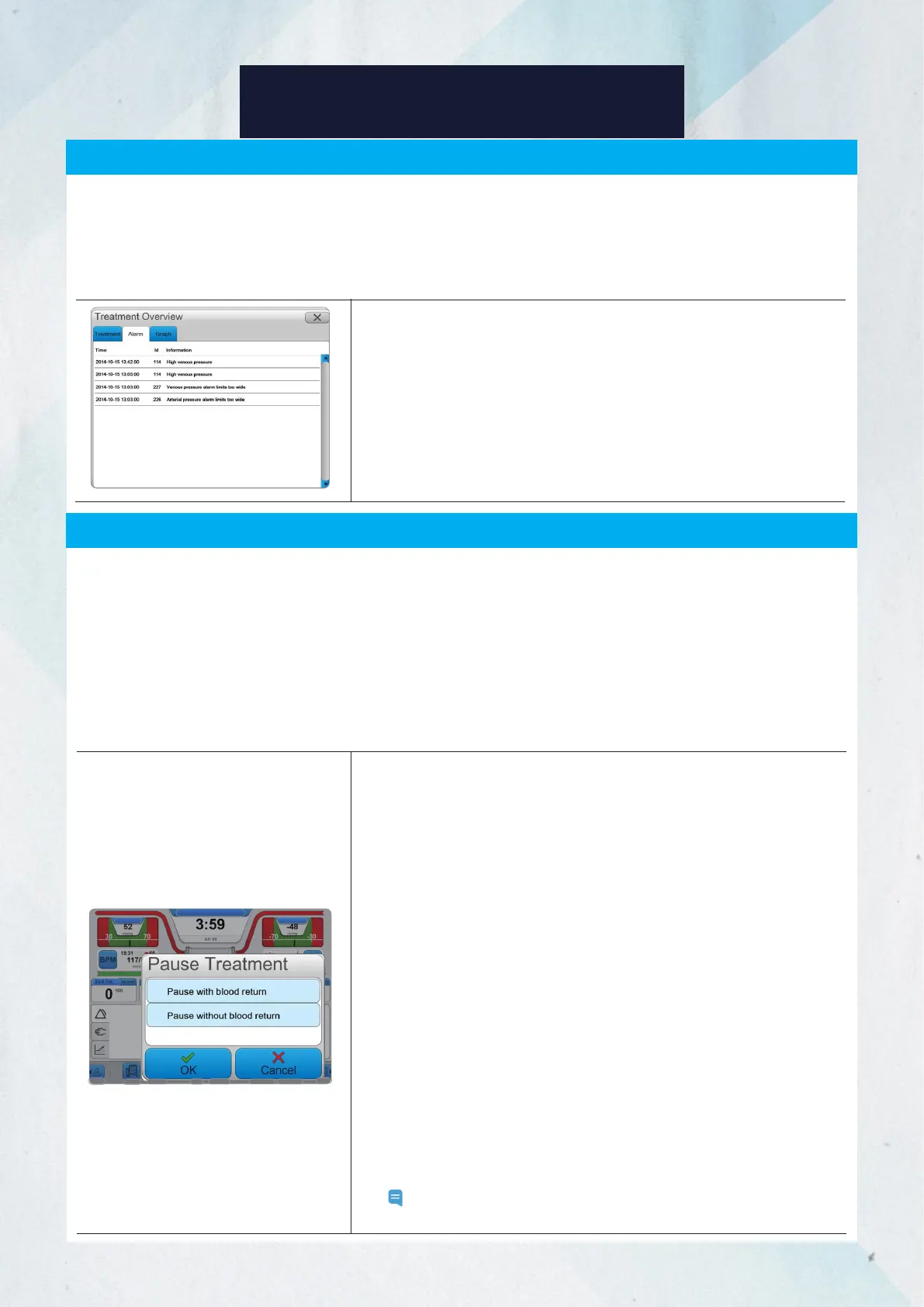23
22
AK 98 TROUBLESHOOTING
The time of the alarm will appear in the alarm history. Once the machine
is powered down, the alarm list will be cleared. The alarm list will be
maintained during a power outage as long as the backup battery allows.
The last alarm that occurred will be displayed at the very top of the list.
When the list is full, the oldest data will be cleared.
How to Check the Alarm List
1. Press the History button.
2. Select the Alarm tab.
There are two alarm levels: high priority alarms and medium priority alarms.
High Priority Alarm: Flashing red light and repeating 5-tone sound. The light will continue to flash and audible tone will
continue to sound until the cause of the alarm is resolved.
Medium Priority Alarm: Flashing yellow light and repeating 3-tone sound. The light will continue to flash and audible
tone will continue to sound until the cause of the alarm is resolved.
Alarm Indication
It is possible to pause the treatment and disconnect the patient during treatment. If the treatment is paused:
Blood will circulate at a lower blood flow rate.
Monitoring and alarms are still active, but the alarm windows for arterial and venous pressures are widened.
The paused timer will appear on the screen and an alarm will sound every 15 minutes.
Isolated UF, profiling, and Diascan are deactivated.
Continuous heparin administration is deactivated, but you may still use bolus dose.
Automatic BPM is deactivated, but you may still take BPM manually.
When treatment resumes, the treatment continues and completes according to the initial settings.
How to Pause Treatment
1. Press Functions.
2. Select Pause Treatment.
3. Confirm Pause treatment with blood return when the blood pump stops.
4. Prepare for rinse back using the rinse back line on the arterial infusion
line.
5. Start blood pump.
6. Stop blood pump when ready for pause treatment.
7. Select Pause treatment.
8. Disconnect patient and connect blood lines for recirculation with sterile
recirculation connector.
9. Start blood pump – the time in pause treatment is now being displayed
on the screen.
10. Stop blood pump when ready to resume treatment.
11. Reconnect patient and confirm when patient is connected.
12. Start blood pump.
13. Increase blood flow.
14. Start Ultrafiltration and now the treatment will continue from where it
was stopped.
Note: It is possible to pause without blood return.
Follow the on-screen instructions.
How to Pause Treatment
Treatment
Venous Pressure
Arterial Pressure
Patient
Function
Disinfect
Blood
Fluid
Fluid Bypass
Ultrafiltration
History
