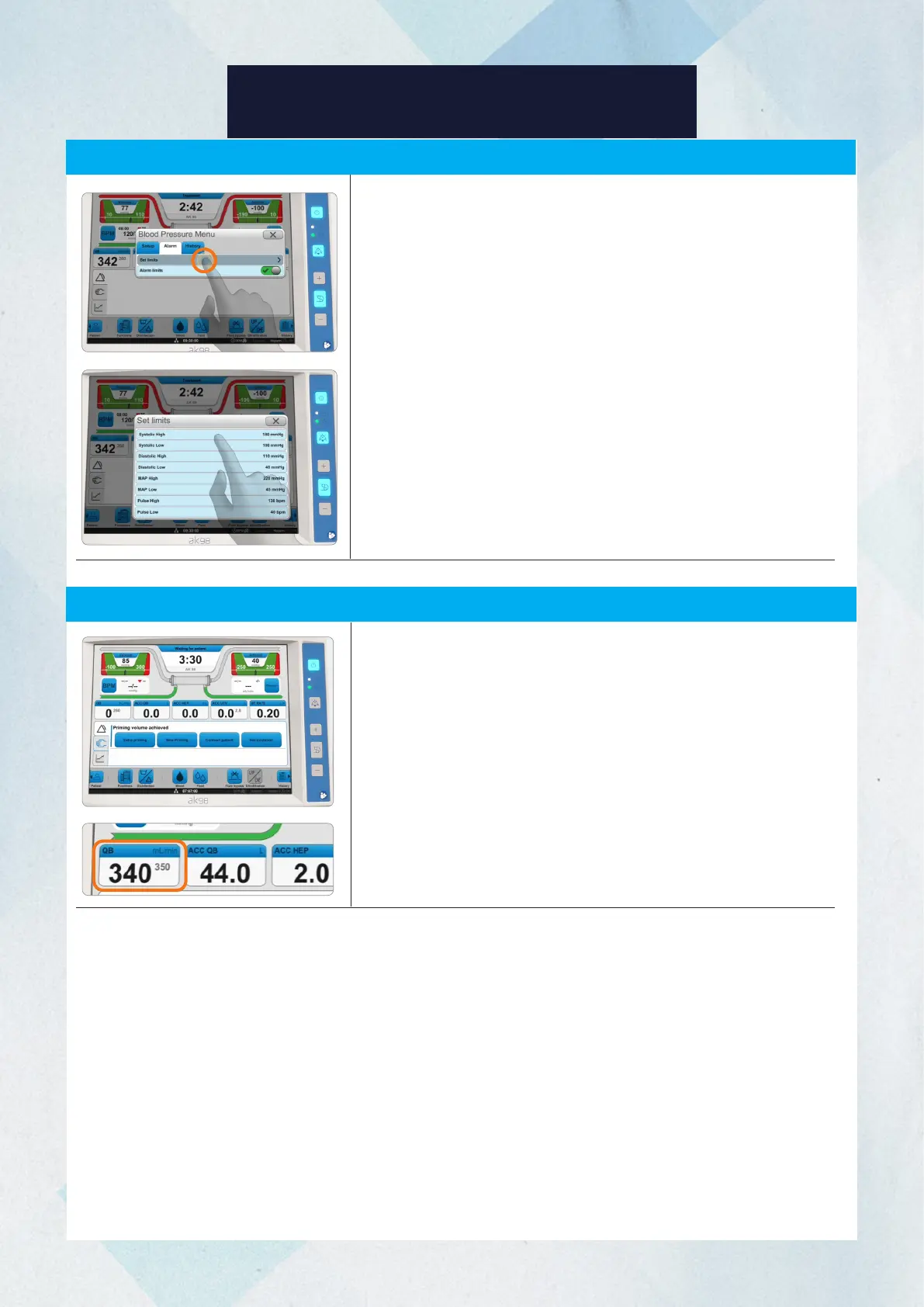39
38
You may set upper and lower limits for alarms for the pulse, systolic,
diastolic, and mean blood pressure. An alarm will occur when the
value is outside the set alarm limits.
1. Press the BPM button.
2. Select the Alarm tab.
3. Press Set Limits.
4. After selecting the alarm limit that you wish to set, enter the
alarm limit value.
5. Press OK.
6. Repeat Steps 4 and 5 for all alarm limits that you wish to set.
Close the limit setup menu.
7. Press the Alarm Limit Activate button for the alarm limit to
activate the new settings.
Blood Pressure Measurement (BPM) Alarm Limit Setting
OTHER FUNCTIONS OF AK 98
Actual Blood Flow
The actual blood flow, also referred to as the compensated blood flow,
is calculated from the blood pump rotations and the pump segment
diameter and compensated with the pre-pump arterial pressure.
The actual blood flow is shown in large bold text in the QB treatment
overview field, while the set blood flow rate is shown in small gray text.
