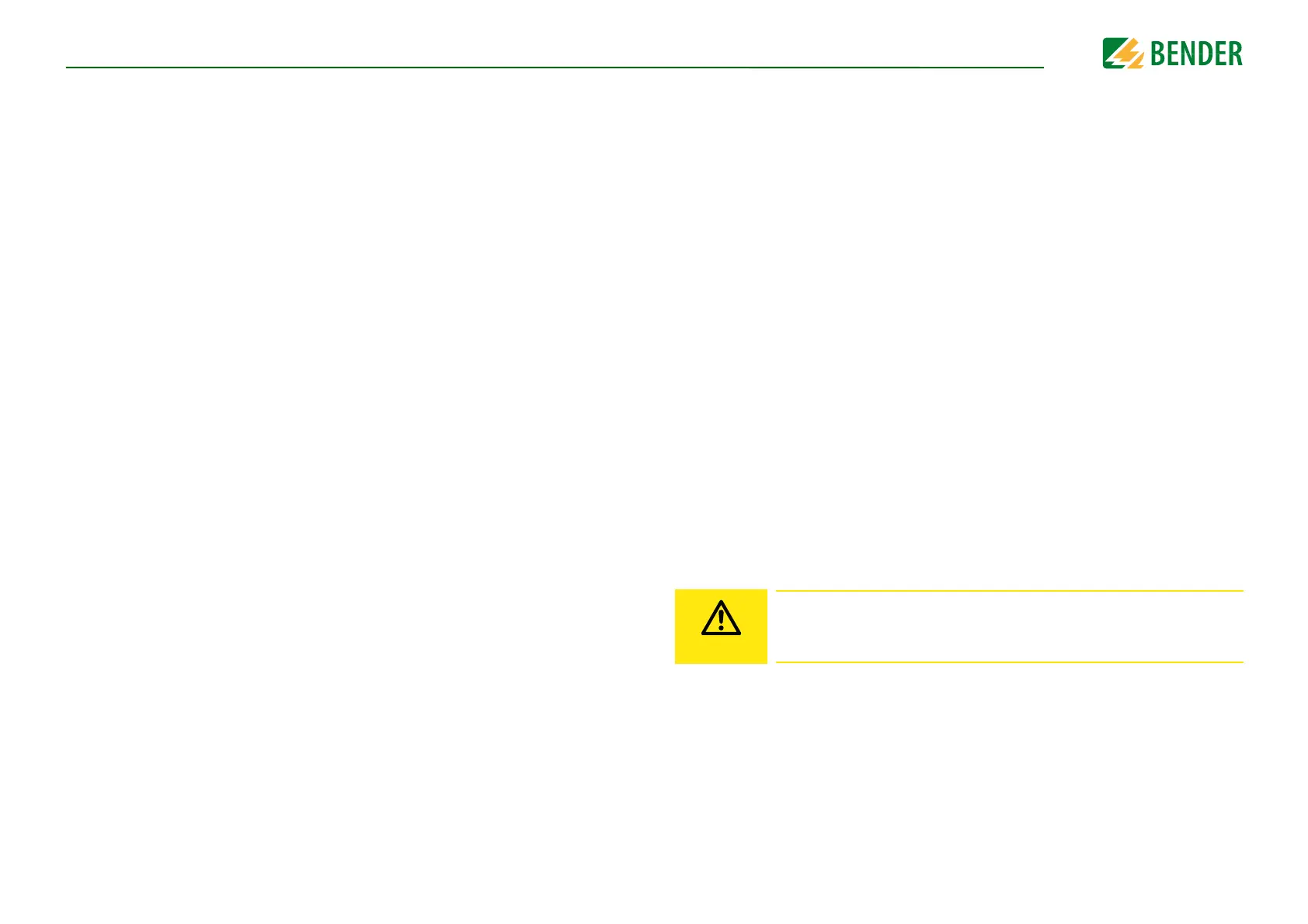ConnectionConnection
CC612(4G)_D00325_04_M_XXEN/03.2019
17
5.2.1 Master/Slave connections
The charge controller can function as a data gateway with 4G modem (the dedicated con-
troller is switched into Master mode) or data gateway without 4G modem. Master/Slave
operation can be configured by connecting the USB configuration interface of one char-
ge controller (DLM Master) to a USB interface for Ethernet/WLAN of the second charge
controller (DLM Slave) using a USB cable. For each DLM Master/DLM Slave variant, there
are connections common to both (these are described in the following sections) and the-
re are differences, which are described in Chapter 5.2.2.
Currently one DLM Slave can connect to the DLM Master. The communication protocol is
binary OCPP 1.6. Essentially the Master controller becomes the OCPP backend for the
DLM Slave. The DLM Master exposes each DLM Slave as an additional connector to the
backend.
A charge controller is assigned the Master and Slave role on the Manufacturer tab
(see Page 35). Each DLM Slave controller then needs to be assigned the IP address of of
the DLM Master as its binary OCPP hostname and needs to use port 1600 as the binary
OCPP port to connect to the DLM Master. Multiple connectivity technologies to connect
DLM Master and DLM Slave can be used, for example Ethernet and, where available,
WLAN.
The Master is assigned an additional IP address of 192.168.125.124 on the
Settings tab without assigning a standard gateway. The Slave uses the
IP address 192.168.125.125 to connect to the Master. Using USB as the connection
technology is more cost efficient than using multiple Ethernet cables or WLAN, but limits
the distance of the controllers to a few meters as the maximum length of a USB cable is 5
meters. The DLM Slave configuration web page (e.g. http://192.168.123.123) then offers
links to access the Master and the Slave configuration.
5.2.1.1 USB configuration interface (CONFIG)
The USB configuration interface (CONFIG) on the charge controller front panel is con-
nected to a conventional laptop, PC or tablet computer with a normal USB host interface
via a micro USB cable. This interface allows the device to be configured locally. In addi-
tion, it also enables software updates. Configuration details are outlined in Chapter 6.1.1.
In addition, Master/Slave operation can be configured by connecting the USB configura-
tion interface of one charge controller (DLM Master) to a USB interface for Ethernet/
WLAN of the second charge controller (DLM Slave) using a USB cable.
5.2.1.2 USB interface for Ethernet/WLAN adapter
The USB Ethernet/WLAN interface provides a way of connecting the charge controller to
an existing Ethernet/WLAN network. Refer to Chapter 6.6.2.3. In addition, Master/Slave
operation can be configured by connecting the USB configuration interface of one char-
ge controller (DLM Master) to a USB interface for Ethernet/WLAN of the second charge
controller (DLM Slave) using a USB cable.
5.2.1.3 Front panel LEDs (ALARM, READY, PLC)
The LEDs located on the front panel are used to indicate:
• An error has occurred (ALARM)
• Online connectivity to a backend system (READY)
• Optional Powerline Communication (PLC) acc. to ISO 15118
(This LED is not shown on the front panel of variants which do not feature PLC.)
5.2.1.4 12 V power supply
The charge controller is powered by a 12 V primary power supply on terminals 12V and
0V.
5.2.1.5 Contactor connection
The charge controller controls the contactor that in turn controls the power flow toward
the vehicle. Contactor control is exercised by a relay in the charge controller whose
contacts are rated up to 30 V/1 A. The actual power for the signal circuit has to be looped
into the circuit by correct wiring, i.e. one pin of the charge controller relay 1 (11) has to
be connected to the 12 V power supply, the second charge controller relay 1 pin (14)
must be connected to the contactor control pin. The second contactor control pin must
be connected to the other pole (0V) of the power source.
If an intermediate relay is required, then the second charge controller relay 1 pin
(14)
must
be
connected to the intermediate relay control pin instead of to the contactor
control pin. The second intermediate relay control pin must be connected to the other
pole (0 V) of the power source. The contactor control pin is then connected to the supply
voltage (e.g. 230 V) and the other pin is connected to the neutral conductor.
CAUTION
Relay 1 is rated for 30 V/1 A. An intermediate relay may be required if this
rating is considered inadequate.