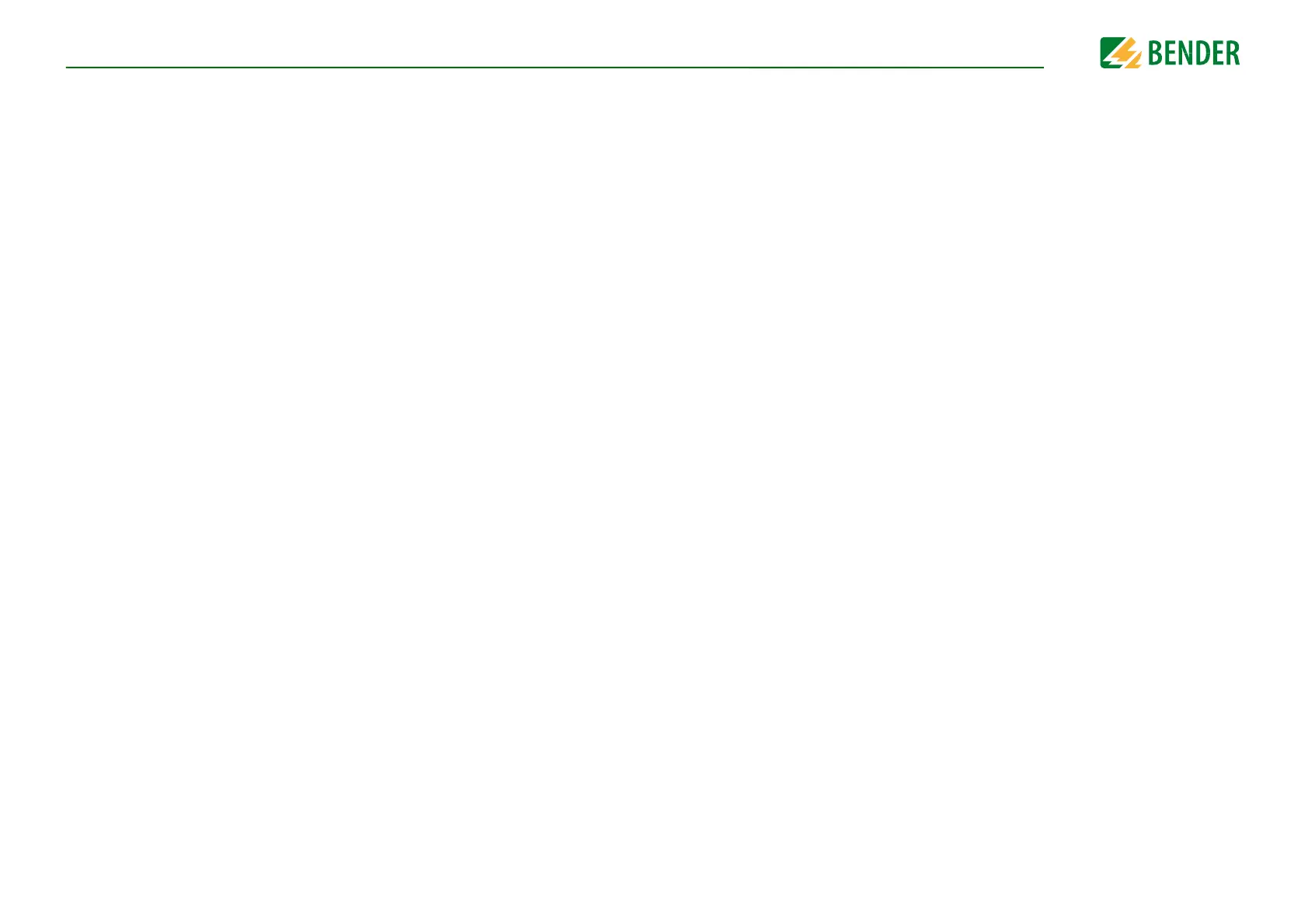3
CC612(4G)_D00325_04_M_XXEN/03.2019
1. Important information .................................................................... 5
1.1 How to use this manual . . . . . . . . . . . . . . . . . . . . . . . . . . . . . . . . . . . . . . . . . . . . . 5
1.2 Technical support: Service and support . . . . . . . . . . . . . . . . . . . . . . . . . . . . . 5
1.2.1 First level support . . . . . . . . . . . . . . . . . . . . . . . . . . . . . . . . . . . . . . . . . . . . . . 5
1.2.2 Repair service . . . . . . . . . . . . . . . . . . . . . . . . . . . . . . . . . . . . . . . . . . . . . . . . . . 5
1.2.3 Field service . . . . . . . . . . . . . . . . . . . . . . . . . . . . . . . . . . . . . . . . . . . . . . . . . . . . 6
1.3 Training courses . . . . . . . . . . . . . . . . . . . . . . . . . . . . . . . . . . . . . . . . . . . . . . . . . . . . 6
1.4 Delivery conditions . . . . . . . . . . . . . . . . . . . . . . . . . . . . . . . . . . . . . . . . . . . . . . . . . 6
1.5 Inspection, transport and storage . . . . . . . . . . . . . . . . . . . . . . . . . . . . . . . . . . . 6
1.6 Warranty and liability . . . . . . . . . . . . . . . . . . . . . . . . . . . . . . . . . . . . . . . . . . . . . . . 6
1.7 Disposal. . . . . . . . . . . . . . . . . . . . . . . . . . . . . . . . . . . . . . . . . . . . . . . . . . . . . . . . . . . . 6
2. Safety information ........................................................................... 7
2.1 General safety instructions. . . . . . . . . . . . . . . . . . . . . . . . . . . . . . . . . . . . . . . . . . 7
2.2 Work activities on electrical installations. . . . . . . . . . . . . . . . . . . . . . . . . . . . . 7
2.3 Dangers dealing with the charge controller. . . . . . . . . . . . . . . . . . . . . . . . . . 7
2.4 Precautions . . . . . . . . . . . . . . . . . . . . . . . . . . . . . . . . . . . . . . . . . . . . . . . . . . . . . . . . 7
2.5 Intended use . . . . . . . . . . . . . . . . . . . . . . . . . . . . . . . . . . . . . . . . . . . . . . . . . . . . . . . 7
3. Function ............................................................................................. 8
3.1 Product features. . . . . . . . . . . . . . . . . . . . . . . . . . . . . . . . . . . . . . . . . . . . . . . . . . . . 8
3.2 Product description . . . . . . . . . . . . . . . . . . . . . . . . . . . . . . . . . . . . . . . . . . . . . . . . 8
3.2.1 Product variant overview . . . . . . . . . . . . . . . . . . . . . . . . . . . . . . . . . . . . . . . 9
3.3 Functional description . . . . . . . . . . . . . . . . . . . . . . . . . . . . . . . . . . . . . . . . . . . . . . 9
3.3.1 General functions . . . . . . . . . . . . . . . . . . . . . . . . . . . . . . . . . . . . . . . . . . . . . . 9
3.3.2 Way of connecting with Type 2 socket . . . . . . . . . . . . . . . . . . . . . . . . . 11
3.3.3 Charging system with a type 2 socket and an intermediate relay 12
4. Device overview .............................................................................. 14
4.1 Dimensions . . . . . . . . . . . . . . . . . . . . . . . . . . . . . . . . . . . . . . . . . . . . . . . . . . . . . . . 14
4.2 DIN rail mounting . . . . . . . . . . . . . . . . . . . . . . . . . . . . . . . . . . . . . . . . . . . . . . . . . 14
5. Connection .......................................................................................15
5.1 Connection conditions. . . . . . . . . . . . . . . . . . . . . . . . . . . . . . . . . . . . . . . . . . . . .15
5.2 Connectivity . . . . . . . . . . . . . . . . . . . . . . . . . . . . . . . . . . . . . . . . . . . . . . . . . . . . . . .16
5.2.1 Master/Slave connections . . . . . . . . . . . . . . . . . . . . . . . . . . . . . . . . . . . . .17
5.2.1.1 USB configuration interface (CONFIG) . . . . . . . . . . . . . . . . . . . . . . .17
5.2.1.2 USB interface for Ethernet/WLAN adapter . . . . . . . . . . . . . . . . . . .17
5.2.1.3 Front panel LEDs (ALARM, READY, PLC) . . . . . . . . . . . . . . . . . . . . .17
5.2.1.4 12 V power supply . . . . . . . . . . . . . . . . . . . . . . . . . . . . . . . . . . . . . . . . .17
5.2.1.5 Contactor connection . . . . . . . . . . . . . . . . . . . . . . . . . . . . . . . . . . . . . .17
5.2.1.6 Control Pilot (CP) and Proximity Pilot (PP) connections . . . . . .18
5.2.1.7 I/O extension . . . . . . . . . . . . . . . . . . . . . . . . . . . . . . . . . . . . . . . . . . . . . . .18
5.2.1.8 RDC-MD (Residual Direct Current Monitoring Device) . . . . . . . .18
5.2.1.9 Plug lock connection . . . . . . . . . . . . . . . . . . . . . . . . . . . . . . . . . . . . . . .18
5.2.1.10 Connection to lock release modules . . . . . . . . . . . . . . . . . . . . . . . .19
5.2.1.11 Connectivity to eHZ or Modbus meters and (optionally) meters with
an S0 interface 24
5.2.1.12 User interface connection . . . . . . . . . . . . . . . . . . . . . . . . . . . . . . . . . .24
5.2.2 Master device features . . . . . . . . . . . . . . . . . . . . . . . . . . . . . . . . . . . . . . . . .25
5.2.2.1 SIM card and SIM card slot . . . . . . . . . . . . . . . . . . . . . . . . . . . . . . . . . .25
5.2.2.2 Antenna socket . . . . . . . . . . . . . . . . . . . . . . . . . . . . . . . . . . . . . . . . . . . .25
6. Configuration and testing .............................................................26
6.1 Configuration. . . . . . . . . . . . . . . . . . . . . . . . . . . . . . . . . . . . . . . . . . . . . . . . . . . . . .26
6.1.1 Local configuration and parameters . . . . . . . . . . . . . . . . . . . . . . . . . . . .26
6.1.1.1 Application of changed parameters . . . . . . . . . . . . . . . . . . . . . . . . .27
6.1.1.2 Automatic charge controller resets . . . . . . . . . . . . . . . . . . . . . . . . .27
6.1.2 Remote configuration and parameters . . . . . . . . . . . . . . . . . . . . . . . . .27
6.1.3 Factory settings . . . . . . . . . . . . . . . . . . . . . . . . . . . . . . . . . . . . . . . . . . . . . . .27
6.2 State tab . . . . . . . . . . . . . . . . . . . . . . . . . . . . . . . . . . . . . . . . . . . . . . . . . . . . . . . . . .28
6.3 Settings tab . . . . . . . . . . . . . . . . . . . . . . . . . . . . . . . . . . . . . . . . . . . . . . . . . . . . . . .30
Table of contents