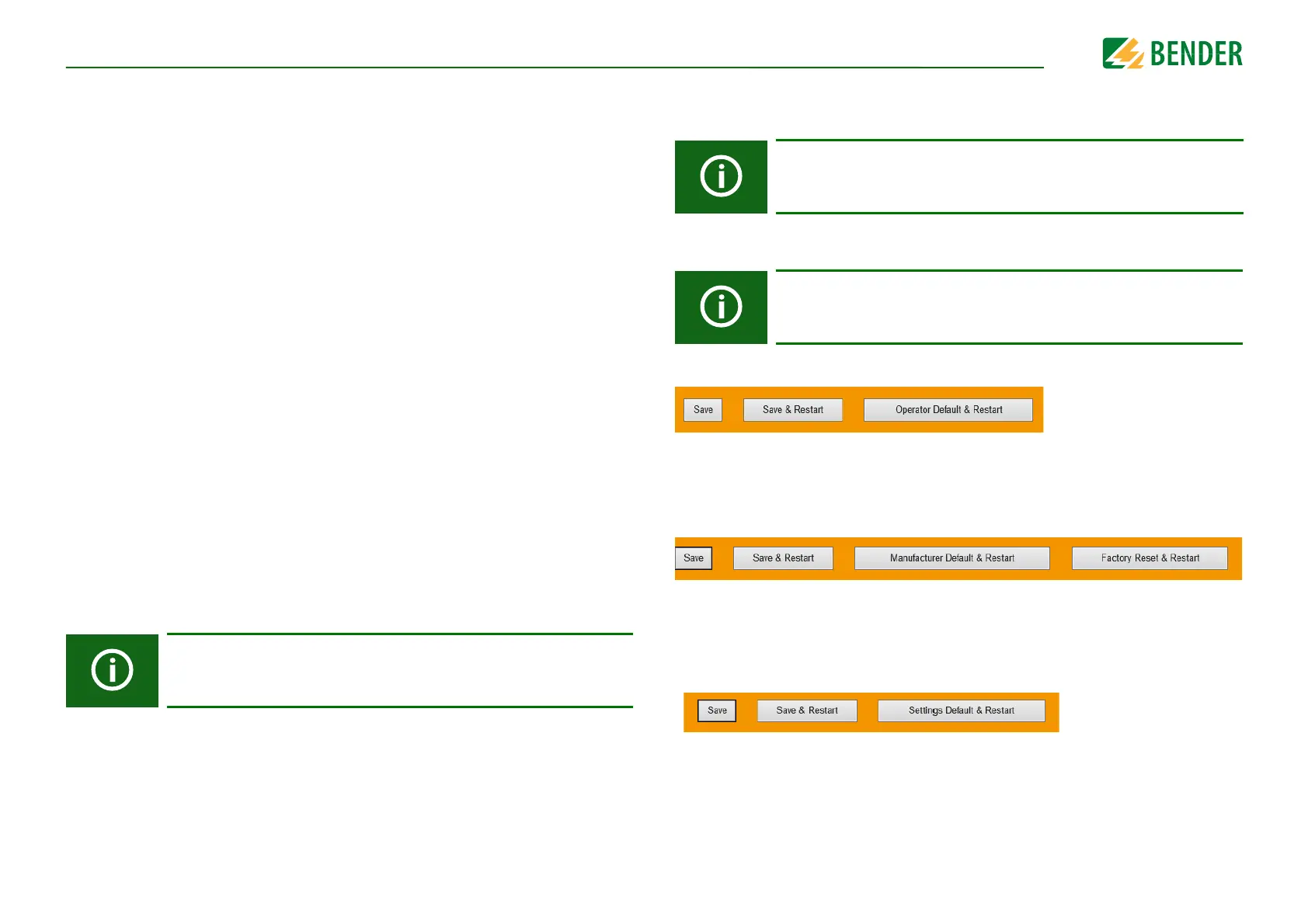Configuration and testingConfiguration and testing
CC612(4G)_D00325_04_M_XXEN/03.2019
27
On the Settings tab, all Backend relevant information, supplied by the Backend provider,
can be entered including:
• OCPP Mode (e.g. OCPP-B 1.5, OCPP-J 1.6)
• SOAP OCPP URL of Backend (i.e. the HTTP URL of the OCPP backend system)
• Hostname (Binary OCPP) - The DNS hostname or IP address of the binary OCPP
proxy server for the Backend system
• Portnumber (Binary OCPP) - TCP port of the proxy server for binary OCPP commu-
nication with the Backend system
• Websockets JSON OCPP URL of the Backend - Only used if OCP-J 1.6 mode is
selected
The Documentation tab contains:
• Information concerning OCPP status notification error messages (e.g. codes, activa-
tion and resolution messages, notes and corrective actions)
• OCPP configuration keys for OCPP 1.5 and 1.6 (e.g key name and description)
6.1.1.1 Application of changed parameters
Parameters changes are not always applied after submission. To submit all changed
parameters, click the "Save & Restart" button at the bottom of the tab.
6.1.1.2 Automatic charge controller resets
As part of the normal automatic recovery, the charge controller carries out system resets
to recover from situations in which connectivity with the backend system cannot be
obtained and no vehicle is currently charging. This behaviour is intentional and serves to
ensure that the charge controller recovers from as many situations as possible without in-
tervention. In a situation in which no SIM card is inserted or the configuration does not
yet match the SIM card, a system reset can be easily mistaken for erroneous behaviour.
6.1.2 Remote configuration and parameters
The charging system or charging system controller enables the configuration of many
parameters using the OCPP GetConfiguration and ChangeConfiguration commands.
With these commands, locally configured communication parameters can be changed.
After the web configuration interface has been accessed or while a vehicle
is connected, the charging system will suppress system resets for at least 2
minutes to enable all parameters to be configured.
The exception is the SIM parameters, which require local intervention when the SIM card
is replaced.
6.1.3 Factory settings
To reset all changed parameters to default on the Operator tab, click the "Operator
Default & Restart" button at the bottom of the tab.
To reset all changed parameters to default on the Manufacturer tab, click the "Manu-
facturer Default & Restart" button at the bottom of the tab. Click the "Factory Reset &
Restart" button to reset the charge controller to factory settings.
To reset all changed parameters to default on the Settings tab, click the
"Settings Default & Restart" button at the bottom of the tab.
Any backend system can be used.
All settings except for the serial number are deleted when resetting to fac-
tory settings.
