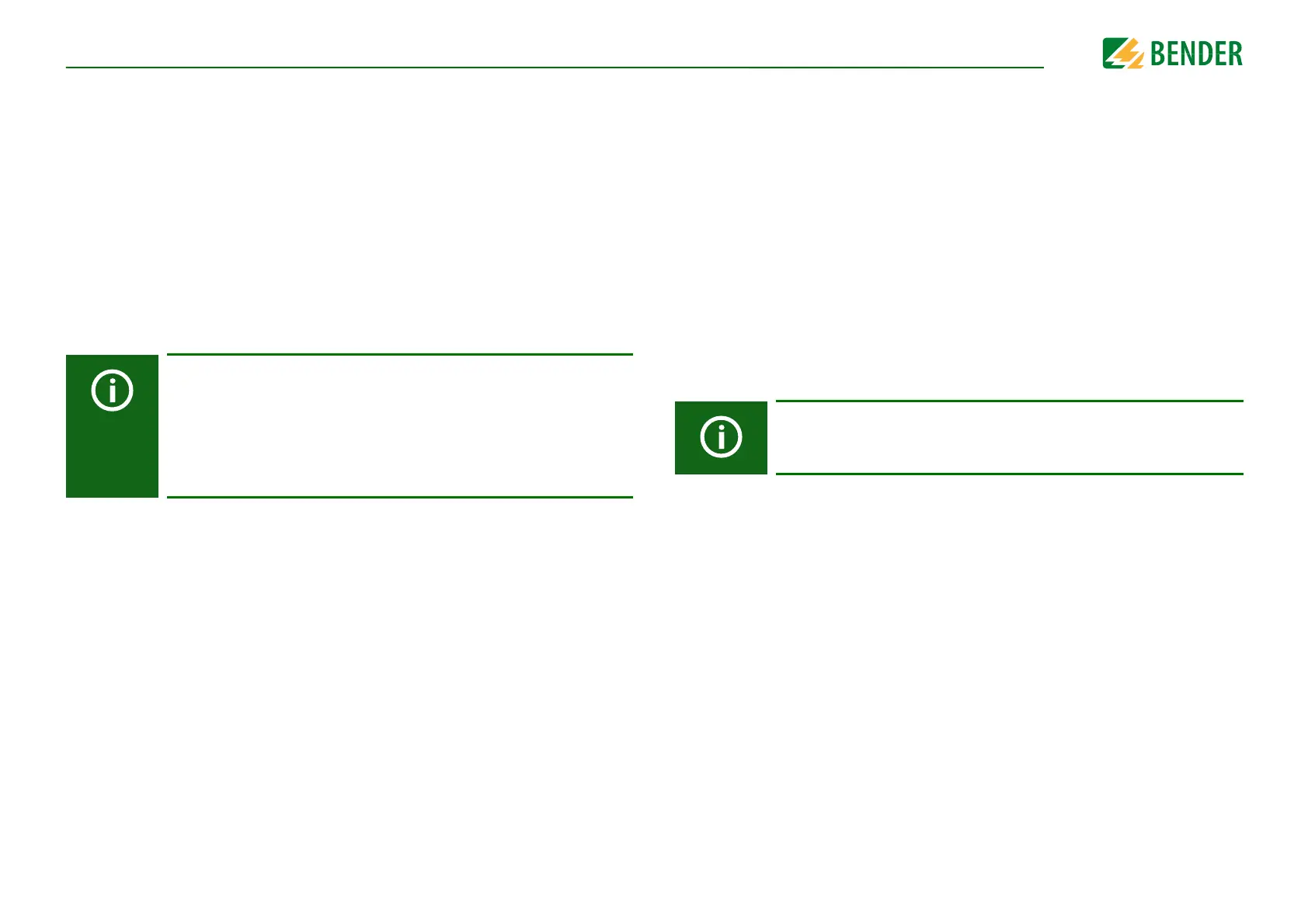CC612(4G)_D00325_04_M_XXEN/03.2019
26
Configuration and testing
6. Configuration and testing
6.1 Configuration
The charging system can be configured:
• Locally whereby the charge controller provides a web interface (i.e. Charge Point
Control Interface) via the USB configuration interface (CONFIG)
• USB Ethernet/WLAN interface via a USB Ethernet adapter, USB WLAN (USB 1) or via
the 4G Modem
• Remotely by utilizing the ChangeConfiguration command of the OCPP protocol
6.1.1 Local configuration and parameters
To locally configure the charging system via the charge controller, connection with a mic-
ro USB cable to a laptop, PC or tablet computer with a normal USB host interface is requi-
red. Once connected, the charge controller is recognised as a USB network adapter.
The charge controller uses the local IP address 192.168.123.123 with a subnet mask of
255.255.255.0 on the virtual network interface corresponding to the USB configuration
interface. The PC (or target) is automatically assigned a corresponding IP address via the
Dynamic Host Configuration protocol (DHCP) once it is connected and communication
with the charging system is based on this IP address.
An example of a local configuration Charge Point Control Interface State, Manufacturer
and Operator tab is shown on the following pages. Each of the parameters to be set is
adequately described on the respective web interface pages. Please refer to these pages
for further information:
• The Charging System Control Interface State tab is accessed using the URL
http://192.168.123.123 and shows status information only.
The charge controller USB configuration interface (CONFIG) emulates a
Remote Network Driver Interface Specification (RNDIS) network when it is
plugged into Windows, Linux or Mac OS computers. In a Linux and Mac
OS, this virtual network interface is automatically detected and a driver is
not necessary. On a Windows host machine, however, the driver for the
RNDIS network adapter needs to be manually selected. Details on how to
do this are given in Chapter 7.1.1.
• The Charging System Control Interface Operator tab is accessed using the URL
http://192.168.123.123/operator.
As well as showing status information, operator parameters can be set. To access
this tab, a username and password are required:
– Username: operator
– Password: yellow_zone
• The Charging System Control Interface Manufacturer tab is accessed using the URL
http://192.168.123.123/manufacturer.
As well as showing status information, operator and manufacturer parameters can
be set. To access this tab, a username and password are required:
– Username: manufacturer
– Password: orange_zone
These default passwords can be changed. The manufacturer can also change the user
passwords and operating parameters.
The State, Operator and Manufacturer tabs each have an identical Settings tab and a
Documentation tab.
The manufacturer URL should not be given to the operator.