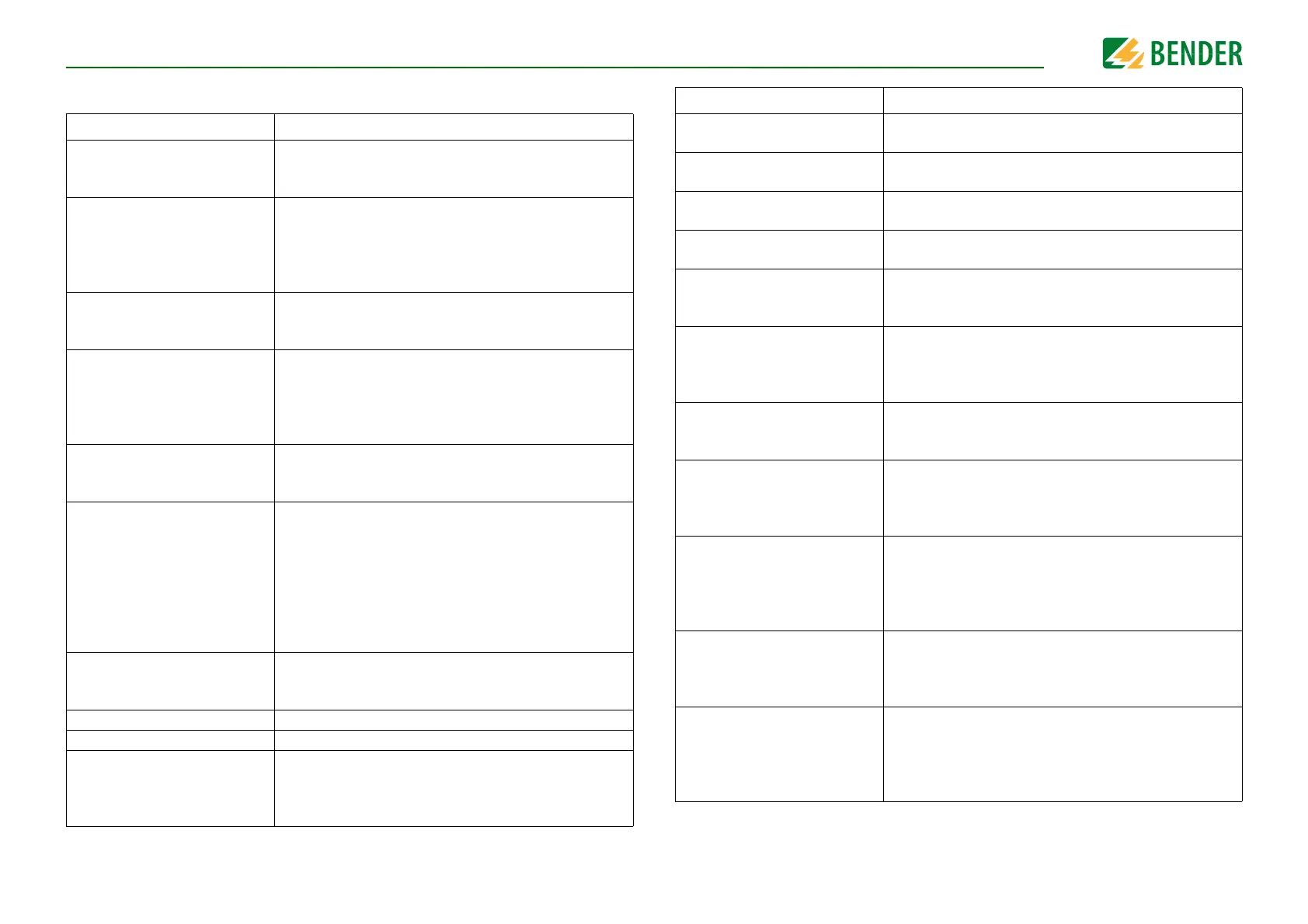Configuration and testingConfiguration and testing
CC612(4G)_D00325_04_M_XXEN/03.2019
31
6.4 Operator tab
Parameter Description
Public address of the
ChargePoint
Public address of the charge point. If set, this address is
put into the SOAP WSA-from field. If left empty, the
public IP address gets determined by the application.
Mode for selecting the public
address of the ChargePoint
Mode for selecting the public address of the charge
point. "Local device" takes the address from the local
communication interface (like e.g. eth0); "Manual
select" takes the address as filled in above; "Auto select"
determines the address by an outside service.
SSL Strictness as client
Allows to set how strict SSL authentification is, from
"Encrypt only - No authentification" to "Full
authentification".
SOAP OCPP Server Port of
ChargePoint (Standard OCPP)
The TCP server port on which the charge point accepts
incoming connections from the backend system. Many
backends require a specific port as only one port is
allowed to be used by the backend firewall
configuration.
SSL mode as server
Allows to set whether and how to use SSL as a server,
from "Encrypt only - No authentification" to "Full
authentification".
Backend connection timeout
The timeout in seconds that is used for establishing an
APN connection, establishing a Proxy or backend
connection and for expecting responses from the
backend for OCPP requests. Only reduce this value to a
smaller value if you can assure very good network
connection. Increase the value to a larger value in case
of bad network coverage if you can accept long user
interaction delays.
Display backend disconnect
as error
Parameter that determines whether an error is signaled
to the user when the backend connection is
interrupted.
WLAN SSID WLAN SSID
WLAN password WLAN password
Mode for network
configuration
Mode for network configuration to be used for the
charge point. "Auto" uses DHCP to configure the charge
point‘s network connection; "Manual config" uses the
addresses as filled in above.
Static network configuration
IP
Static IP address of the charge point
Static network configuration
NETMASK
Netmask to use for the charge point
Static network configuration
GATEWAY
Gateway to use for the charge point
Static network configuration
DNS
DNS server to use for the charge point
Simcard PIN Number
The PIN number that should be used to unlock the SIM
card. This number is only used if the SIM card requires a
PIN number.
Network selection mode
In automatic mode, the modem chooses the operator.
In manual mode the operator specified in requested
operator name is used. In Manual/Auto, if manual
selection fails, automatic mode is used.
Modem Access Technology
The technology to be used to access the network 2G
(GSM) or 3G (UTRAN). In "Auto" mode, the modem will
choose the technology.
Scan network operators at
boot
Determines whether upon boot a search for available
network operators is carried out. The result can then be
requested as separate parameter. The value is
automatically set to "Off" after boot.
Requested 3G Network
operator
The name of the network operator to be used in manual
mode. If operator name is unknown, set the "Scan
network operators at boot" parameter to "On", then
click on "Save & Restart". Then, in the State tab all the
available operator names will be shown.
Network operator name
format
Indicates if the operator name format is alphanumeric
or numeric. Long alphanumeric format can be up to 16
characters long and short format up to 8 characters
(refer to GSM MoU SE. 13).
USB Additional fixed IP
Setting this feature assigns an additional fixed IP to use
the USB0 interface of the charge controller. This IP
address allows it to group multiple charge controllers in
one USB network without IP conflicts. The subnet mask
is fixed at 24 bits 255.255.255.0.
Parameter Description