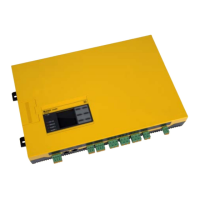Function
19
isoRW425_D00052_03_M_XXEN / 02.2017
After eliminating the fault, the alarm relays switch back automatically or they
return to the initial position by pressing the reset button.
The self test can take a few minutes. It can be suppressed for the duration of
the device start by setting the parameter in the menu "SEt" to
"S.Ct = off". This allows the ISOMETER® to enter measurement mode quickly
after connecting the supply voltage.
Automatic self test
After switching on the supply voltage, the device runs a self test and repeats
it every 24 hours (selectable: off, 1h, 24 h).
Manual self test
A self test is initiated by pressing the test button for a period greater than 1.5
s. While pressing the internal test button T, all display elements available for
this device are shown.
Connection monitoring
The connection monitoring, activated by the self test, checks the connections
of the terminals E and KE to the protective earth conductor (PE). When an error
is detected, the message device error (Err) will be signalled and the error code
E.01 appears on the display.
The system connection monitoring is used to check the terminal connections
L1/+ and L2/- to the system to be monitored. When an interruption or a high-
resistance connection between L1/+ and L2/- is detected via the internal re-
sistance of the system, the device error (Err) will be signalled and the error
code E.02 appears on the display. Since a test of the system connection may
take considerable time due to system disturbances or may even provide in-
correct results, the system connection monitoring can be disconnected using
the parameter "nEt" in the "SEt" menu.
