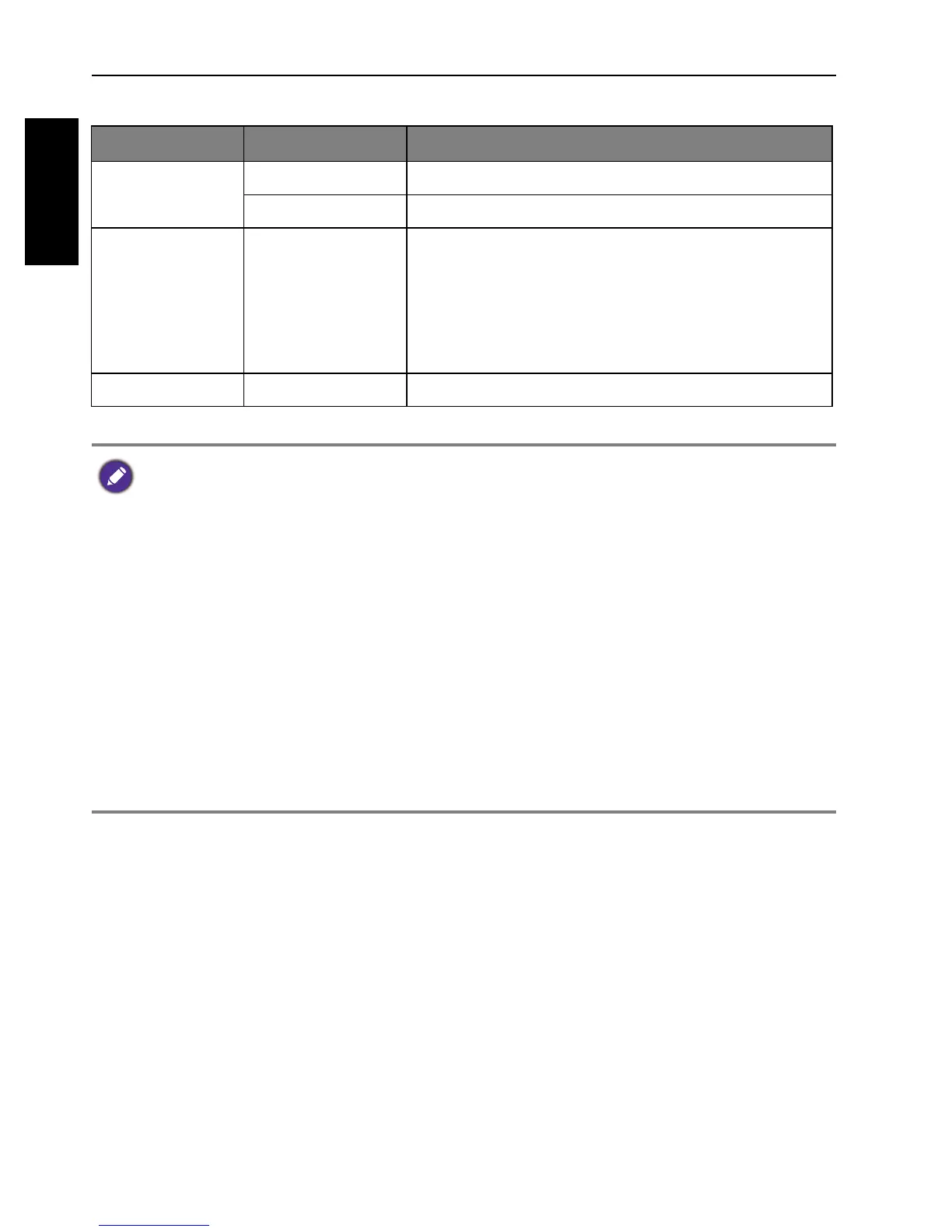12 Touring the camera
English
LED Indicator light
Indicator State Description
Status LED No light The digital camera is on or off.
Solid green The digital camera is powering up.
Status LED Blinking green • The digital camera is in the power-saving
mode.
• The flash is charging.
• The USB communication/transfer is in
progress.
Self-timer LED Blinking red The self-timer function is activated.
• It is normal for the camera to become warm during operation, because the
camera casing might conduct heat.
• The LCD display on this camera is manufactured with sophisticated technology,
and more than 99.99% of the pixels on the LCD display meet standard
specifications. Yet, it is possible that less than 0.01% of the pixels on the LCD
display may have some light spots or show unusual colors. This is normal and does
not indicate display malfunction, nor will this affect the pictures you take with the
camera.
• The LCD monitor looks darker in strong sunlight or bright light. This is not a
malfunction.
• To prevent your images from being blurred while pressing the shutter, always hold
the camera steady. This is especially important when you are shooting under low
lighting conditions, under which your camera may reduce the shutter speed to
ensure your images are properly exposed.
