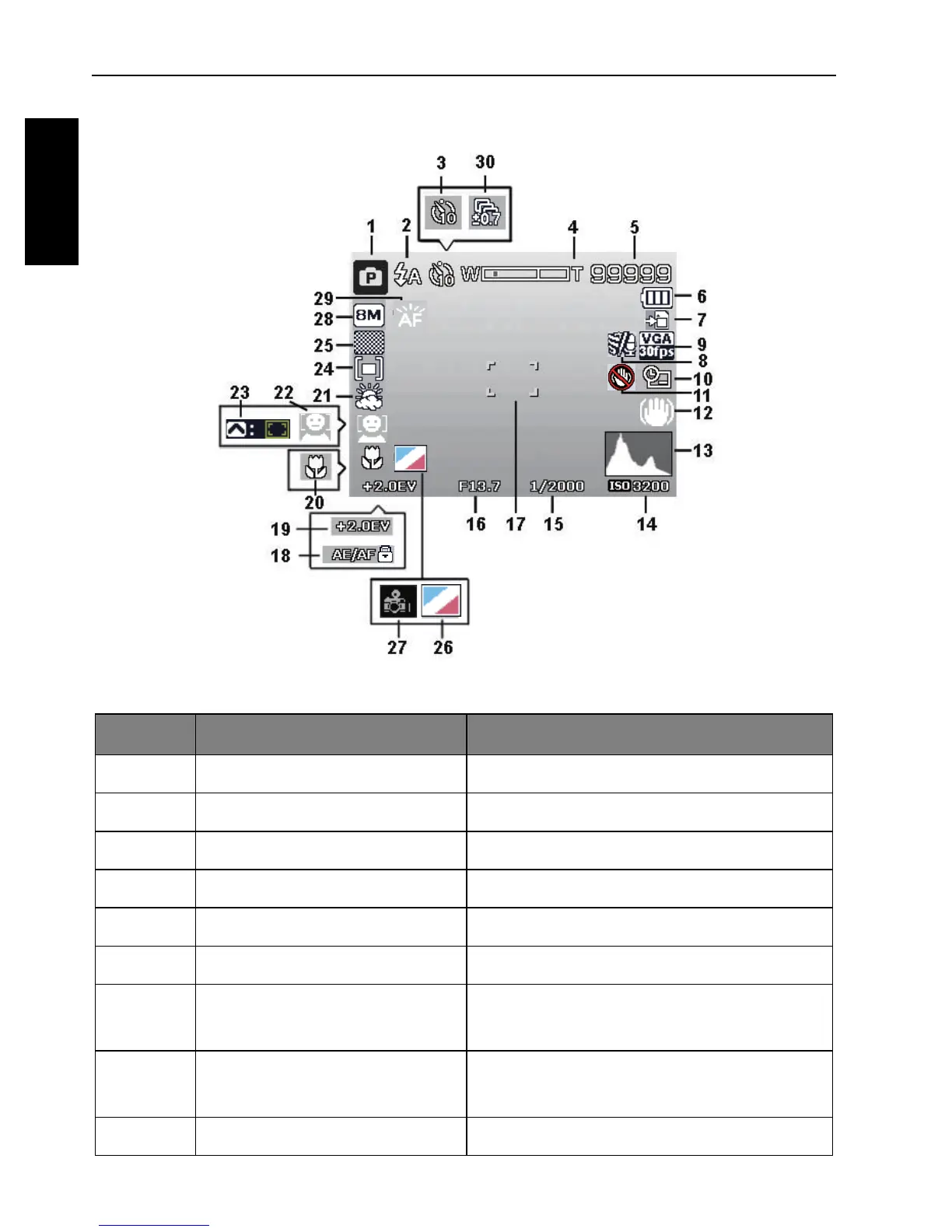20 Operating the camera
English
Capture mode
No. Item Description
1 Record Mode Indicates the current mode.
2 Flash Indicates flash settings.
3 Self-timer/Burst Indicates Self-timer settings.
4 Zoom indicator Displays zoom.
5 Shots remaining Indicates the remaining shots available.
6 Battery Indicates battery level.
7 Storage media Indicates current storage media in
use.
8 Wind Cut Reduces wind noise during movie
recording.
9 Movie size Indicates movie size.
