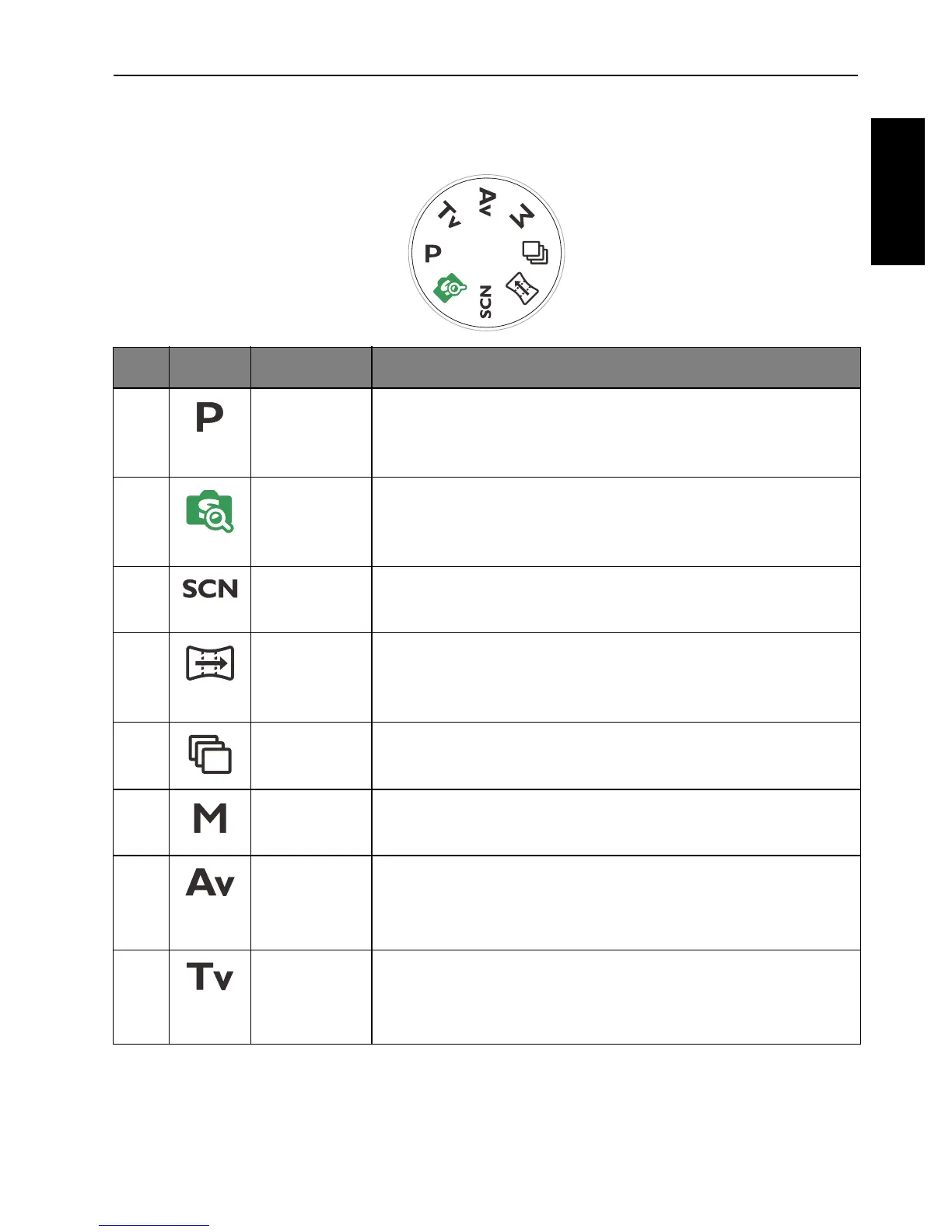Operating the camera 25
English
Selecting the Shooting Mode
Rotate the mode dial to select one of the eight shooting modes:
No. Icon Mode Description
1 Program The camera automatically configures the
appropriate settings, so you can capture images
with ease.
2Smart
Scene
The camera detects the shooting condition and
automatically switches to the appropriate scene
mode.
3 Scene
Mode
Lets you select the desired scene mode that suits
your shooting environment.
4 Panorama Lets you shoot multiple pictures, and then the
camera automatically combines pictures into a
panoramic image.
5 Continuous
Shooting
Lets you capture a series of shots with a single press
of the shutter.
6Manual
Exposure
Lets you set both aperture and shutter speed
manually.
7Aperture
Priority
(Av)
You can choose an aperture value, while the
shutter speed is automatically determined by the
lighting condition of the subject.
8 Shutter
Priority
(Tv)
You can choose a shutter speed, while the aperture
value is automatically determined by the lighting
condition of the subject.
