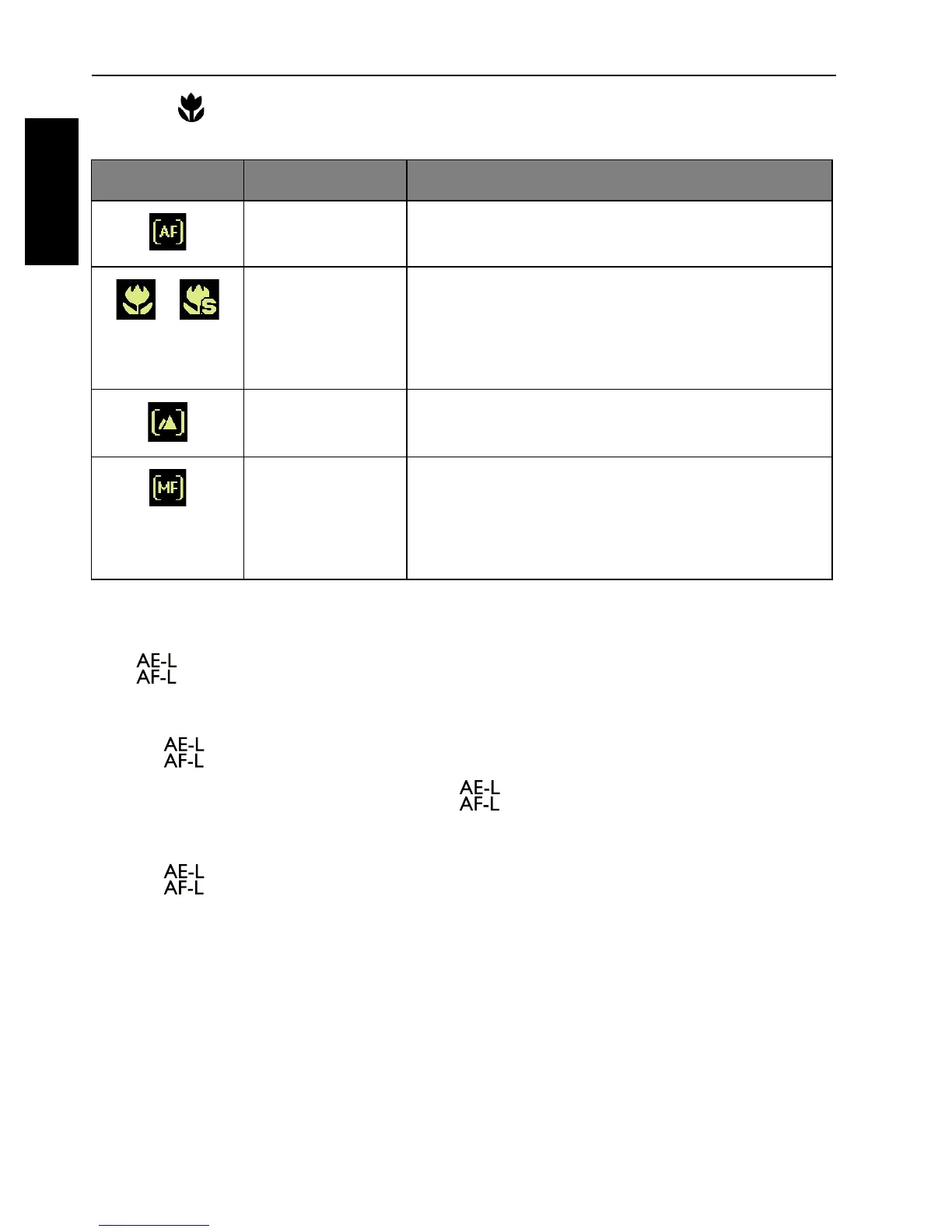24 Operating the camera
English
2. Press repeatedly until your desired focus mode is displayed on the LCD
monitor.
Using the AE/AF Lock (AE-L/AF-L) button
Use on your camera to lock focus and exposure.
To l o c k A E / A F :
• Press .
• Half press the shutter and then press .
To u n l o c k A E / A F :
• Press .
• Rotate the zoom lever.
• Rotate the model dial.
• Press the MENU/Playback/Movie/Power button to launch another function.
Icon Mode Description
Auto Focus With auto focus, the camera will focus on
the subject automatically.
/
Macro / Super
Macro
This mode is designed for close-up
photography. When Super Macro is set, the
focus cannot be adjusted until Super Macro
is canceled.
Infinity When Infinity is set, the camera focuses on
distant objects.
Manual Focus With manual focus, you can adjust the focus
distance from 30cm to 100cm by press Up/
Down button. Press OK button to lock the
focus and exit the adjusting screen.
