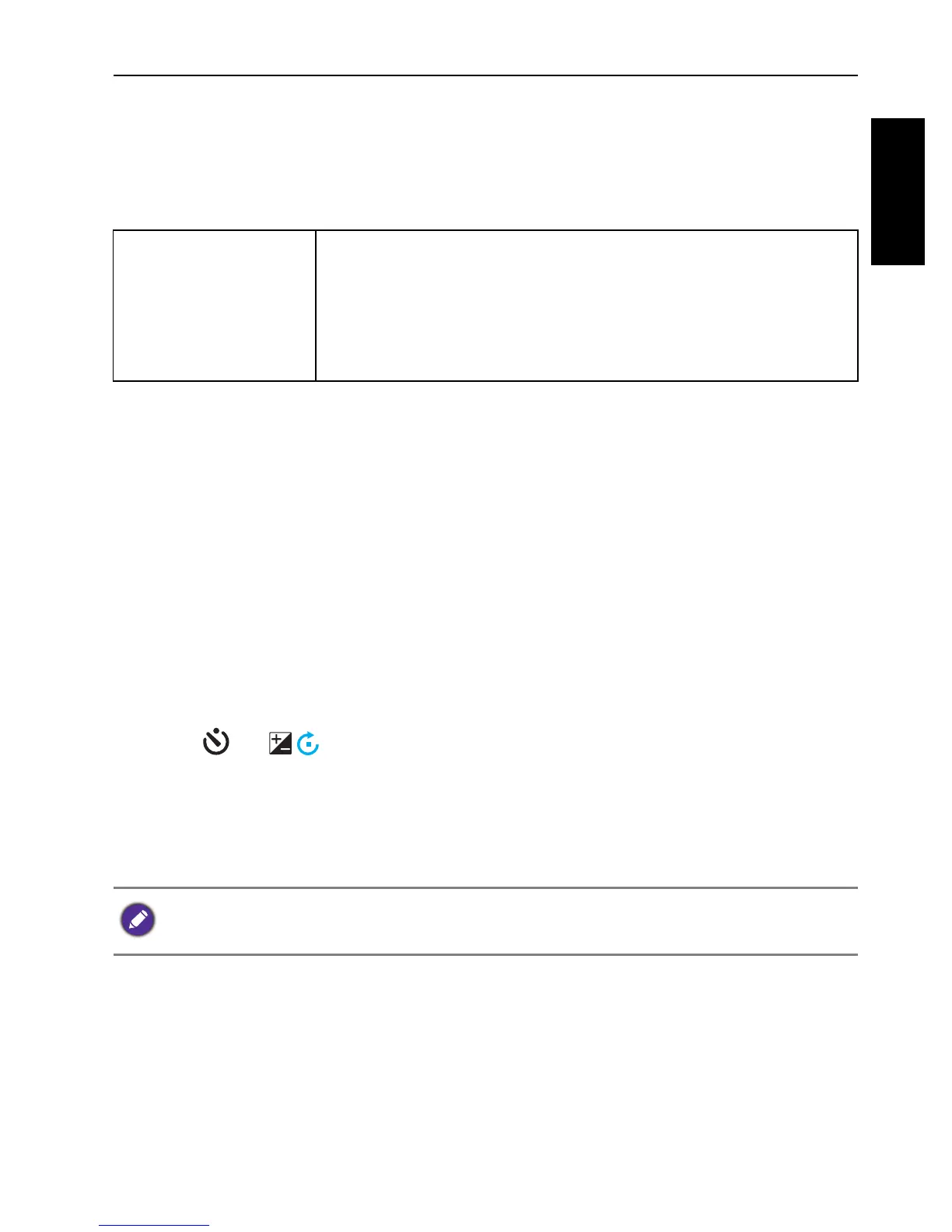Making connection 55
English
Making connection
Bundled software
The camera offers the following programs on a CD.
To install these programs, see the information supplied with the CD.
Connecting the camera to a computer
You can connect the camera to a PC or notebook to transfer, view, print, or edit
files.
To connect the camera to a computer:
1. Open the USB/AV port cover.
2. Connect the end of the smaller plug of the USB cable to the camera.
3. Turn on the camera.
4. Connect the other end of the USB cable to an available USB port on your
computer.
5. Press or to select
Computer and press .
6. Wait for the connection. A “PC Mode” message appears on the screen when
the connection is established.
7. A
Removable Disk icon appears in My Computer. Click this icon to access
the files in your camera.
MAGIX Video easy
SE
MAGIX Video easy SE is an intuitive video editing
program. Simply select your video, add text, music and
transition effects to create your own movie. Burn your
movie into DVD, export to mobile devices, or present
your videos on the Internet.
When connecting the camera to a computer, please use the original accessory of
the USB cable to avoid possible system conflicts and damage to the camera.
