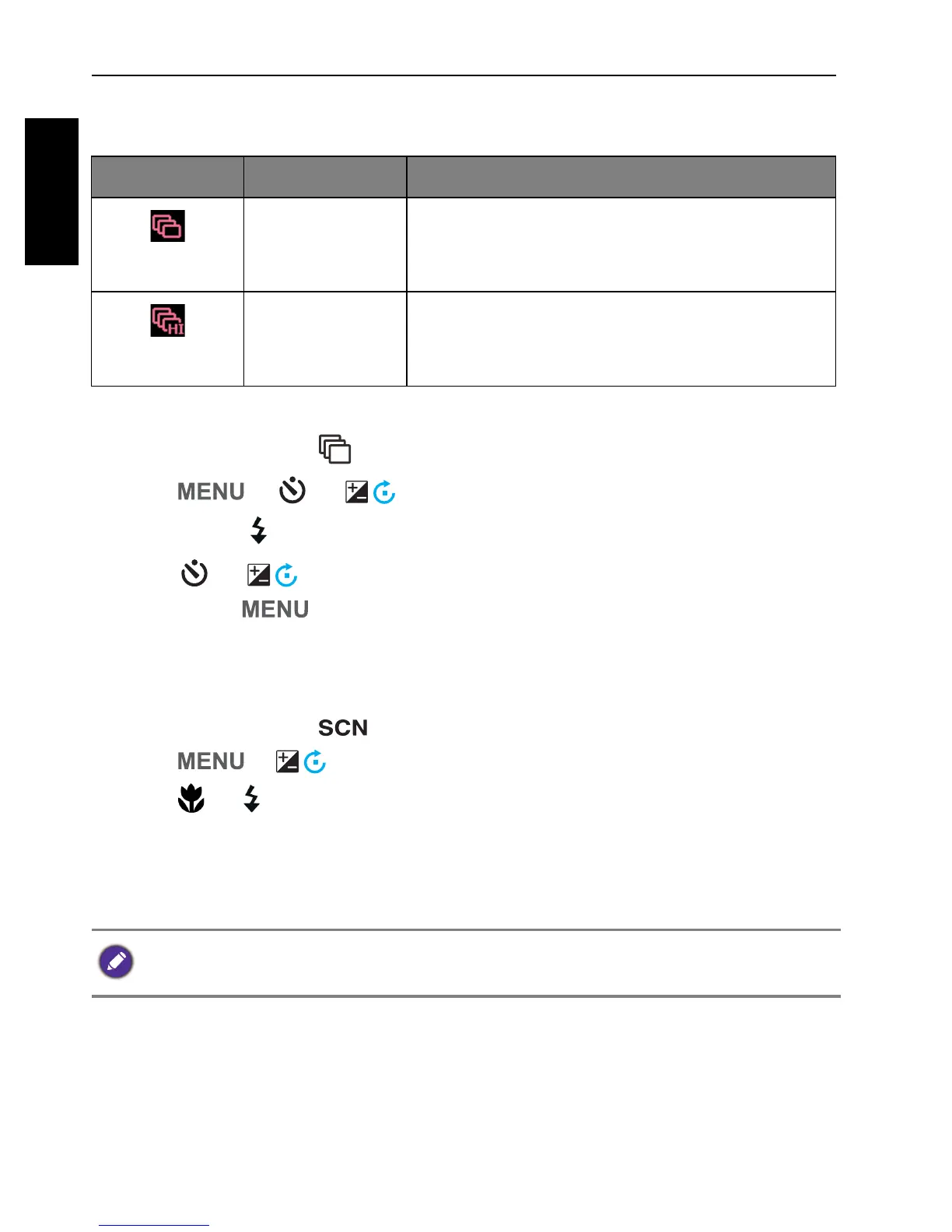30 Operating the camera
English
Using Continuous Shooting mode
In this mode, you can take consecutive shots.
To select a continuous shooting mode:
1. Set the mode dial to .
2. Press > or to locate
Continuous Shooting, and then
press or .
3. Press or to select a desired option.
4. Press > to confirm the setting and exit the menu mode.
Love Portrait
Takes a self portrait of at least two faces.
1. Set the mode dial to .
2. Press > to enter the scene menu.
3. Press or to select
Love Portrait.
4. Press to confirm the setting.
5. Once faces are detected, the camera will automatically take a picture after a
two-second countdown.
6. The camera continues to detect faces and takes more pictures by repeating
Step 5. Face tracking will automatically stop if no faces are detected.
Icon Mode Description
Burst Fully press and hold the shutter to take a
continuous shooting until you release the
shutter or the memory card is full.
Speedy Burst Fully press the shutter and release it. Then
the camera will automatically take 30 photos
continuously.
During the countdown, you can press the shutter to cancel the countdown. The
camera will then start detecting faces again.
