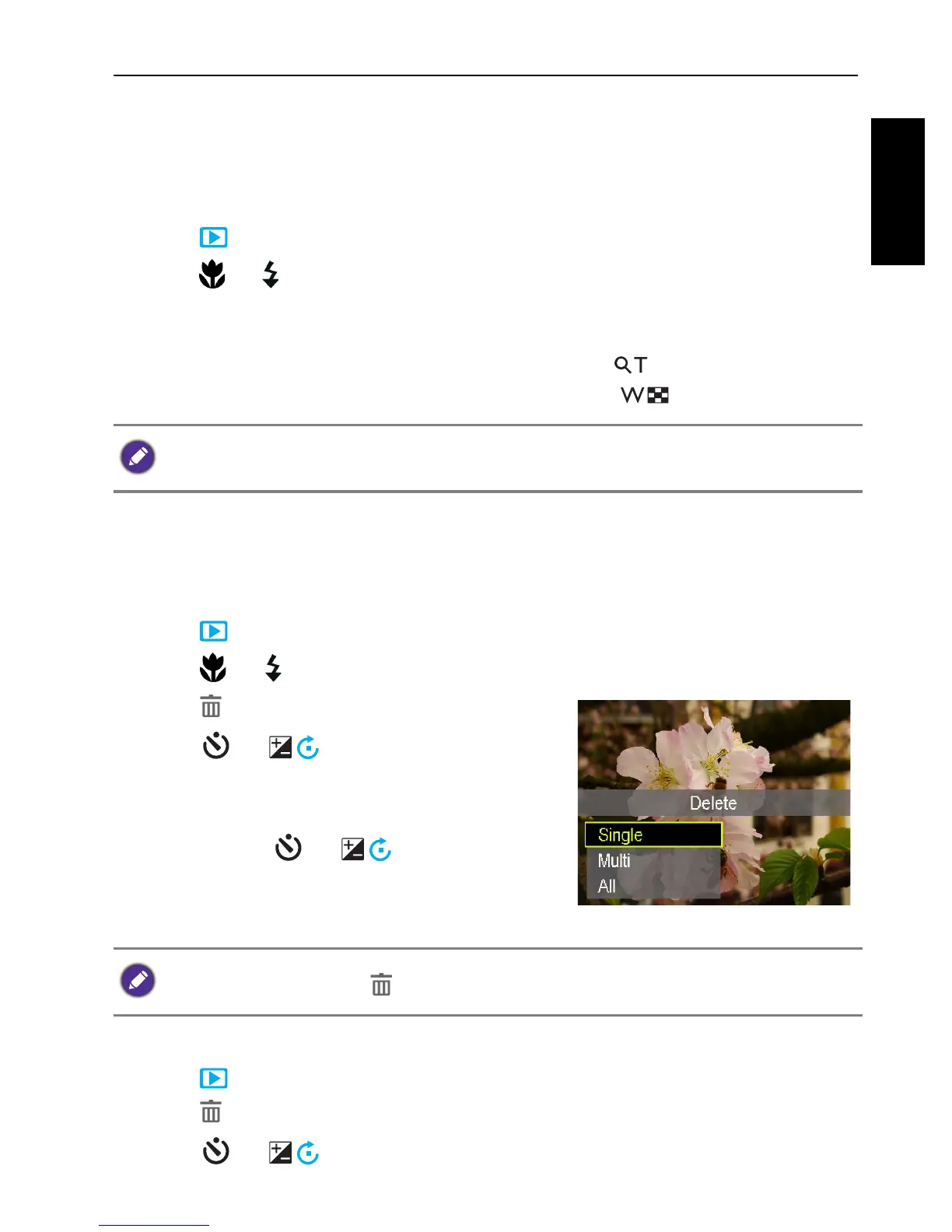Playback mode 47
English
Adjusting the playback volume
Increases or decreases the volume of a video clip, audio clip, or voice memo
during playback.
To adjust the playback volume:
1. Press to switch to Playback mode.
2. Press or to select a video clip, audio clip, or voice memo that you want
to play.
3. Start the file playback and adjust the volume.
• To increase the volume, slide the
Zoom lever to .
• To decrease the volume, slide the
Zoom lever to .
Deleting files
Deletes selected or all files.
To delete a single file:
1. Press to switch to Playback mode.
2. Press or to select the file that you want to delete.
3. Press .
4. Press or to select
Single and
press .
5. A confirmation message appears on the
screen. Press or to select
Yes
and press to confirm file deletion.
6. Repeat steps 2~5 to delete other files.
To delete multiple files:
1. Press to switch to Playback mode.
2. Press .
3. Press or to select
Multi and press .
The volume can only be set during playback, but not during rewind, fast forward, or
pause.
In Capture mode, press
to delete that last recorded file.
