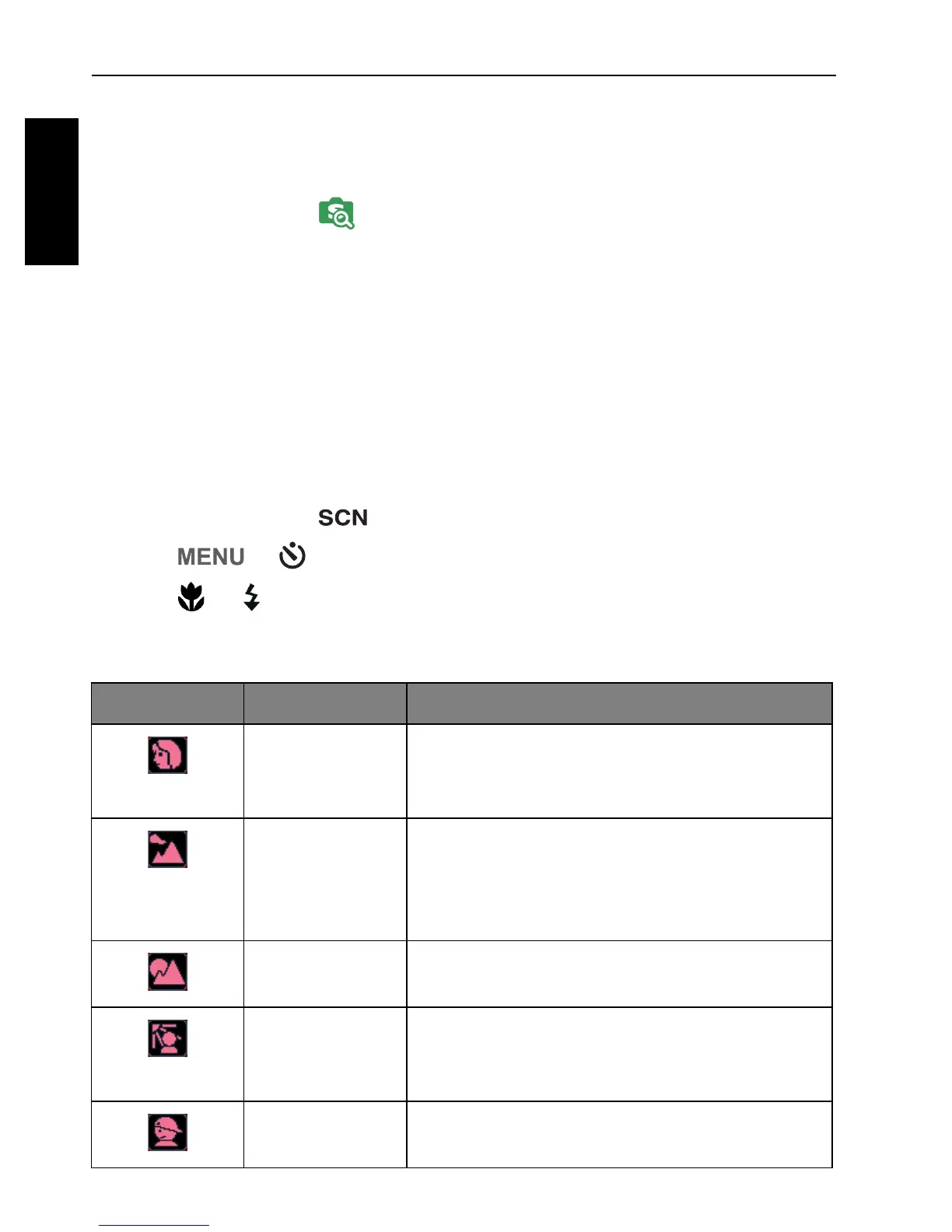26 Operating the camera
English
Using Smart Scene mode
Automatically selects the best scene mode from Portrait, Landscape, Macro,
Backlight, Backlight Portrait, Night Scene, and Night Portrait.
1. Set the mode dial to .
2. Press the shutter halfway to set automatic focus. The selected shooting mode
is displayed in the top left corner of the screen.
3. Press the shutter to capture an image.
4. The camera only saves the sharpest photo, and the others are erased
automatically.
Setting the Scene mode
Select one of the following scene modes to fit your shooting condition.
To select a scene mode:
1. Set the mode dial to .
2. Press > to enter the scene menu.
3. Press or to select the desired scene mode.
4. Press to confirm the setting.
Icon Mode Description
Portrait Makes the subject (usually a person) stand
out with smooth and natural-looking skin
tones.
Landscape Captures a scene in the distance with the
focus area set to infinity and a lower
aperture value. The maximum depth of view
can also be achieved.
Sunset Captures the warmth and atmosphere
(represented by hue) of sunrise or sunset.
Backlight Increases exposure (by turning on the flash)
when light illuminates the subject from
behind.
Kids Increases sensitivity and emphasizes
children's skin tones.
