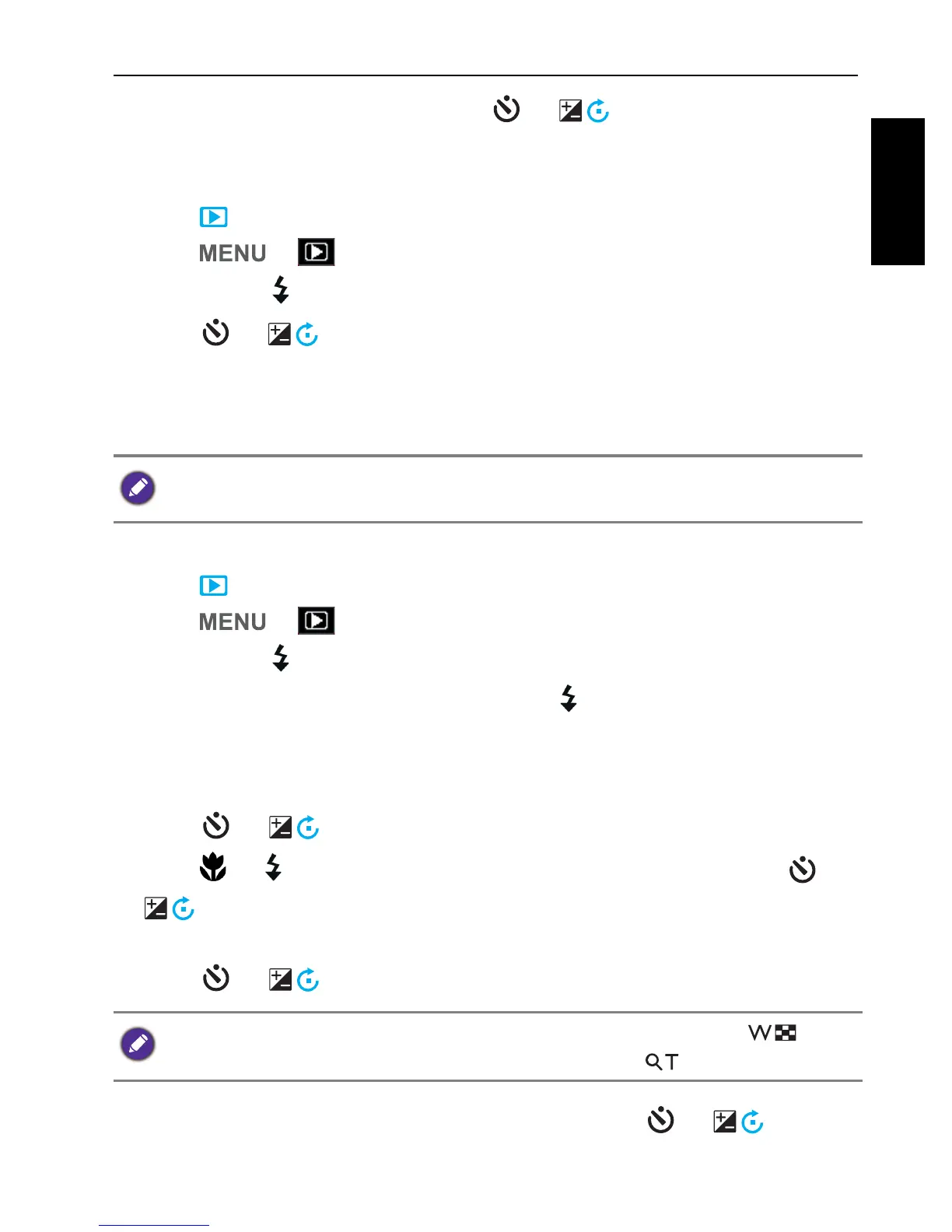Playback mode 53
English
7. After all settings are complete, press or to select Done and press
.
To r e s e t D P O F :
1. Press to switch to Playback mode.
2. Press > > DPOF.
3. Press or to enter the submenu.
4. Press or to select Reset and press to clear all DPOF settings.
Copy
Copies files between internal memory and memory card.
To copy the selected files:
1. Press to switch to Playback mode.
2. Press > > Copy.
3. Press or to enter the submenu.
4. Choose the copy method, and press or to continue.
•
Copy to Card: copy all files stored in camera into the memory card.
•
Copy to Camera: copy all files stored in the memory card into the
camera’s internal memory.
5. Press or >
Selected Images > .
6. Press or to move to the file you want to copy, and then press or
to mark or unmark the file for copying. Once marking is done, press
.
7. Press or to select
Yes, and press .
8. A confirmation message appears on the screen. Press or to select
Yes and press to start copying the file.
This feature is only available if an unlocked memory card is inserted into the camera.
To view the selected file in full screen display, slide the Zoom lever to . To
switch back to thumbnail display, slide the Zoom lever to .
