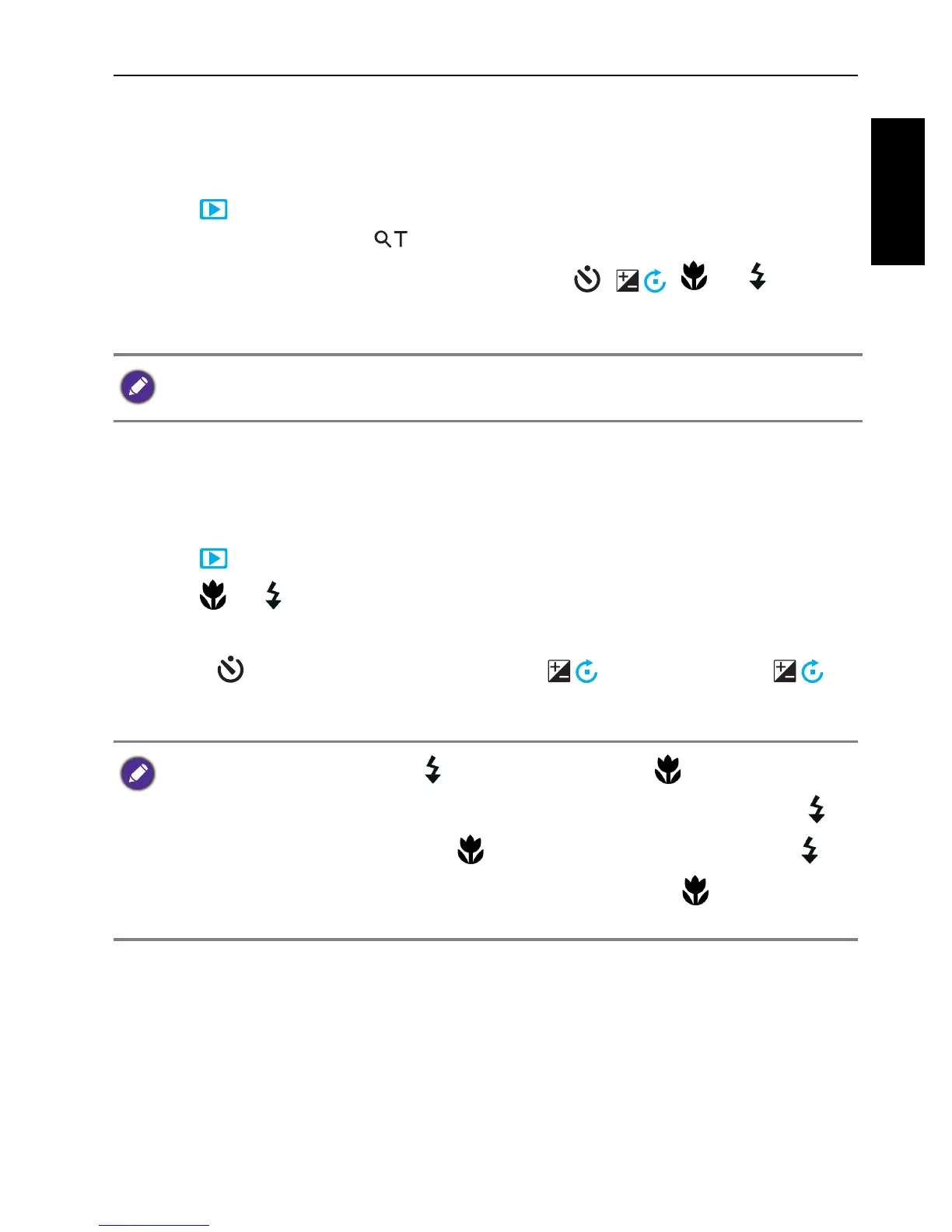Playback mode 45
English
Viewing multiple files at a time
Shows up to 9 files at a time on the screen.
To view multiple files:
1. Press to switch to Playback mode.
2. Slide the
Zoom lever to . In this mode, maximum 9 files (shown in
thumbnails) are displayed on the screen. Press , , , or to select
a file, and then press to view it in its normal viewing size.
Playing back video clips
View recorded video clips in the playback mode.
To view a video clip:
1. Press to switch to Playback mode.
2. Press or to select the video clip you want to view.
3. Press to start playing the video clip.
• Press to stop the video clip, or press to pause it. Press
again to resume.
If there are more than 9 thumbnails, a scroll bar appears on the screen.
• During video playback, press to fast forward or press to rewind.
• While pausing video playback, you can view the video frame by frame. Press to
fast forward one frame, or press to rewind one frame. Press and hold to
fast forward frame by frame continuously, or press and hold to rewind frame
by frame continuously.
