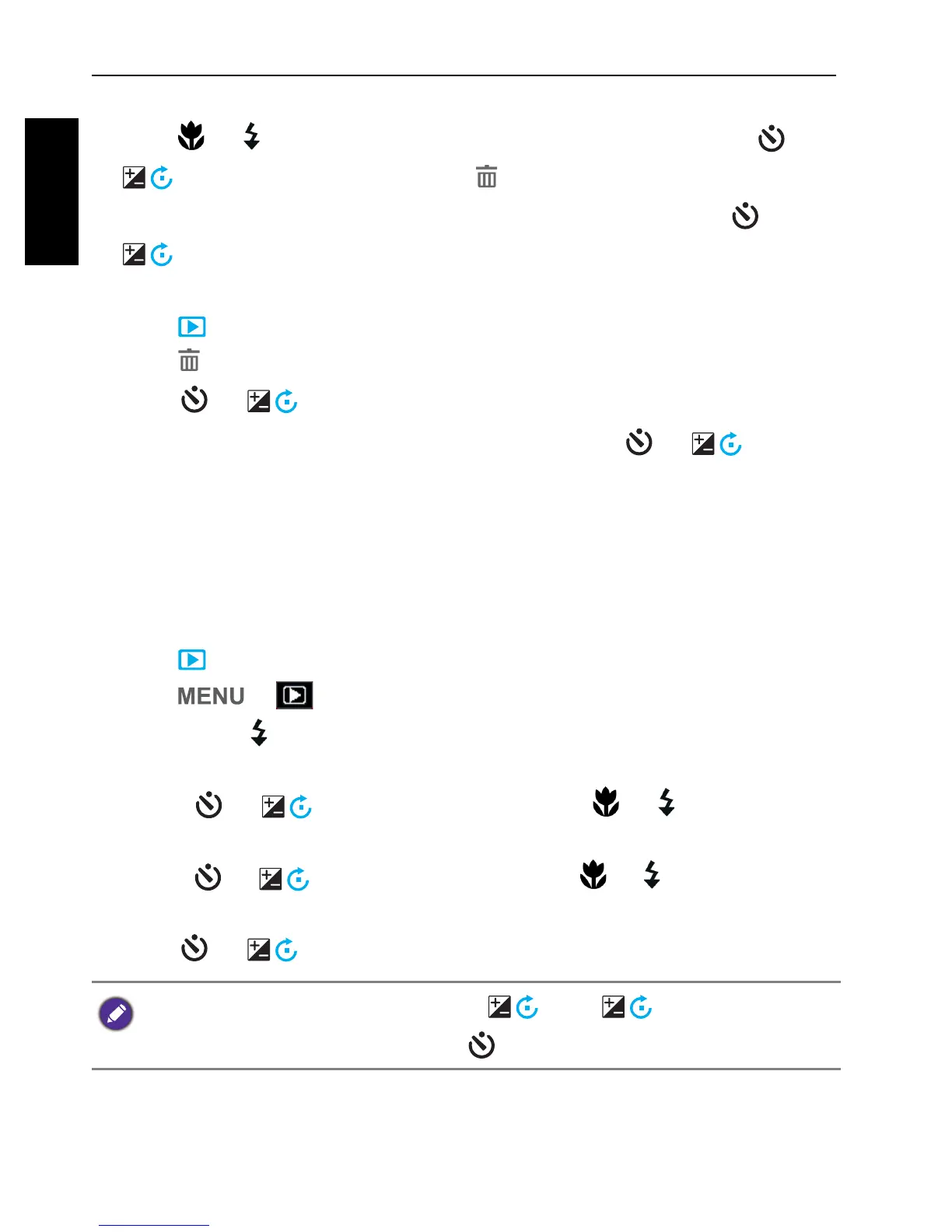48 Playback mode
English
The images are displayed in thumbnail view.
4. Press or to select the files that you want to delete and press or
to mark the file for deletion. A icon appears on the marked files.
5. Press . A confirmation message appears on the screen. Press or
to select Yes and press to confirm deletion.
To delete all files:
1. Press to switch to Playback mode.
2. Press .
3. Press or to select
All and press .
4. A confirmation message appears on the screen. Press or to select
Yes and press to confirm deletion.
Slideshow
Sets the time interval for presenting a series of captured image and video files
(first frame only).
To play a slideshow:
1. Press to switch to Playback mode.
2. Press > >
Slide Show.
3. Press or to enter the submenu.
4. Change the slideshow settings.
• Press or to select
Interval, and press or to set the
transition interval between 1/3/5/10 seconds.
• Press or to select
Repeat, and press or to select whether
you want to repeat the slideshow.
5. Press or to select Start and press to play the slideshow.
If you want to pause it at any time, press . Press again to resume
playback. To stop the slideshow, press .
