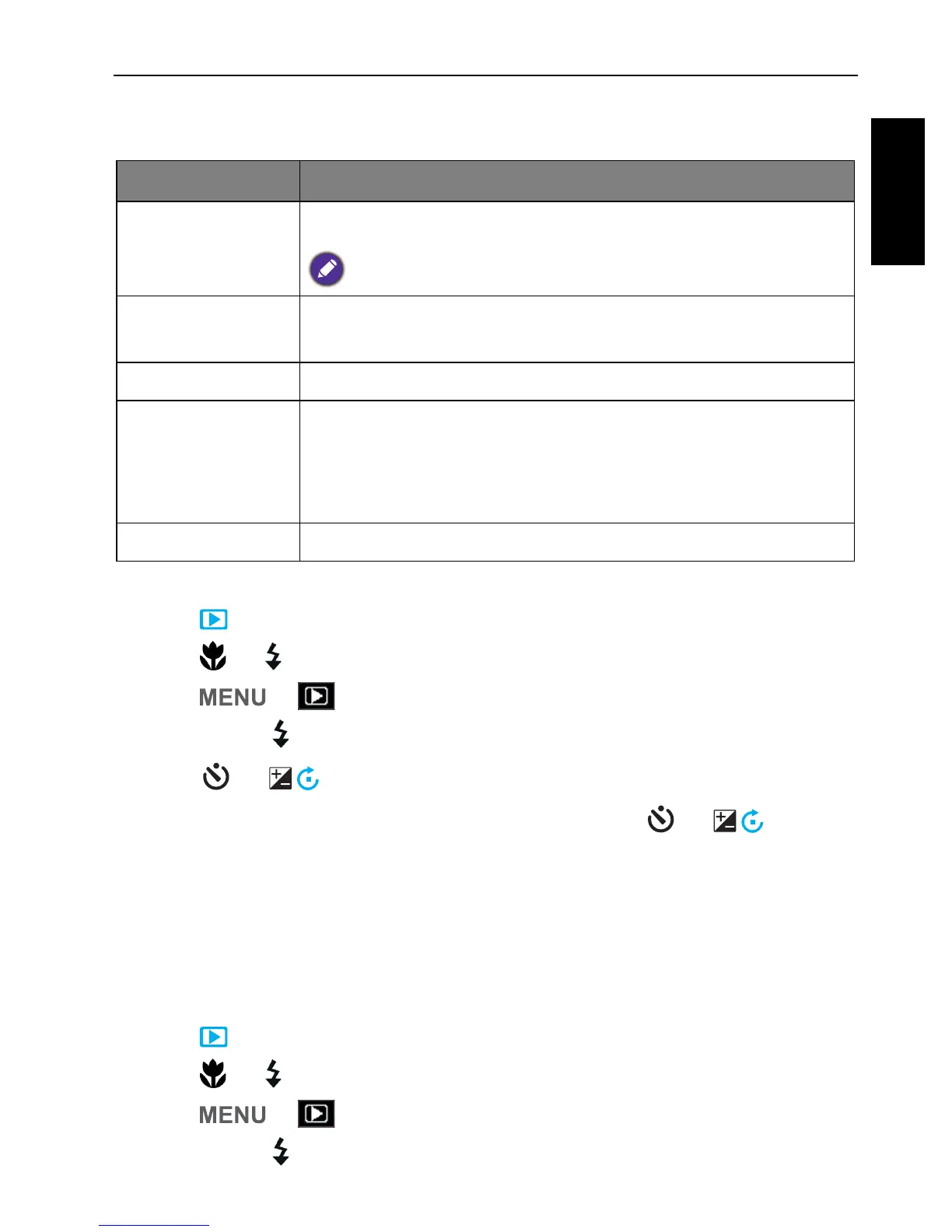Playback mode 51
English
Filter Effects
Applies a special effect to a still image (aspect ratio 4:3 only).
To apply a filter to a 4:3 still image:
1. Press to switch to Playback mode.
2. Press or to select the file that you want to apply a filter.
3. Press > > Filter Effects.
4. Press or to enter the submenu.
5. Press or to select a filter and press .
6. A confirmation message appears on the screen. Press or to select
Save and press to confirm file protection
Resizing
Changes an image file to a smaller size, and overwrites the image file or saves it
as another new file.
To resize an image:
1. Press to switch to Playback mode.
2. Press or to select the image you want to resize.
3. Press > > Resize.
4. Press or to enter the submenu.
Item Description
Soft Applies a soft appearance.
This effect is available for a still image at 3M / VGA only.
Selective Color Retains the color tone you choose while the rest of the
scene becomes black and white.
Astral Applies lines and patterns resembling starburst.
Toy The parts of image will be blurred and make the scene
looks like a toy miniature model. It is recommended to
apply the image that captured from a high angle to simulate
this Toy effect.
Painting Image is applied with watercolor effect.
