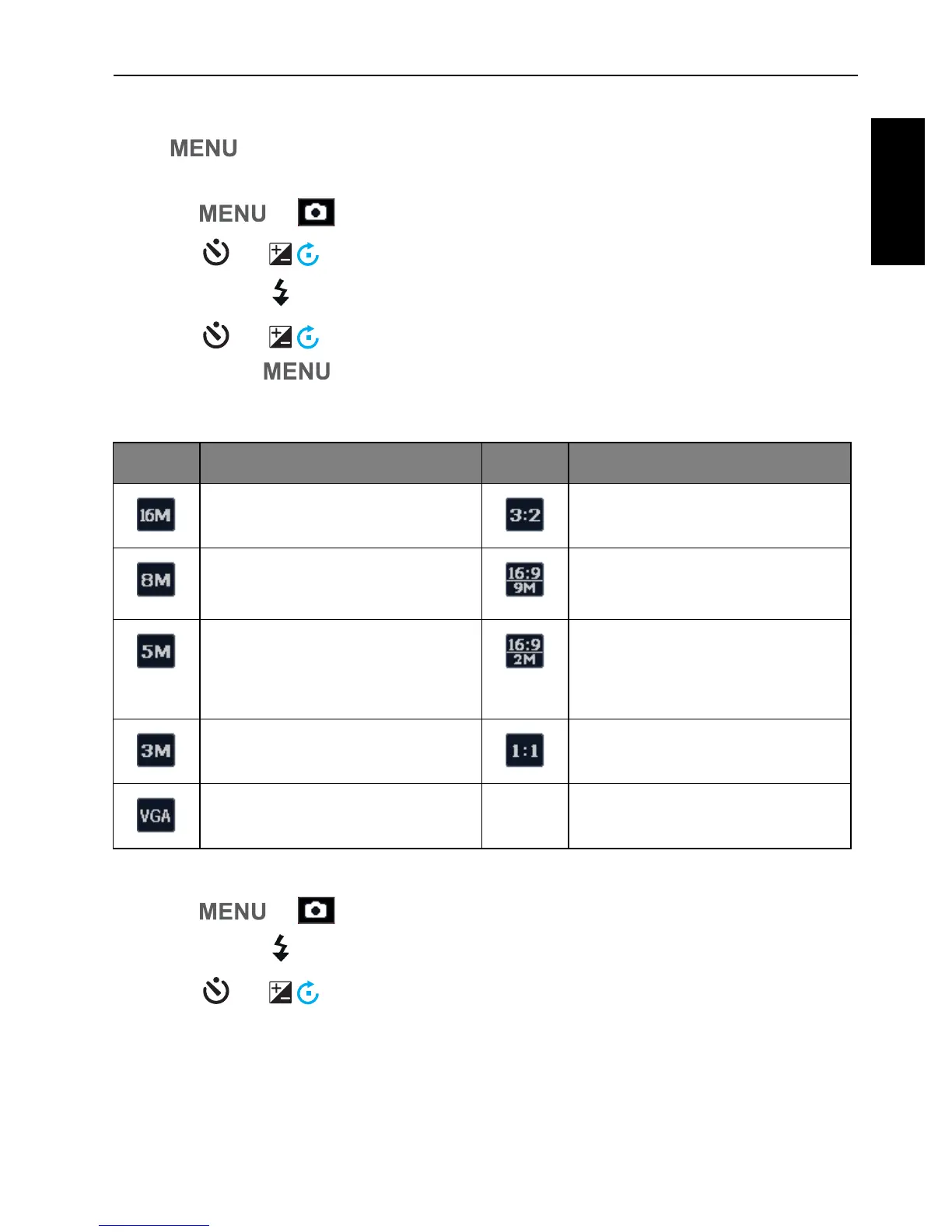Operating the camera 33
English
Using the Capture Menu
Press to access more capture options. Depending on your settings, the
displayed option icons in the Capture menu may vary.
1. Press > .
2. Press or to select a menu item.
3. Press or to enter the submenu.
4. Press or to select the settings.
5. Press > to save the setting and exit the menu mode.
Photo size
To select an image size:
1. Press > > Photo Size.
2. Press or to enter the submenu.
3. Press or to select a setting.
4. Press to confirm setting.
Icon Description Icon Description
16 megapixels (4608 x 3456) 3:2 (3984 x 2656)
8 megapixels (3264 x 2448) HD 16:9
(9 megapixels; 3968 x 2232)
5 megapixels (2592 x 1944) HD 16:9
(2 megapixels; 1920 x 1080
in full HD format)
3 megapixels (2048 x 1536) 2992 x 2992
VGA (640 x 480) -- --
