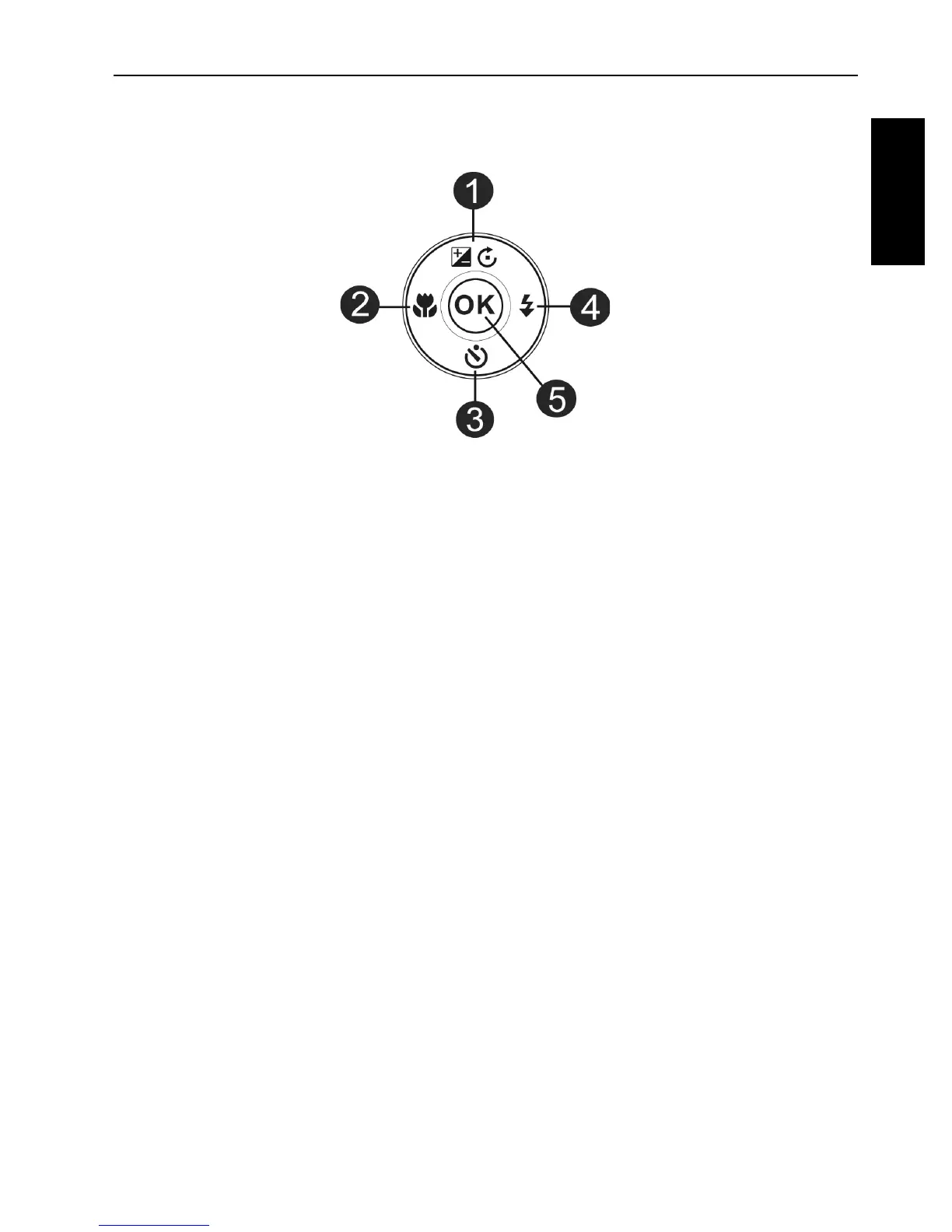Touring the camera 13
English
4-way control and OK button
You can choose camera settings by pressing the 4-way control or .
1.
EV/Rotate/Up:
• Changes EV settings.
• Pauses/Starts video playback.
• Rotates an image clockwise by 90 degrees.
• Navigates through the menu and submenu selections.
2.
Left/Focus:
• Scrolls through focus options.
• Views the previous image or video clip.
• Rewinds video playback.
• Exits a submenu or navigates through menu selections.
3.
Self-timer/Down:
• Scrolls through self-timer options.
• Plays/Stops video playback.
• Navigates through menu and submenu selections.
4.
Right/Flash:
• Scrolls through flash mode options.
• Views the next image or video file.
• Forwards video playback.
• Enters a submenu or navigates through menu selections.
5. :
• Confirms a chosen setting.
• Starts video playback.
