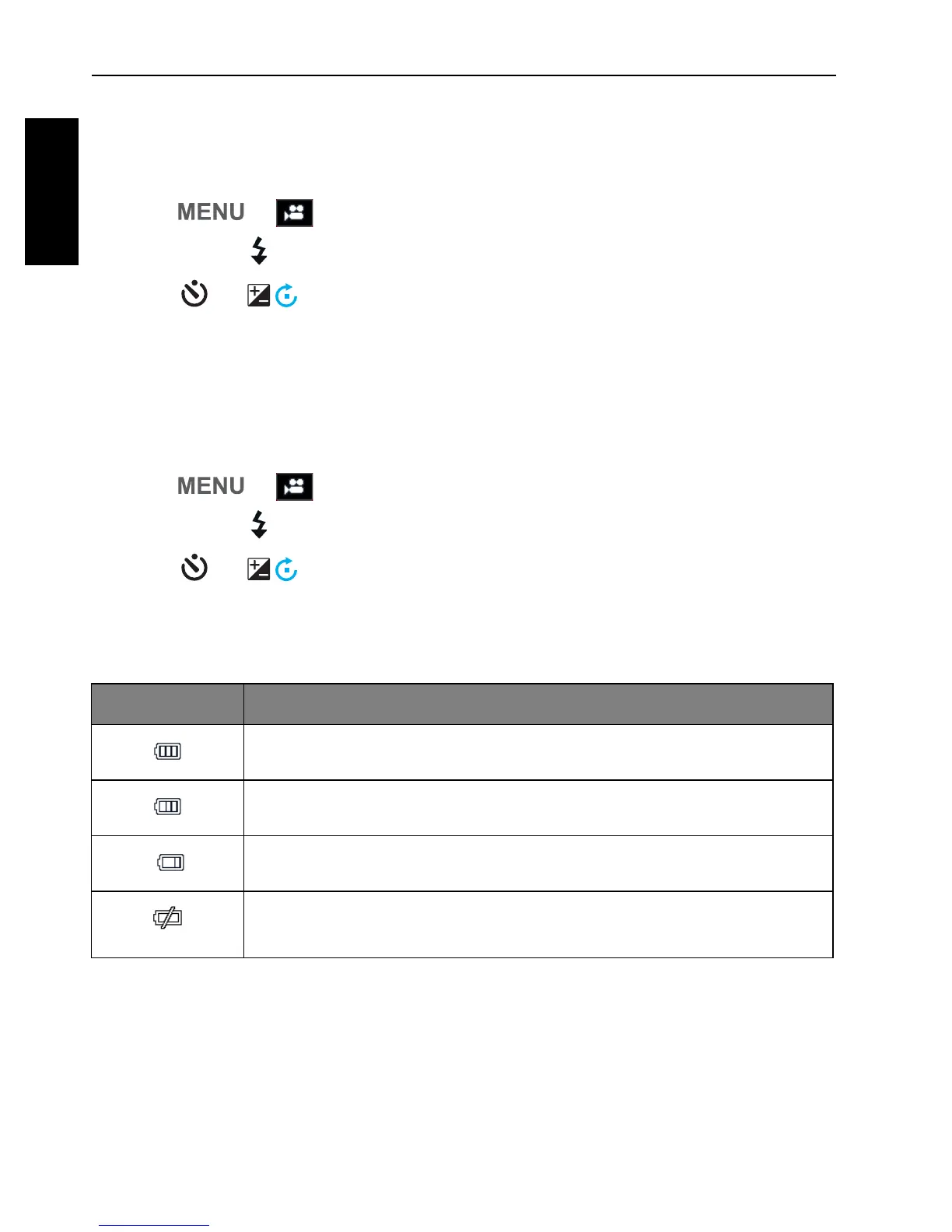40 Operating the camera
English
Wind Cut
Use this feature to reduce wind noise during video recording.
To enable Wind Cut:
1. Press > > Wind Cut.
2. Press or to enter the submenu.
3. Press or to select
On.
4. Press to confirm setting.
AF Mode
Use this feature to control the auto focus method in recording videos.
To set the Continuous AF mode:
1. Press > > Continuous AF Mode.
2. Press or to enter the submenu.
3. Press or to select On or Off.
4. Press to confirm setting.
Battery status
Icon Description
Battery power is full.
Battery power remains adequate.
Battery power is low.
Battery power is very low. You should replace the battery
ASAP.
