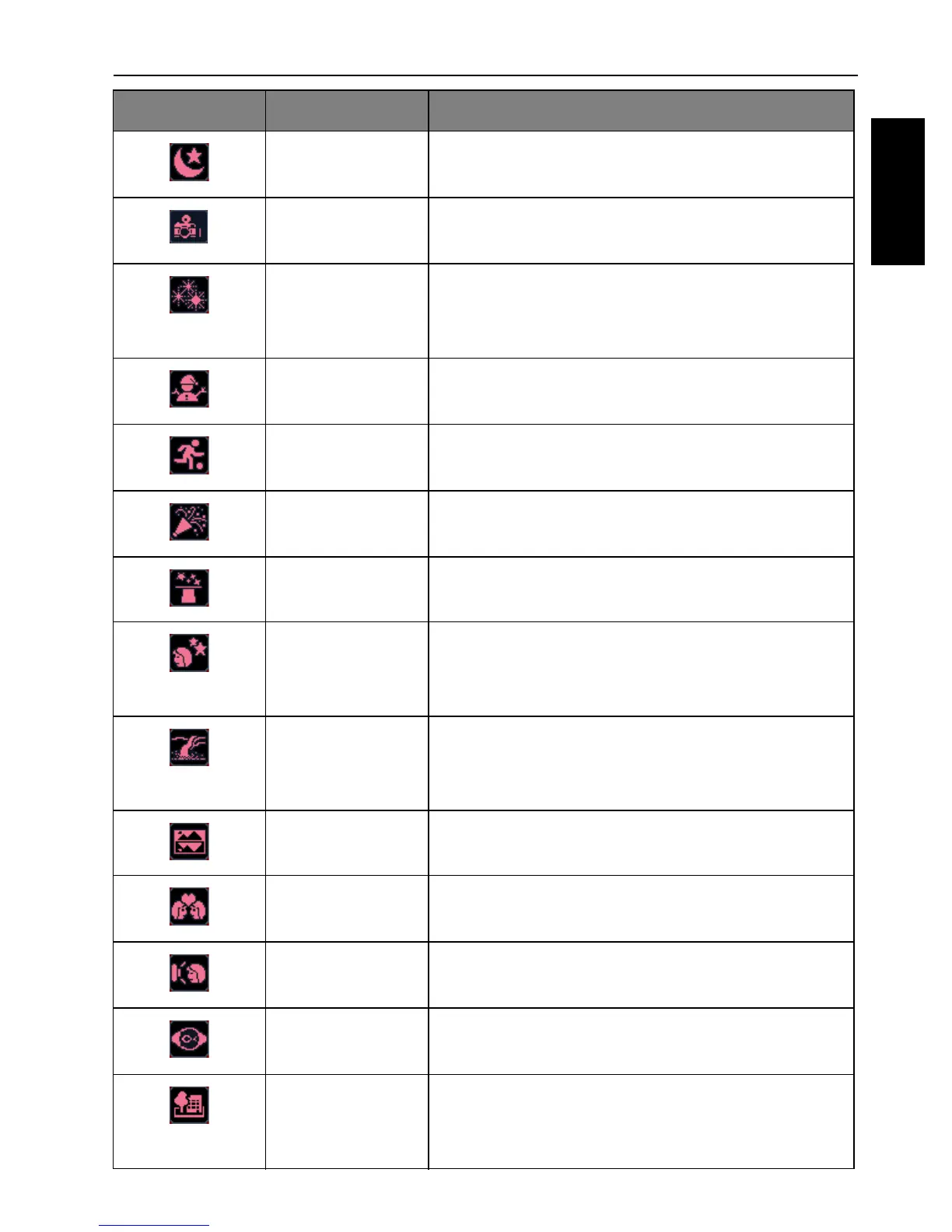Operating the camera 27
English
Night Scene Captures photos in a low-light environment,
such as in the evening or at night.
Lomo Creates a lomo-like effect by adding over
saturated colors, dark corners, and so on.
Fireworks Adds exposure time to shoot firework trails.
Please keep the camera steady or use a
tripod while using this mode.
Snow Used under a very bright light environment
such as snow scenes.
Sports Uses a high shutter speed to capture objects
in motion.
Party Captures the party atmosphere usually
under indoor light source.
MagiQ Provides a dramatic and magical filter.
Night Portrait Shoots night scenes and portraits clearly.
Keep the camera steady or use a tripod
while using this mode.
Flowing Water Uses a low shutter speed for motion blur.
Please keep the camera steady or use a
tripod while using this mode.
Mirror Creates a mirror image effect.
Love Portrait Takes a self portrait with at least two faces in
a confined area.
Self Portrait Takes a self portrait with at least one face in
a confined area.
Fisheye Simulates a fisheye lens effect and creates a
distorted hemisphere-like image.
Toy Simulates a shallow depth of field by
gradually blurring the top and bottom areas
of a composition.
Icon Mode Description
