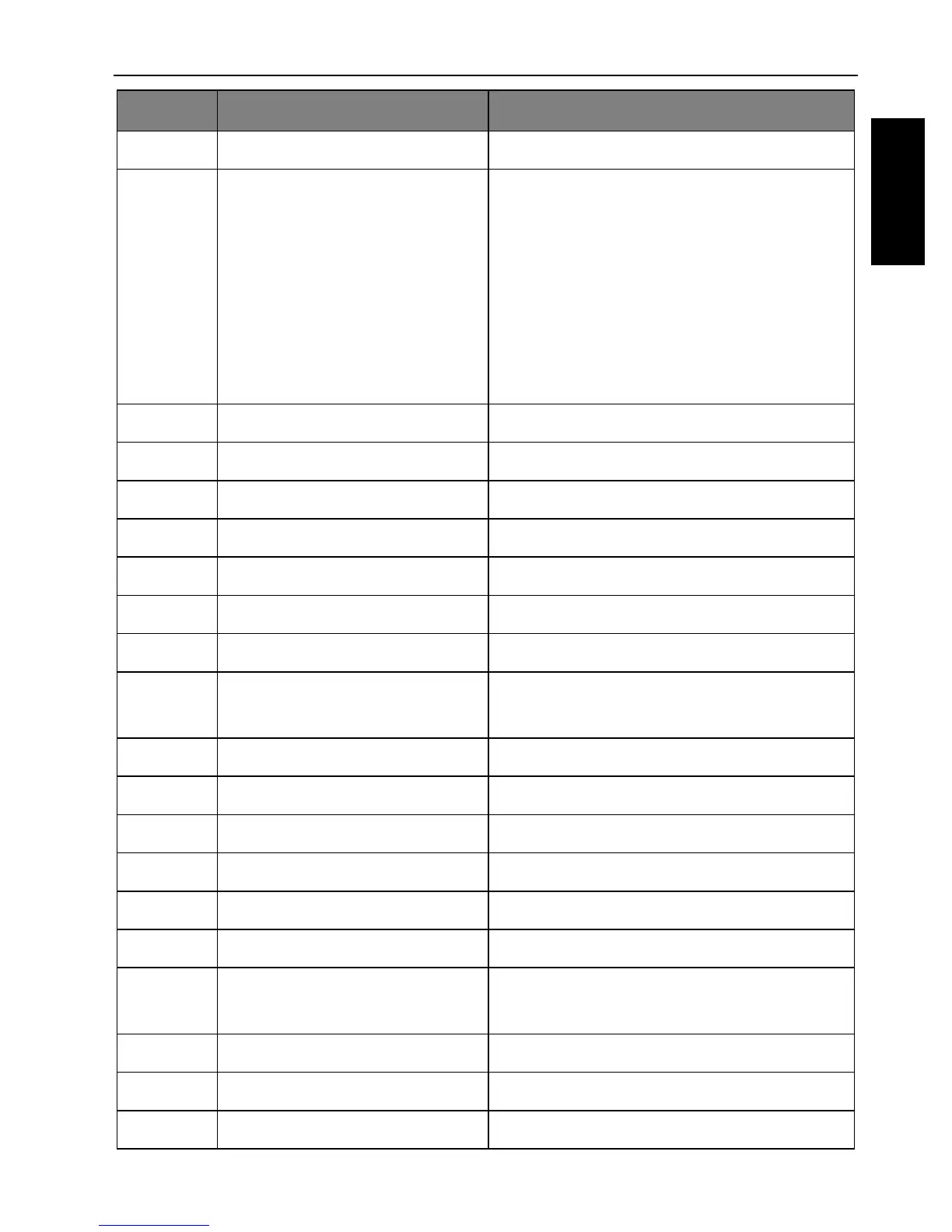Operating the camera 21
English
10 Date stamp Indicates date stamp is enabled.
11 Shake warning Indicates the light is not enough and
the camera is shaking, which may
cause the captured image blurred. If
the shake warning appears, you can
still capture images. However, enable
Stabilizer, flashlight or use tripod is
recommended, these ways will
stabilize the camera.
12 Stabilizer Indicates stabilizer function is enabled.
13 Histogram Graphic display of Brightness.
14 ISO Displays ISO settings.
15 Shutter speed Displays shutter speed settings.
16 Aperture value Displays aperture settings.
17 Focus area Indicates focus area.
18 AE/AF Lock Indicates AE/AF Lock is enabled.
19 EV Compensation Displays exposure compensation
settings.
20 Focus mode Indicates focus is enabled.
21 White balance Displays white balance settings.
22 Face tracking Indicates face tracking is enabled.
23 Tracking AF Indicates tracking AF is enabled.
24 Metering Displays metering settings.
25 Quality Displays quality settings.
26 Refine Image Indicates Refine Image function is
enabled.
27 Lomo Indicates Lomo function is enabled.
28 Photo size Displays photo size settings.
29 AF lamp Indicates AF lamp is enabled.
No. Item Description
