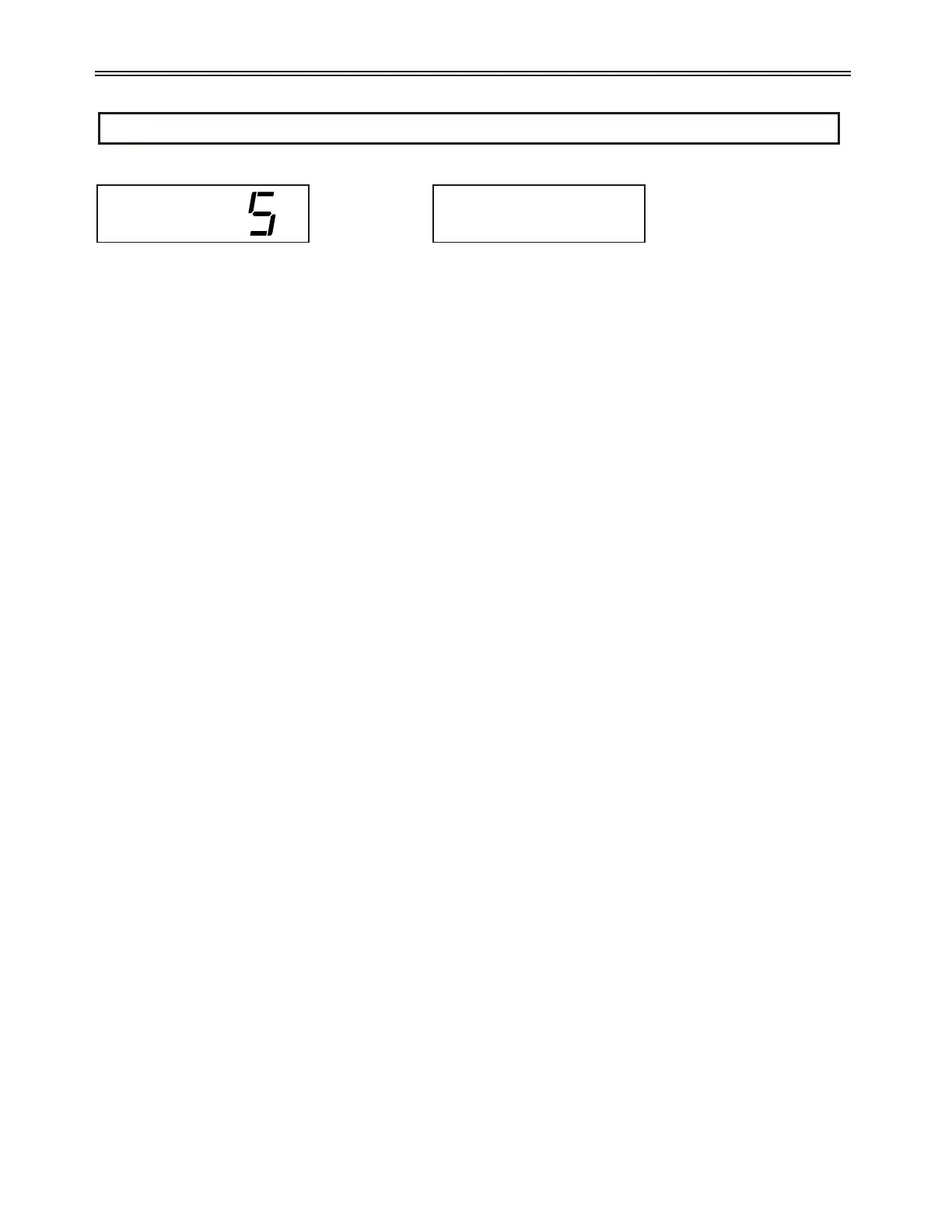P20 DC Brake Time CFN 19
LED Display LCD Display
Range 1 – 180 Seconds (Default 5)
Description When the Stop Mode (P15 / CFN 14) is set to "DC brake", the DC Brake Time parameter sets the time that
DC current is applied to the motor. The required brake time is determined by the combination of the system
inertia, system friction, and the desired braking level. Increase the brake time if the motor is still rotating when
the braking finishes to minimize unnecessary motor heating.
See Also Motor Running Overload Class (P3 / QST 03) parameter on page 76.
Stop Mode (P15 / CFN 14) parameter on page 87.
DC Brake Level (P19 / CFN 18) parameter on page 91.
DC Brake Delay (P21 / CFN 20) parameter on page 93.
Controlled Fault Stop Enable (P43 / PFN 12) parameter on page 105.
Theory of Operation section 7.5.9, DC Injection Braking Control, on page 156.
92
6 - PARAMETER DESCRIPTION
CFN: Brake Time
19 5 sec