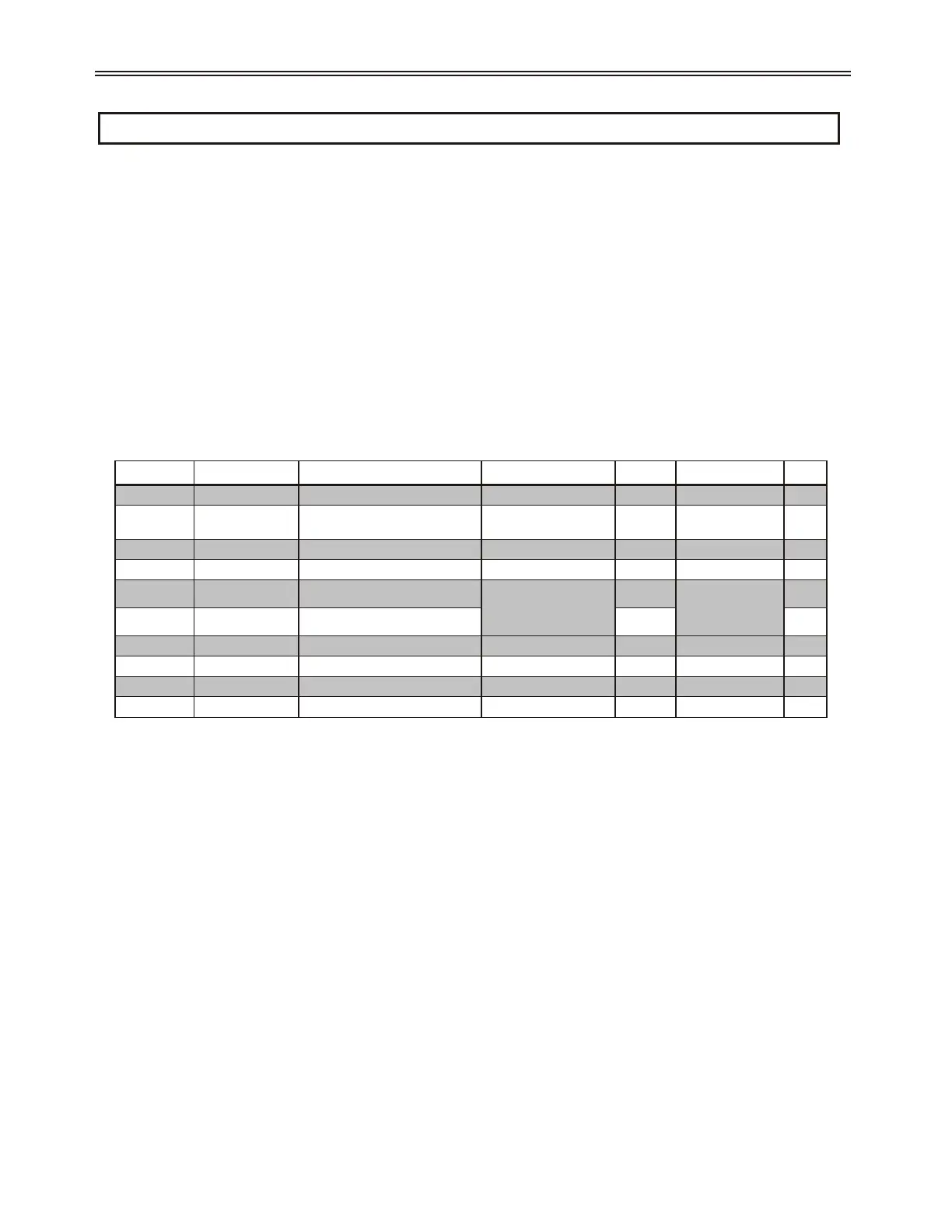LCD Display Parameters
5.4 LCD Display Parameters
The 2x16 display has the same parameters available as the LED display, with the exception of two meter parameters instead of one since
two meters may be displayed on the main screen. The parameters are subdivided into five groups. The groups are QST (Quick Start),
CFN (Control Functions), I/O (Input/Output Functions), PFN (Protection Functions) and FUN (Function).
The Quick Start Group provides a collection of the parameters that are most commonly changed when commissioning a starter. Many of
the parameters in the Quick Start group are duplicates of the same parameters in other groups.
The MX
2
incorporates a number of parameters that allow you to configure the starter to meet the special requirements of your particular
application.
The parameters are divided into groups of related functionality, and within the groups the parameters are identified by a short, descriptive
name. They are numbered by the group name followed by an index within the group.
This chapter lists all of the parameters and their possible values.
The following shows the menu structure for the LCD display as well as the text that is displayed for the parameters on the display.
5.4.1 Quick Start Group
66
5 - PARAMETER GROUPS
Number Display Parameter Setting Range Units Default Page
QST 00 Jump Code Jump to Parameter 1 to 9 1 75
QST 01 Motor FLA Motor FLA 1 to 6400
RMS
Amps
10 75
QST 02 Motor SF Motor Service Factor 1.00 to 1.99 1.15 75
QST 03 Running OL Motor Overload Class Running Off, 1 to 40 10 76
QST 04
Local Src Local Source
Keypad
Terminal
Serial
Terminal
77
QST 05
Remote Src Remote Source
78
QST 06 Init Cur 1 Initial Motor Current 1 50 to 600 %FLA 100 79
QST 07 Max Cur 1 Maximum Motor Current 1 100 to 800 %FLA 600 80
QST 08 Ramp Time 1 Ramp Time 1 0 to 300 Seconds 15 81
QST 09 UTS Time Up To Speed Time 1 to 900 Seconds 20 82