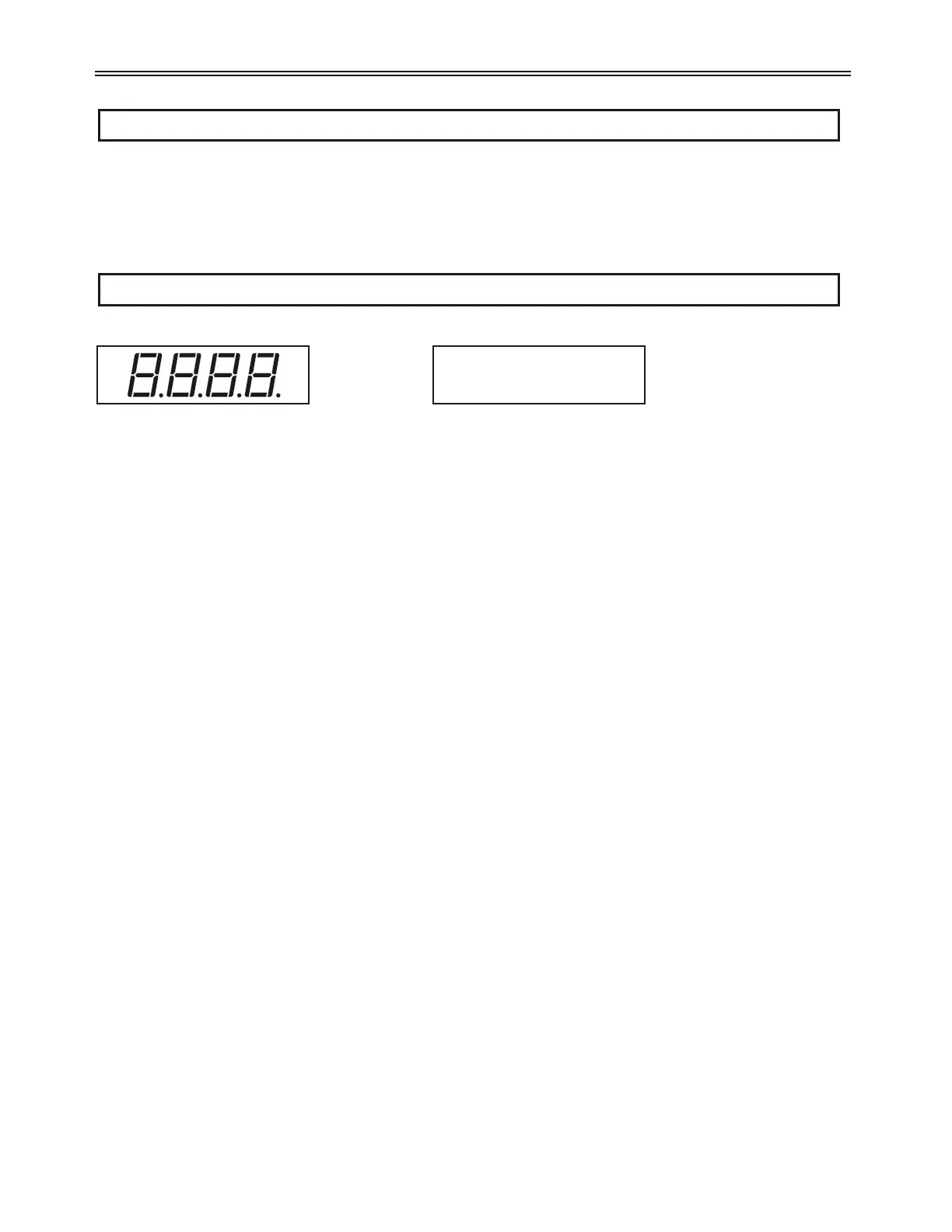6PARAMETER DESCRIPTION
Parameter Descriptions
6.1 Parameter Descriptions
The detailed parameter descriptions in this chapter are organized in the same order as they appear on the LED display. If the remote
LCD display is being used, the table in chapter 5 beginning on page 62 can be used to find the page number of the parameter in this
chapter.
Each parameter has a detailed description that is displayed with the following format.
P__ Parameter Name MMM__
LED Display LCD Display
Range Parameter Value (Default: Constant)
OR
LED LCD
EEE Keypad
Description The description of the function.
See Also Cross references to related parameters or other chapters.
In the above format, the header box for the parameter contains the P number (as it appears in the menu on the LED display), the
parameter name and the parameter group number (as it appears in the menu on the LCD display).
The LCD Display section shows an example of what actually appears on the remote mounted keypad. The LED display shows an
example of what actually appears on the built in display. The parameter group (represented above by “MMM”) and the (possibly
abbreviated) parameter name are shown on the first line. The parameter group number (represented above by “MI” for “menu index”)
and the parameter’s value and units are shown on the second line.
Some parameters appear in two different menus of the LCD display. This is the case for those parameters that are in the Quick Start
Group. In this case, both LCD menu groups are listed in the header box and two example LCD displays are shown.
For some parameters, the Range section is enough to describe the parameter. For others, there may be an additional Options section to
describe each of the options that a parameter may be set to. The form that the options take may be different for the LED and LCD
displays, so this section shows how the options appear on both displays.
The See Also section lists cross-references to other parameters that may be related as well as references to further detail in other
chapters.
74
6 - PARAMETER DESCRIPTION
MMM: Parameter
MI Value
74