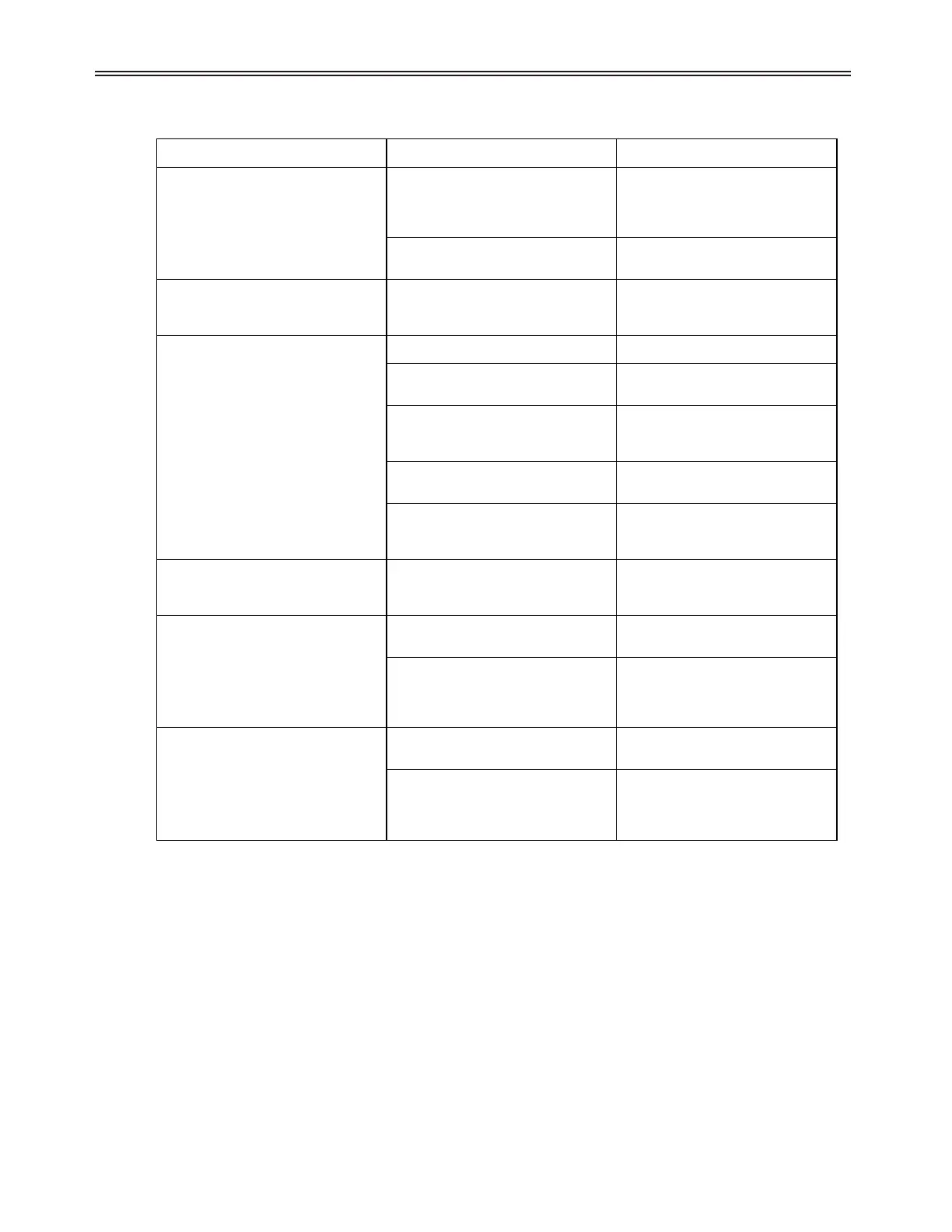8.3.6 Metering incorrect
178
8 - TROUBLESHOOTING & MAINTENANCE
Condition Cause Solution
Power Metering not reading correctly. CTs installed or wired incorrectly. Verify correct CT wiring and verify that
the CTs are installed with all the White
dots towards the input line side.
CT1=L1 CT2=L2 CT3=L3
CT ratio parameter (P78/FUN03) set
incorrectly.
Verify that the CT ratio parameter is set
correctly.
PF Meter not reading correctly. CTs installed or wired incorrectly. Verify correct CT wiring and verify that
the CTs are installed with all the White
dots towards the input line side.
Motor Current or Voltage meters
fluctuating with steady load.
Energy Saver active. Turn off Energy Saver if not desired.
Loose connections. Shut off all power and check all
connections.
SCR fault. Verify that the SCRs gate leads are
connected properly and the SCRs are
ok.
Load actually is not steady. Verify that the load is actually steady
and that there are not mechanical issues.
Other equipment on same power feed
causing power fluctuations and/or
distortion.
Fix cause of power fluctuations and/or
distortion.
Voltage Metering not reading correctly. In medium voltage systems, Rated
Voltage parameter (P76/FUN05) set
incorrectly.
Verify that Rated Voltage parameter is
set correctly.
Current Metering not reading correctly. CT ratio parameter (P78/FUN03) set
incorrectly.
Verify that the CT ratio parameter is set
correctly.
CTs installed or wired incorrectly. Verify correct CT wiring and verify that
the CTs are installed with all the White
dots towards the input line side.CT1=L1
CT2=L2 CT3=L3
Ground Fault Current Metering not
reading correctly.
CT ratio parameter (P78/FUN03) set
incorrectly.
Verify that the CT ratio parameter is set
correctly.
CTs installed or wired incorrectly. Verify correct CT wiring and verify that
the CTs are installed with all the White
dots towards the input line side.CT1=L1
CT2=L2 CT3=L3