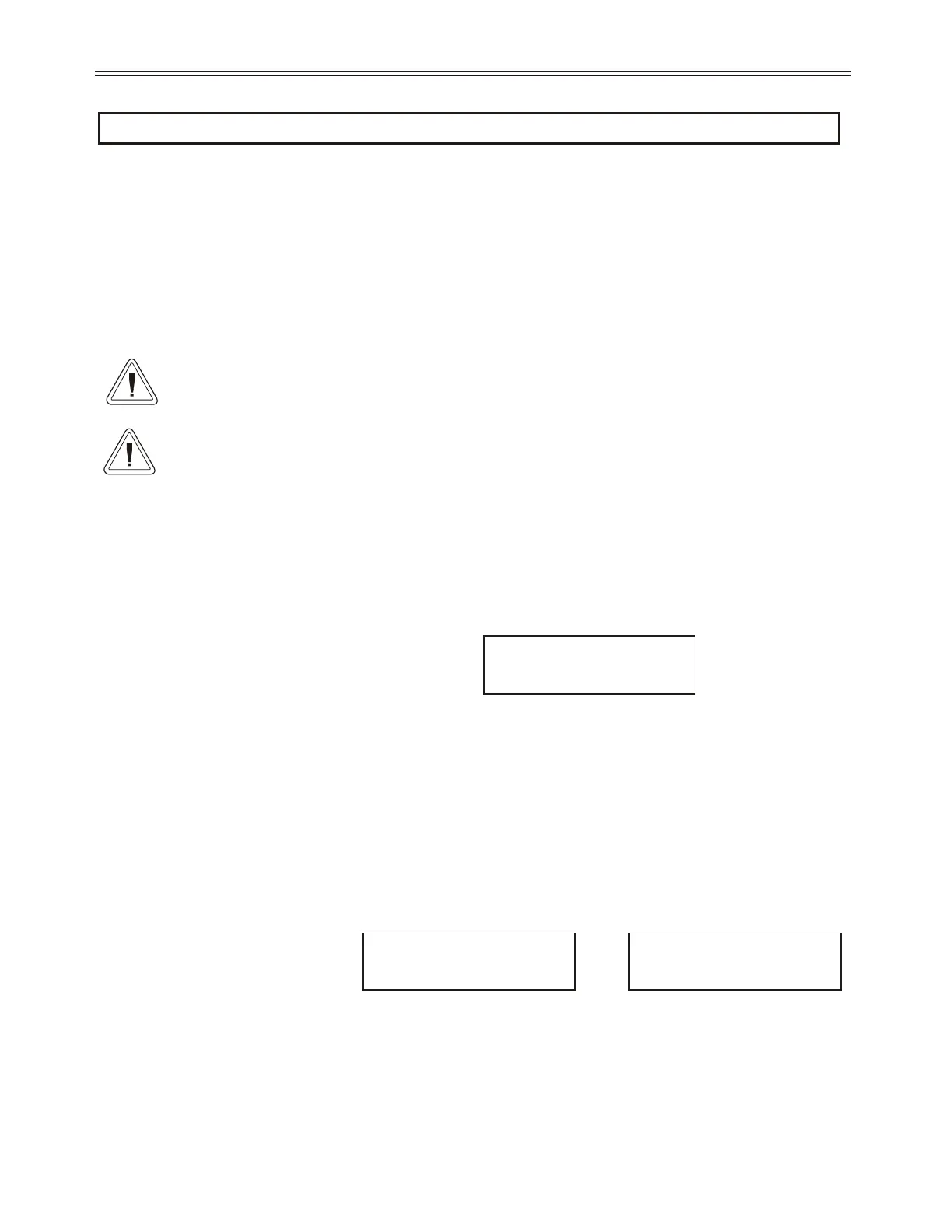Built-In Self Test Functions
8.6 Built In Self Test Functions
The MX
2
has two built in self test (BIST) modes. The first test is the standard self test and is used to test many of the basic functions of
the starter without line voltage being applied. The second test is a line powered test that is used to verify the current transformer’s
locations and connections and to test for shorted SCRs/power poles, open or non-firing SCRs/power poles, and ground fault conditions.
8.6.1 Standard BIST Tests:
(P67 / #7) / FUN 15 - Std BIST
The standard BIST tests are designed to be run with no line voltage applied to the starter. In selected low voltage systems where a
disconnect switch is used, the Disconnect Switch must be opened before starting the standard tests. Standard BIST mode can be initiated
by entering the appropriate value into P67 or FUN 15 - Misc Command user parameter.
CAUTION: In order to prevent back feeding of voltage through the control power transformer (if used), control power must be
carefully applied to the MX
2
control card and contactors so that self testing can occur safely. In low voltage applications, the user
must verify that the applied test control power cannot be fed backwards through the system. “Run/Test” isolation switches, test
power plugs, and wiring diagrams are available from Benshaw.
CAUTION: In low voltage systems with an inline/isolation contactor. Before the inline test is performed verify that no line voltage
is applied to the line side of the inline contactor. Otherwise when the inline test is performed the inline contactor will be energized,
applying line voltage to the starter, and a BIST test fault will occur.
The standard BIST tests comprise of:
Programming / Test Instructions:
Step 1
LED Display LCD Display
Go to P67 and press [ENTER]. Go to FUN 15- misc commands and press [ENTER].
Press [UP] button to #1 and press [ENTER]. Increment up to "Std BIST" and press [ENTER].
Powered BIST test will commence. Std BIST test will commence.
z NOTE: Designed to run with no line voltage applied to starter.
Step 2– RUN relay test and Inline Feedback Test:
In this test, the RUN assigned relays are cycled on and off once and the feedback from an inline contactor is verified. In order to have a
valid inline contactor feedback, a digital input needs to be set to Inline Confirm and the input needs to be wired to an auxiliary contact
of the inline contactor. The feedback is checked in both the open and closed state. If the feedback does not match the state of the RUN
relay within the amount of time set by the Inline Config parameter an “Inline” fault will occur.
z NOTE: If no digital input is assigned as an Inline Confirm input this test will always pass.
z NOTE: If the Inline Config (I/O 16) parameter on page 118 is set to "Off" this test will be skipped.
LED Display LCD Display (BIST Mode)
b ic (inline closed) Inline Closed
b io (inline open) Inline Open
Step 3– UTS relay test and Bypass Feedback Test:
In this test, the dedicated bypass relay (if assigned) and the UTS assigned relays are cycled on and off once, and the feedback from a
bypass contactor is verified. In order to have a valid bypass contactor feedback, the individual bypass input and any other inputs set to
Bypass Confirm input needs to be wired to an auxiliary contact of the bypass contactor. The feedback is checked in both the open and
closed state. If the feedback does not match the state of the UTS relay within the amount of time set by the Bypass Feedback parameter
a “Bypass/2M Fault” will occur.
188
8 - TROUBLESHOOTING & MAINTENANCE
FUN: Misc Command
15 Std BIST
BIST Mode
Inline Closed
BIST Mode
Inline Open