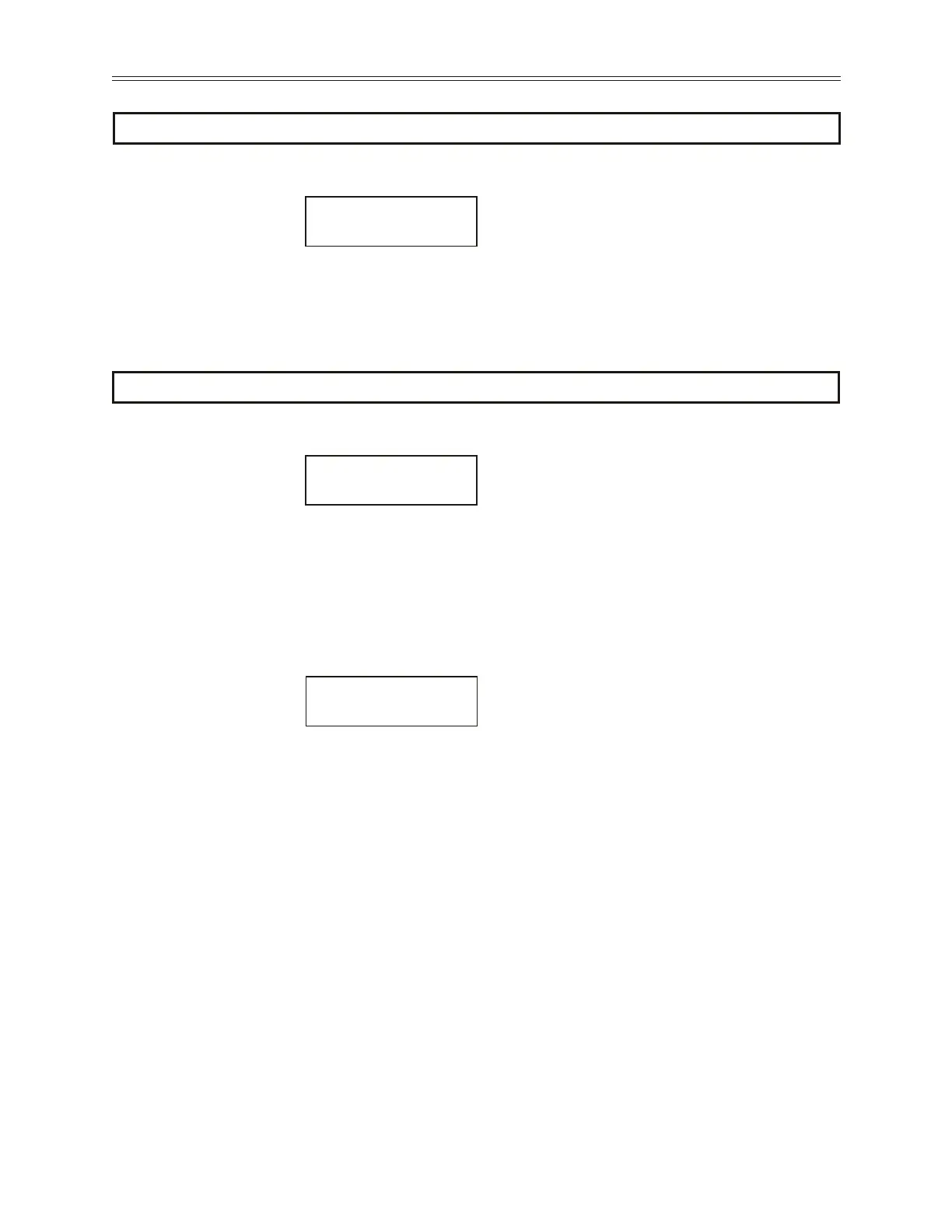96
UnitsScale FUN41
Units FUN42
FUN: Units
42 RPM-1
FUN: Units Scale
41 18000
XXXX XX
30.00 RPM XX
7 - PARAMETER DESCRIPTION
LCD Display
Range 1 to 65535 (Default 18000)
Description This parameter congures how the reference or output of the drive will be displayed to the operator. It
selects the maximum scaling of the display (with the number of decimal places set by FUN 42 - Units)
when running at maximum frequency as set by AFN 04 - Maximum Freq.
LCD Display
Range Alpha-Numeric (Default RPM-1)
Description When user units are set in FUN 40, the alpha-numeric units can be assigned through FUN 42. The rst
three characters will be alpha-numeric characters of the units (i.e., RPM, FPS, etc.), the last character is the
number of decimal places.
Example To program the display to read 0 to 30 revolutions per minute (RPM) as the drive operates from 0 to 60hz
with two decimal places, set FUN 40 to “User Units”, set FUN 41 to 3000 and set FUN 42 to RPM-2.
The display will read as follows: