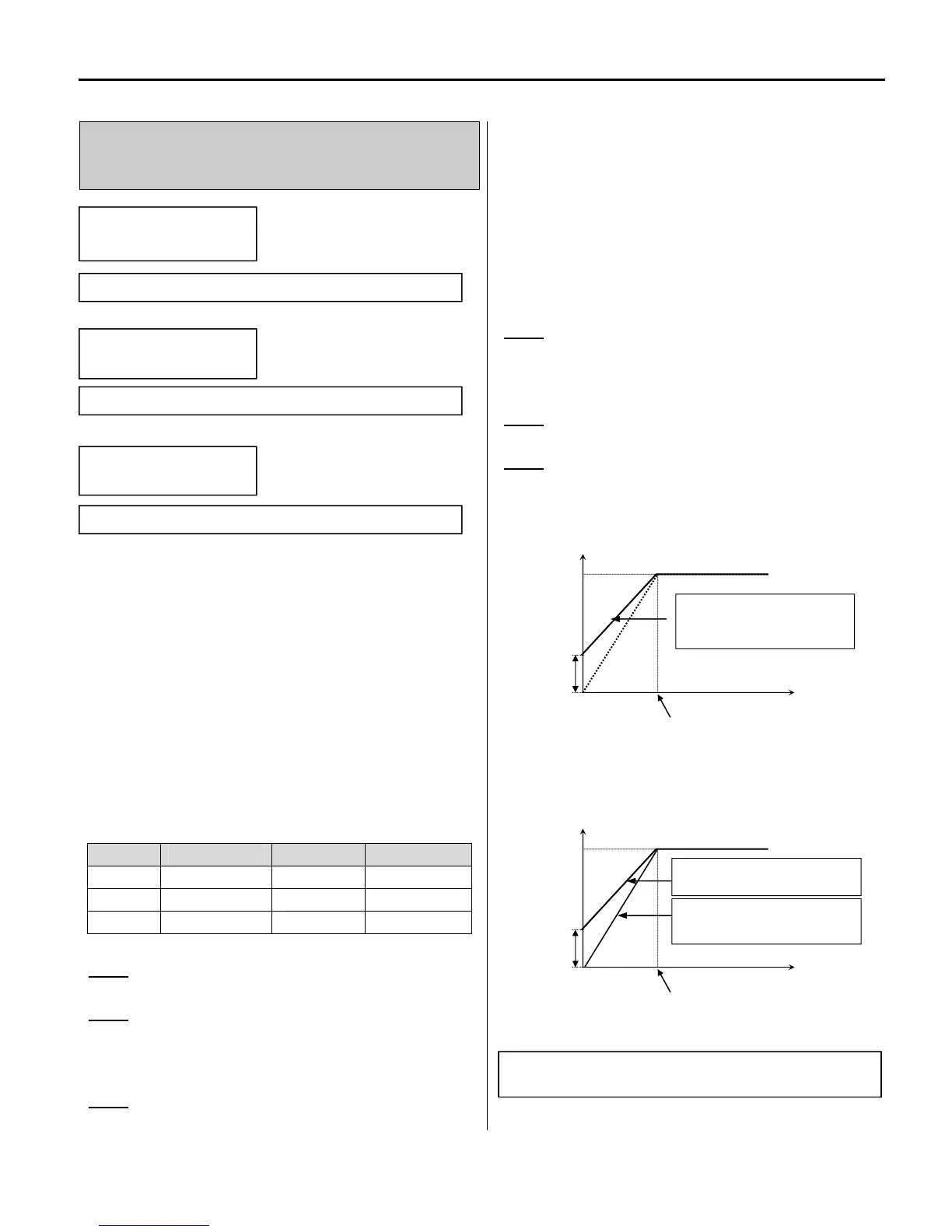Chapter 6 - Parameter Description [AFN]
6-35
AFN-67: Manual/Auto Boost Selection
AFN-68: Torque Boost in Forward Direction
AFN-69: Torque Boost in Reverse Direction
These functions are used to increase the starting torque
at low speeds by increasing the output voltage of the
drive. If the boost value is set higher than required, it
may cause the motor flux to saturate causing an over-
current trip. Increase the boost value when there is
excessive distance between drive and motor to
compensate for I
2
R losses in the wires.
Manual Torque Boost
When AFN-67 [Manual/Auto torque boost select] is set
to “Manual”, AFN-68 [Forward torque boost] and
AFN-69 [Reverse torque boost] set values are applied.
Param LCD display Default Range
AFN-67 Torque boost Manual Manual/Auto
AFN-68 Fwd boost 2 [%] 0~15 [%]
AFN-69 Rev boost 2 [%] 0~15 [%]
Note: The torque boost value is set as the
percentage of the drives rated voltage.
Note: When FUN-40 [Volts/Hz Pattern] is set to
‘User V/F’ or when operating in Sensorless Vector
Control mode, AFN-67~69 [Torque boost] is
ignored.
Note: If the torque boost is set higher than needed,
it is possible to over-flux or saturate the motor.
This can result in high currents, motor overheating,
and over current trips.
Auto Torque Boost
When AFN-67 [Manual/Auto torque boost select] is set
to “Auto”, the drive will increase the torque boost
automatically to match the required load.
Note: Auto torque boost can only be applied to the
1
st
set of motor parameters. Only Manual torque
boost is available for the 2
nd
set of motor
parameters.
Note: Auto torque boost is not available when AFN-
60 [Control Mode] is set to ‘Sensorless’.
Note: For proper operation, it is recommended to
Auto Tune the motor before using the auto boost
function. See AFN-61.
Constant Torque Loads: Conveyor, Moving Equip. etc.
Ascending and Descending Loads: Parking, Hoist etc.
AFN
►
Torque boost
67 Manual
Factory Default: Manual
AFN
►
Fwd boost
68 2.0 %
Factory Default: 2.0 %
AFN
►
Rev boost
69 2.0 %
Factory Default: 2.0 %
Output Voltage
Output
Frequency
Freq. Base
100%
Manual
Boos
Value
Forward and Reverse direction
(Set the same value for AFN-
68 and AFN-69)
Output Voltage
Output
Frequency
Freq. Base
100%
Manual
Boos
Value
Forward Direction - Motoring
(AFN-68 setting value)
Reverse Direction-
Regenerating (Set AFN-69 to
‘
’
Related Functions: FUN-40 [Volts/Hz Pattern]
AFN-60 [Control Mode selection]
