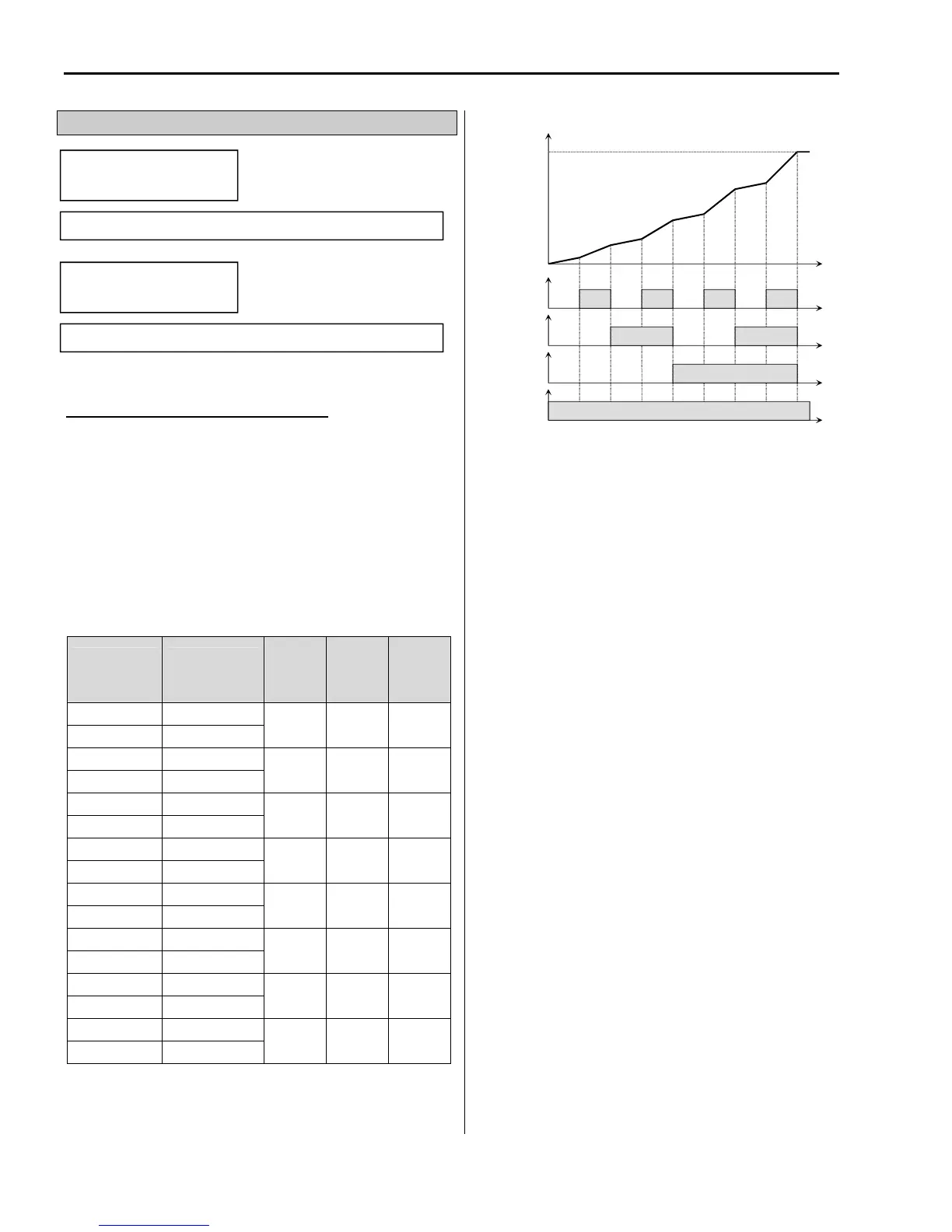Chapter 6 - Parameter Description [I/O]
6-46
I/O-50~63: 1
st
~7
th
Accel/Decel Time
Description of Digital I/O Selections
[XCEL-L, XCEL-M, XCEL-H]
By setting M1, M2 and M3 terminals to ‘XCEL-L’,
‘XCEL-M’ and ‘XCEL-H’ respectively, up to eight
different Accel and Decel times can be used. The
Accel/Decel times are set in DRV-01, DRV-02 and
I/O-50 ~ I/O-63.
The Accel/Decel time is determined by the
combination of M1, M2 and M3 terminals as shown in
the following table.
Parameter
Accel/Decel
Time
XCEL-
H
(M3)
XCEL-
M
(M2)
XCEL-
L
(M1)
DRV-01 Accel Time-0
0 0 0
DRV-02 Decel Time-0
I/O-50 Accel Time-1
0 0 1
I/O-51 Decel Time-1
I/O-52 Accel Time-2
0 1 0
I/O-53 Decel Time-2
I/O-54 Accel Time-3
0 1 1
I/O-55 Decel Time-3
I/O-56 Accel Time-4
1 0 0
I/O-57 Decel Time-4
I/O-58 Accel Time-5
1 0 1
I/O-59 Decel Time-5
I/O-60 Accel Time-6
1 1 0
I/O-61 Decel Time-6
I/O-62 Accel Time-7
1 1 1
I/O-63 Decel Time-7
0: OFF, 1: ON
Multi-Accel/Decel Time Operation
[Dc-brake]
DC Injection Braking can be activated by configuring
one of the multi-function input terminals (M1-M8) to
‘Dc-brake’. The preset DC-start value in FUN-22 is
applied to the motor only when stopped. To activate the
DC Injection Braking, close the contact of the assigned
terminal while the drive is stopping.
CAUTION – DC is applied to the motor the entire
time the input is closed.
While DC Brake is activated, the “FWD” and “REV”
LED’s will blink.
[2
nd
function]
This function provides a second set of motor
parameters when a different motor is connected to the
drive. See APP 20~29 for details. Drive must be
stopped to activate the second set of motor parameters.
I/O
►
Acc time-1
50 20.0 sec
Factory Default: 20.0 sec
I/O
►
Dec time-1
51 20.0 sec
Factory Default: 20.0 sec
Output Frequency
M1
ON
Time
Time
M2
ON
Time
M3
ON
Time
FX
ON
Time
ON ON ON
ON
Ref.
Fre
.
Time
0
Time
1
Time
2
Time
3
Time
4
Time
5
Time
6
Time
7
