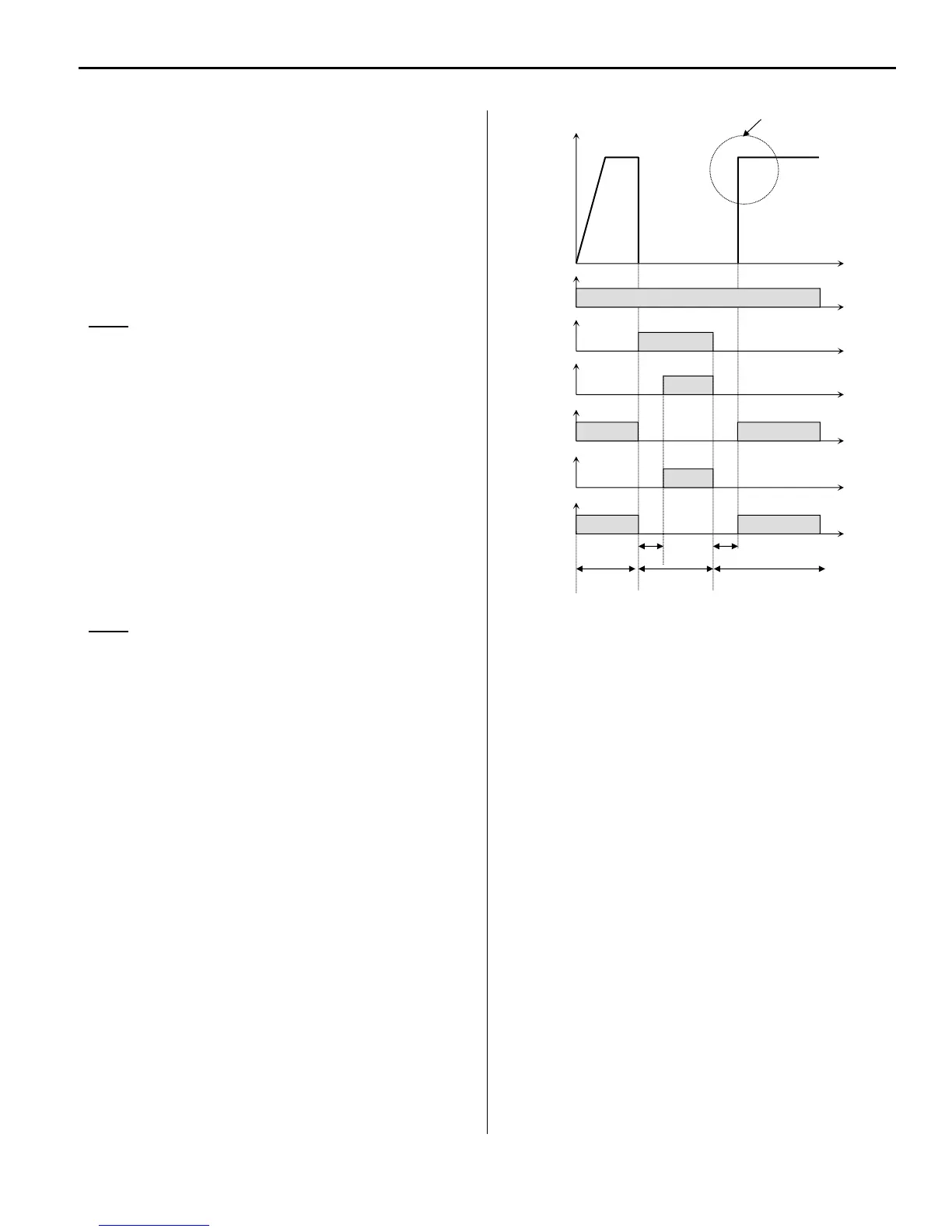Chapter 6 - Parameter Description [I/O]
6-47
[EXCHANGE]
Exchange is used to switch the motor from the drive
output to line (commercial) power or from line to drive
output. To bypass the motor to commercial line, set the
‘Exchange’ function in one of the multi-function input
terminal in I/O-20~27 and set one multi-function
output terminal (Ax-Cx) to ‘INV line’, and another to
‘COMM line’ with parameters I/O-76~79.
Note: Speed search function (AFN-22) is activated
automatically during exchanging operation,
enabling smooth exchange.
The following 3 settings should be made to activate the
exchange function:
1) Set one of the Multi-function input terminals (I/O-
20~27) to “Exchange.”
2) Set one of the Multi-function Aux. Contact Output
terminals to “INV line.”
3) Set another Multi-function Aux. Contact Output
terminal to “COMM line.”
Note: I/O-29 [Filtering Time Constant for Multi-
function Input Terminals] must be set to more than
100 [msec] to prevent chattering and resulting
problems during the exchange.
Exchanging Sequence
Speed
‘Exchange’-CM
FX-CM
ON
Time
Time
ON
Time
AX-CX
‘COMM line’
ON
Time
M1
ON
Time
M2
ON
Time
ON
t1 t2
Inverter
Operation
Inverter
Operation
Commercial
Line Oper.
t1, t2: 500msec (interlock time)
‘INV line’
ON
Time
ON
Out
ut Fre
.
