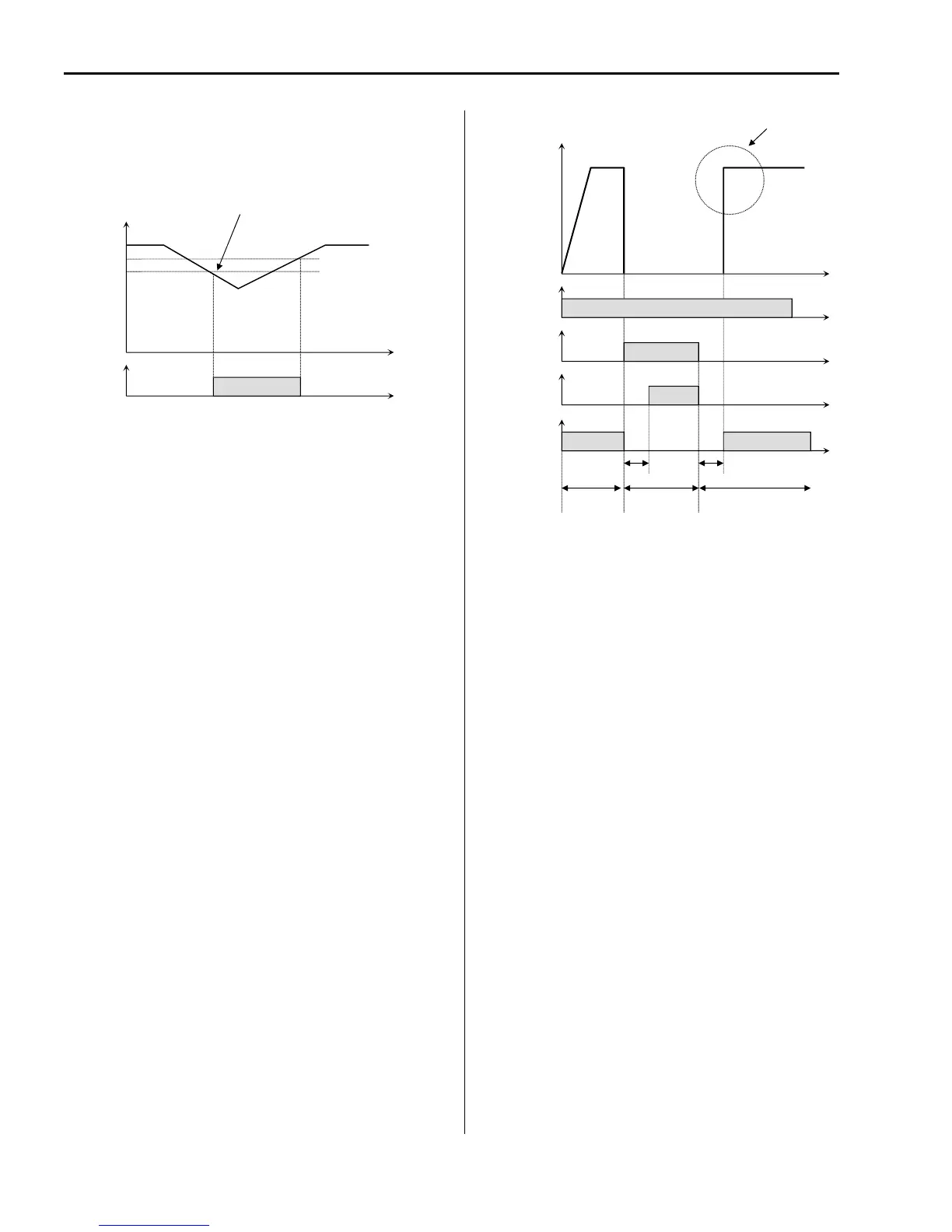Chapter 6 - Parameter Description [I/O]
6-54
[LV]
AX-CX is CLOSED when the DC link voltage is
below the Low-voltage level.
AX-CX configured as ‘LV’
[OH]
AX-CX is CLOSED when the heat sink of the drive is
above the reference level.
[Lost Command]
AX-CX is CLOSED when frequency reference is lost.
[Run]
AX-CX is CLOSED when the drive is running (above
the start frequency, FUN-32). It does not close a 0 Hz.
[Stop]
AX-CX is CLOSED when the drive is stopped.
[Steady]
AX-CX is CLOSED when the drive is running at a
constant speed.
[INV line, COMM line]
These functions are used in conjunction with the
‘Exchange’ function to transfer the output of the drive
to commercial line power.
The following three conditions should be set:
1) Define one of the Multi-function input terminals to
“Exchange”.
2) Define one of the Multi-function output terminals to
“INV line”.
3) Define one of the Multi-function output terminals to
“COMM line”.
AX-CX configured as ‘COMM line’ and
‘INV line’. Mx terminal configured as ‘Exchange’.
[Ssearch]
AX-CX is CLOSED when the drive is speed searching.
[Ready]
AX-CX is CLOSED when the drive is ready to receive
a start command and is ready to run.
[MMC]
Automatically set to ‘MMC’ when ‘MMC’ is selected
in APP-01. See also APP-40 ~ APP-72.
[OH Warn]
AX-CX is closed when drive temperature reaches the
percentage set in FUN-80, Over Heat Warning Level.
[FAN Signal]
AX-CX closes when fans are running. See I/O-84, Fan
Control.
[RMT Status]
AX-CX closes when drive is in Remote Control.
AX-CX
ON
DC Link Voltage
Time
Time
LV Level 200V DC
400V DC
500V DC
Mx terminal
‘Exchange’
FX-CM
ON
Output Frequency
Time
Time
ON
Time
‘COMM line’
ON
Time
ON
Time
ON
t1 t2
Inverter
Drive
Inverter
Drive
Commercial
Line Drive
t1, t2: 500msec (interlock time)
Speed Search
‘INV line’
