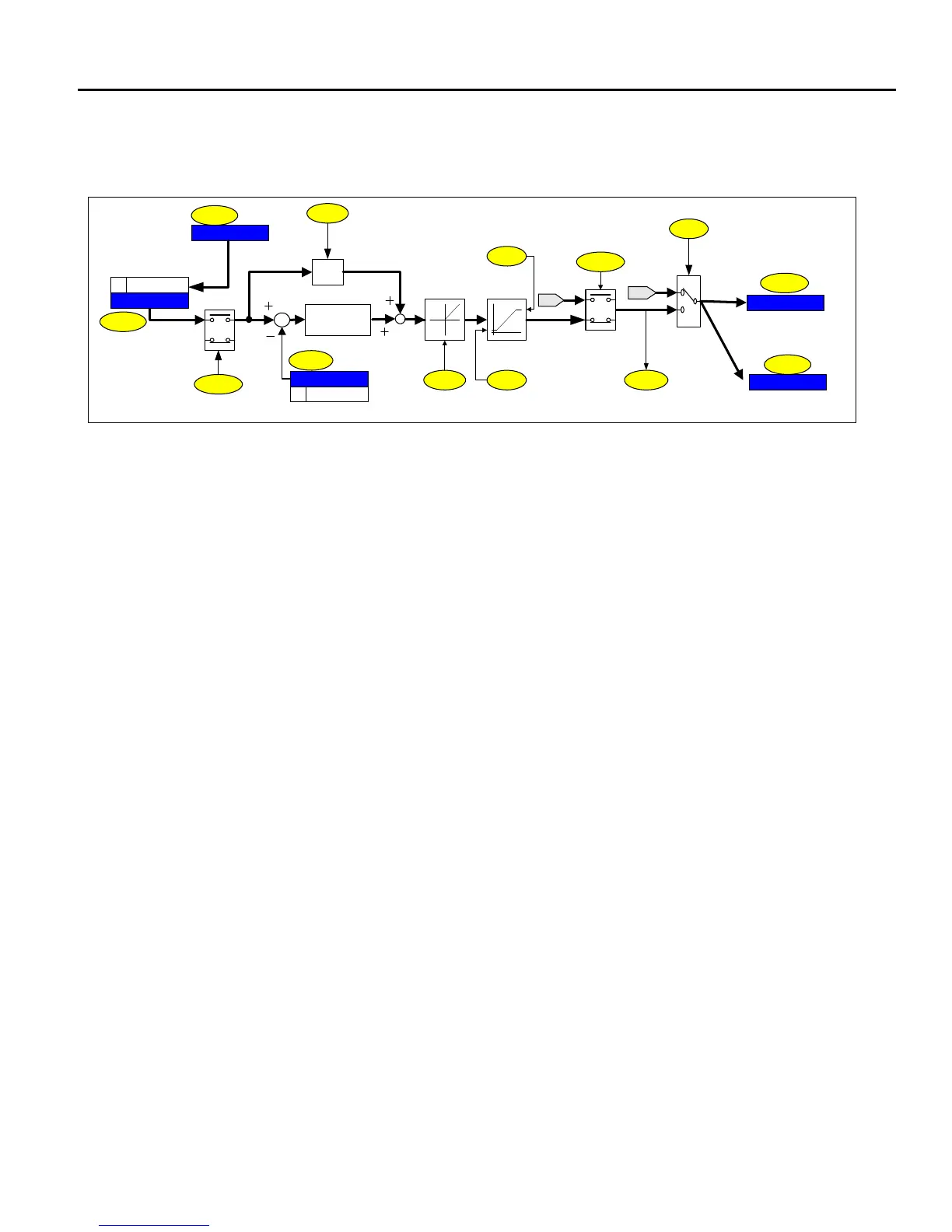Chapter 6 – Parameter Description [APP]
6-83
Case 3: Dual PID block diagram
Ext.PID Parameter
DRV-20
APP-
80
Ext. PI mode
Ext.PID
K
f
Limit
APP-88
Ext. PID
High LImit Freq.
proc PI dis
APP-90
Gain
APP-89
Ext. PID
Low Limit Freq.
I/O-20~27
Multi-function Input
Terminal Setting
(M1~M8)
Ext. PID
Output Gain
Ext. PID F Gain:
Feed Foward
Ext. PID Ref Setting
Zero
APP-93
APP-81
I/O-20~27
Multi-function Input
Terminal Setting
~
APP-83
Ext. PID Run
Zer
o
APP-82
Ext. Ref Perc
S0, S1 Mode
I/O-70,-
72
Analog Meter Output
Setting
Ext. Fbk Sel
V11
Keypad3
Ext. Ref Sel
DRV-04
Freq Mode
Inverter Reference Freq.
setting (Main Speed Ref.)
ExtPID output can be used for drive target frequency. To activate this function, set analog input (V1, I, Pulse) as a
reference value to other system or set APP-81 [Ext. Ref Sel] to “Keypad” and set proper value in APP-82 [Ext. Ref
Perc]. Set APP-83 [Ext. Fbk Sel] to Analog input (I, V1, Pulse) and connect wiring for analog input. Set DRV-04
[Freq Mode] to “Ext. PID”, then ExtPID output functions as Drive main speed reference (target frequency). When
Ext.PID Run signal is ON in the defined terminal in I/O-20~27, it starts its output and drive performs Accel/Decel
with output frequency. Another system can be connected via S0/S1 terminal.
